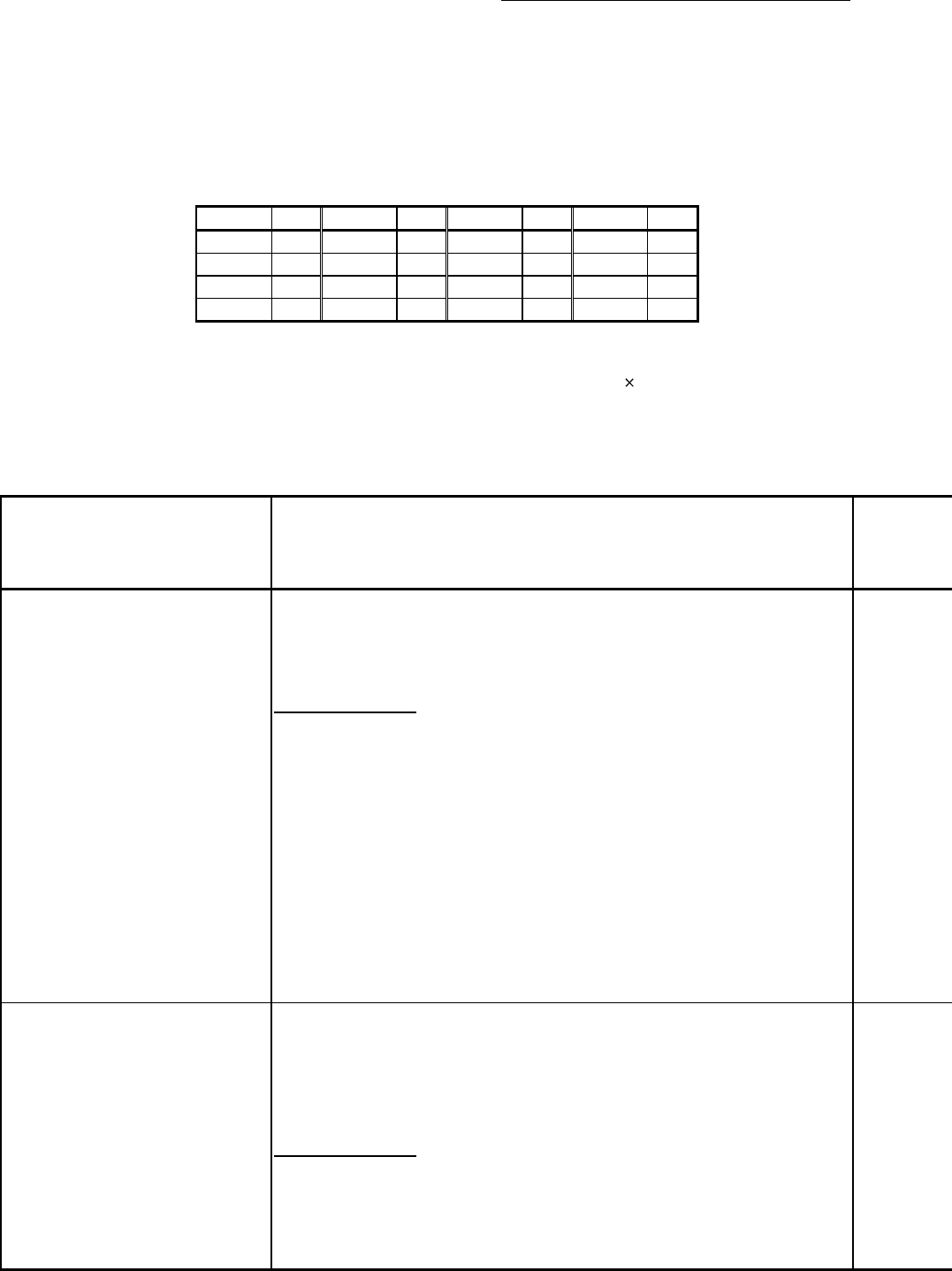
5 - 158
Chapter 5 Data Used for Positioning Control
5.7 List of control data
The setting items of the control data are explained in this section.
• Guide to buffer memory address
In the buffer memory address, "n" in "4303+100n", etc. indicates a value
corresponding to axis No. such as the following table.
Axis No. n Axis No. n Axis No. n Axis No. n
1 0 5 4 9 8 13 12
2 1 6 5 10 9 14 13
3 2 7 6 11 10 15 14
4 3 8 7 12 11 16 15
(Note-1): Calculate as follows for the buffer memory address corresponding to each axis.
(Example) For axis No. 16
4303+100n ([Cd.6] Restart command)=4303+100
15=5803
(Note-2): The range from axis No.1 to 2 (n=0 to 1) is valid in the QD77MS2.
(Note-3): The range from axis No.1 to 4 (n=0 to 3) is valid in the QD77MS4.
5.7.1 System control data
Setting item Setting details
[Cd.1] Flash ROM write request
Writes not only "positioning data (No.1 to 600)" and "block start data (No.7000
to 7004)" stored in the buffer memory/internal memory area, but also
"parameters" and "servo parameters" to the flash ROM/internal memory
(nonvolatile).
Fetch cycle: 103[ms]
[POINT]
(1) Do not turn the power OFF or reset the PLC CPU while writing to the flash ROM.
If the power is turned OFF or the PLC CPU is reset to forcibly end the process,
the data backed up in the flash ROM will be lost.
(2) Do not write the data to the buffer memory before writing to the flash ROM is
completed.
(3) The number of writes to the flash ROM with the sequence program is
25 max. while the power is turned ON.
Writing to the flash ROM beyond 25 times will cause the error "Flash ROM
write number error" (error code: 805).
Refer to Section 16.4 "List of errors" for details.
(4) Monitoring is the number of writes to the flash ROM after the power is switched
ON by the "[Md.19] Number of write accesses to flash ROM".
[Cd.2] Parameter initialization request
Requests initialization of setting data.
Refer to Section 14.2 for initialized setting data.
Initialization: Resetting of setting data to default values
Fetch cycle: 103[ms]
Note: After completing the initialization of setting data, switch the power ON or
reset the PLC CPU.


















