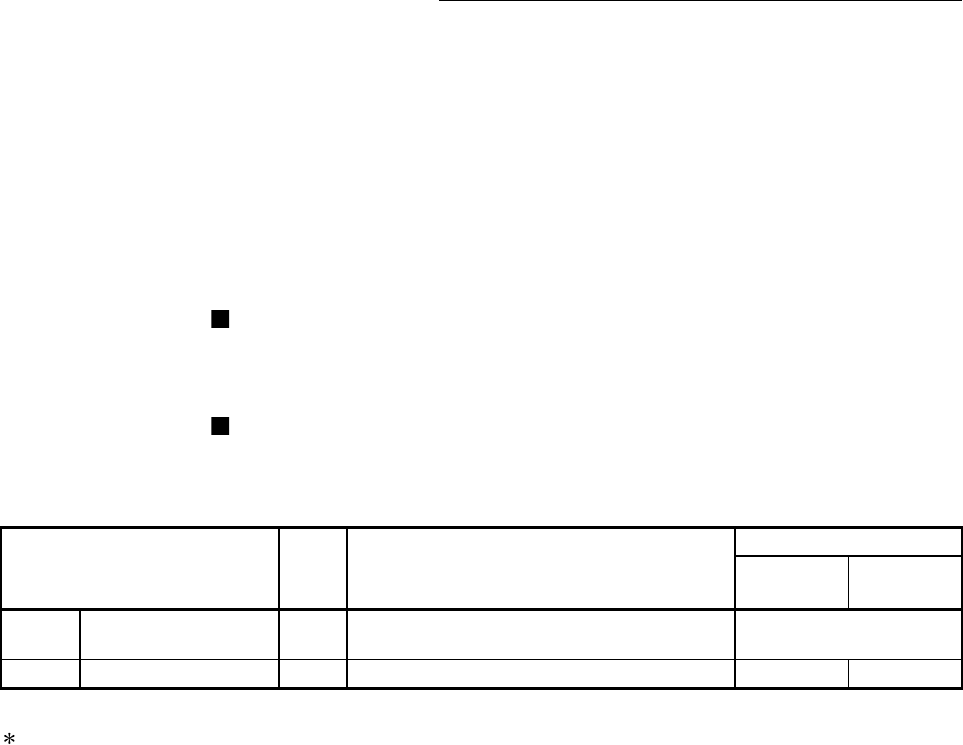
6 - 66
Chapter 6 Sequence Program Used for Positioning Control
[2] Starting by inputting external command signal
When starting positioning control by inputting the external command signal, the
start command can be directly input into the Simple Motion module. This allows
the variation time equivalent to one scan time of the PLC CPU to be eliminated.
This is an effective procedure when operation is to be started as quickly as
possible with the start command or when the starting variation time is to be
suppressed. To start positioning control by inputting the external command signal,
set the "data required to be set" and then turn ON the external command signal.
Restrictions
When starting by inputting the external command signal, the start complete signal
will not turn ON.
Data required to be set
To execute positioning start with the external command signal, set parameter
([Pr.42]) beforehand, and validate the "external command signal" with the "external
command signal validity setting program (program No.5).
Setting item
Setting
value
Setting details
Buffer memory address
QD77MS2
QD77MS4
QD77MS16
[Pr.42]
External command
function selection
0 Set to "0: External positioning start". 62+150n
[Cd.8] External command valid 1 Set to "1: Validate external command". 1505+100n 4305+100n
n: Axis No.-1
:
Set the external command signal (DI) in "
[Pr.95]
External command signal selection" at QD77MS16 use.
Refer to Chapter 5 "Data Used for Positioning Control" for details on the setting details.


















