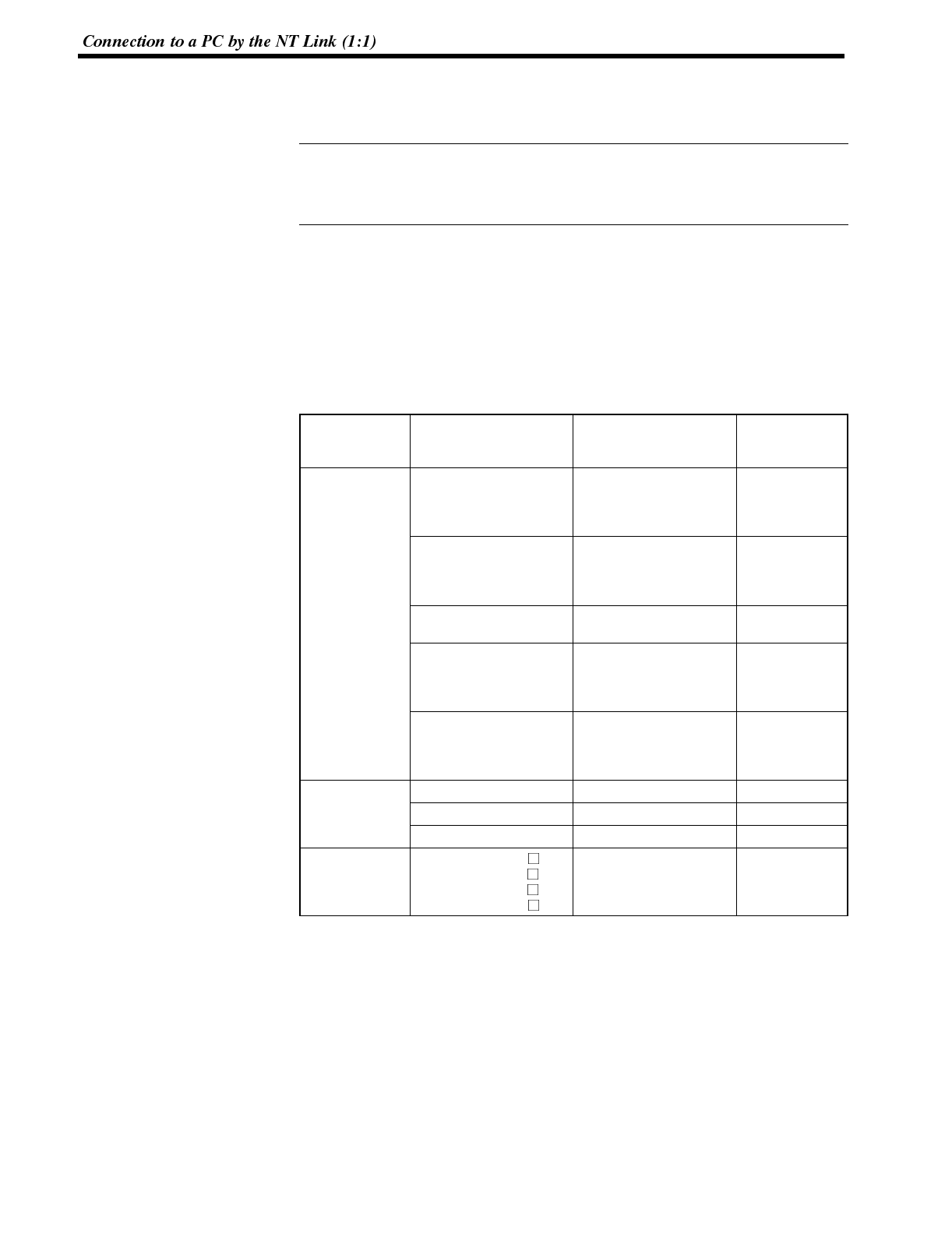
Reference
Section 2-5
3-5 Connection to a PC by the NT Link (1:1)
Connect the NT600S to an OMRON PC by the NT link method.
To connect the NT600S to a PC by the NT link method, the NT600S memory
switch for “host communication” must be set for the NT link. For the “host commu-
nication” setting, refer to “Selecting of the Host Communication Method” (page
85).
3-5-1 Compatible PCs
With OMRON PCs, the unit that has the built-in NT link function varies depending
on the models and series. For C200HX/HG/HE, the CPU unit to be connected in
the NT link by adding a communication board is available.
Check the model and series of the PC against the type of host link unit before mak-
ing the connections.
The compatible PCs are listed in the table below.
PC Series CPU Unit
CPU Units Connectable
Using an Expansion
Communication Board
Connectable to
CQM1-CPU41-E
CQM1-CPU42-E
CQM1-CPU43-E
CQM1-CPU44-E
CQM1
C200HS-CPU21-E
C200HS-CPU23-E
C200HS-CPU31-E
C200HS-CPU33-E
C200HS
Cseries C200HE-CPU42-E
C200HE-CPU32-E
C200HE-CPU42-E
C200HE
C200HG-CPU43-E
C200HG-CPU63-E
C200HG-CPU33-E
C200HG-CPU43-E
C200HG-CPU53-E
C200HG-CPU63-E
C200HG
C200HX-CPU44-E
C200HX-CPU64-E
C200HX-CPU34-E
C200HX-CPU44-E
C200HX-CPU54-E
C200HX-CPU64-E
C200HX
CV500-CPU01-EV1 CV500
CV series CV1000-CPU01-EV1 CV1000
CV2000-CPU01-EV1 CV2000
CVM1 series
CVM1-CPU01-EV
CVM1-CPU11-EV
CVM1-CPU11-EV
CVM1-CPU21-EV
CVM1


















