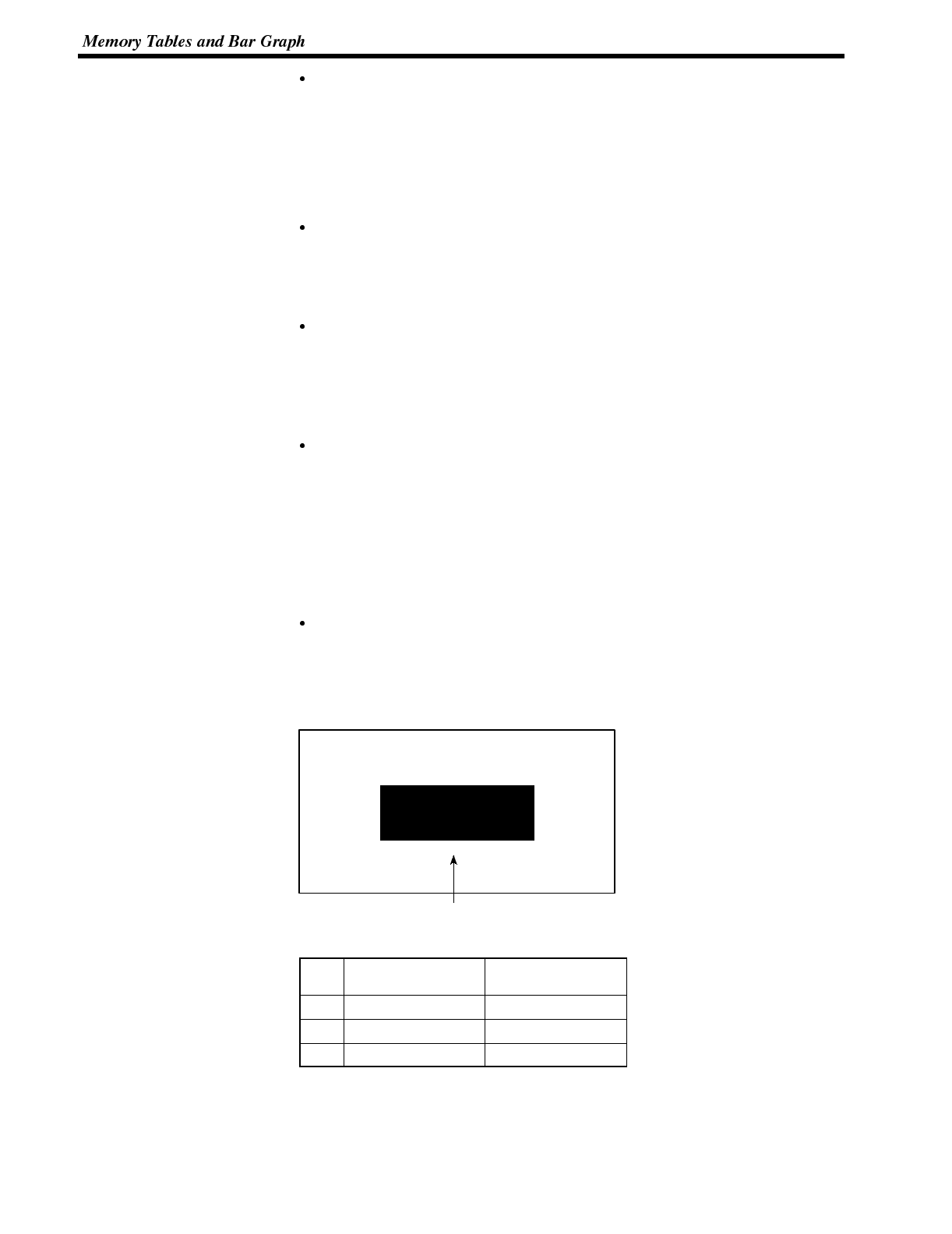
Section 5-2
Order for writing to the PT status control area (PC to PT)
First write the “copy destination memory table number”, and then, write the
“copy source memory table number” to the PT status control area (PC to PT).
The NT600S reads the area sometimes when the PC is writing the settings. If the
“copy source memory table number” has been written first andis changed, unex-
pected memory table may possibly be changed.
Allocated words that the NT600S reads
The NT600S reads the allocated words in the PC for the memory tables which
need to be displayed. If the copy source memory table is allocated to a PC word,
it may sometimes be used at the initialization only.
Use of the “copy type”
Copy will not be executed when the “copy type” is other than “0” or “1”. The
memory table copy is executed only when the contents of the area are changed.
To repeat copying of the same copy source and same copy destination, write a
value other than “0” or “1” for the copy type, and then, write a correct value again.
Copying a numeral memory table
If the display method or the number of registered words include discrepancies, a
numeral memory table may not be copied and displayed correctly.
Application Example of Copying of a Character-String Memory Table
This example gives a PC program to switch the character-string display on the
screen by using the memory table copy operation as the allocated bit is turned ON
and OFF.
Support tool settings
Allocate the memory as shown below by using the support tool.
PT status control area allocation: Word 0100
Contents registered to the screen: Character-string memory table #4
Line 1
Nor mal
Character-string memory table #4
Character-string memory table settings
# Contents
Number of
Character Digits
4 Normal 6 digits
10 Error 6 digits
11 Normal 6 digits


















