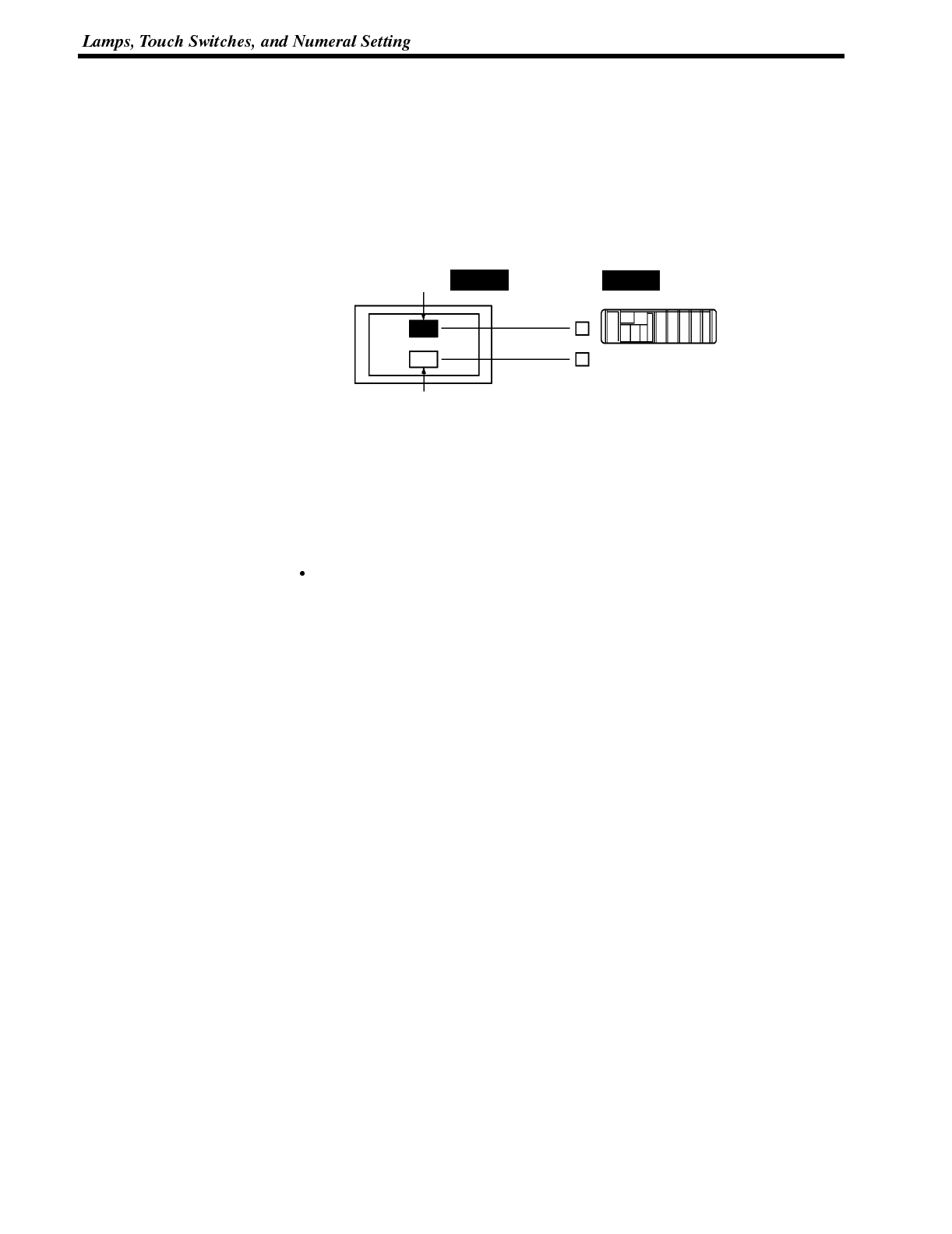
Section 5-3
6-3-3 Allocated Bits, and Display, of Touch Switches
Method for PC Notification and NT600S Control
Two types of bit can be allocated to touch switches: notify bits - which serve to
notify statuses to the PC - and control bits, lamp bit, which control the lighting
(flashing) of the touch switches. (For other types of function, only lamp bits can be
allocated.) Whena touch switch is pressed the notify bit status changes and, when
the lamp bit is ON, the touch switch lights (or flashes).
START
Press
bit
Notification
Lights
Control
NT600S
PC
abcde
1
1
←
1
In order to notify the status of a touch switch to the PC, the touch switch must be
allocated to a specified PC bit so that it can be managed. Designate the area and
bit number.
To use touch switches for notification to the PC, the following settings must be
made using the support tool: “touch switch” -- “bit setting” -- “notify bit”.
Types of notification operation
When using Ver.5 of the direct connection function, the notification operation
when the touch switch is pressed can be selected from the following four types
(with Ver.4 direct connection, the type is fixed as “momentary”):
- Momentary
When the touch switch is pressed the bit comes ON; when it is released the bit
goes OFF.
- Alternate
Each time the touch switch is pressed, the bit status changes from ON to OFF
or OFF to ON.
-Set
When the touch switch is pressed, the bit comes ON and remains ON even if
the switch is pressed again.
- Reset
When the touch switch is pressed, the bit goes OFF and remains OFF even if
the switch is pressed again.


















