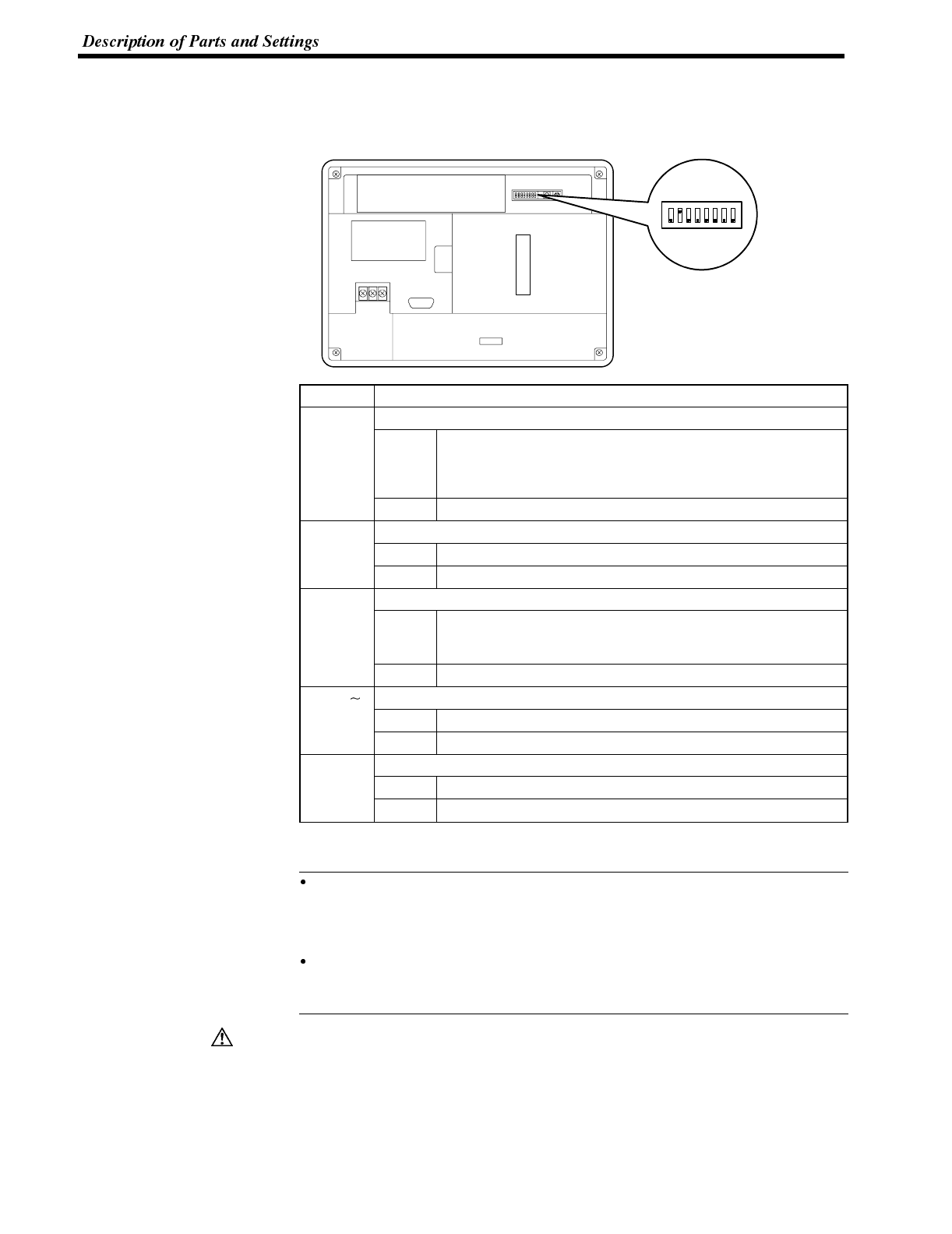
Reference
Caution
Section 2-1
3-1-2 DIP Switch Settings
Set the NT600S operation status with the DIP switches located in the bottom right
corner on the rear side of the body.
Switch # Function
SW2-1 Screen data forced initialize effective/ineffective
ON The NT600S will start in a special RUN mode in which the
screen data memory is initialized. When it is started, the
memory initialization menu will be displayed. For the initialization
procedure, refer to Section 4-4 Initializing Memory (page 72).
[OFF] The NT600S will start in normal RUN mode.
SW2-2 Screen display language mode
[ON] Messages are displayed in English.
OFF Always set at ON.
SW2-3 Switching to the System Menu enabled/disabled
ON The System Menu cannot be displayed. If an error occurs during
a start-up, the System Menu will be automatically displayed.
However, “RUN Mode” cannot be entered.
[OFF] The System Menu can be displayed.
SW2-4
S
W
Not used.
SW2-7
ON
[OFF] This switch must be set to the OFF position.
SW2-8 Low battery voltage detection effective/ineffective
ON Low battery voltage is detected.
[OFF]
Low battery voltage is not detected.
[ ] indicates factory setting.
In addition to the DIP switches, set also the “Comm. Method”, “Host Link
Speed”, “Automatic Reset”, etc. at the memory switches. For these settings, re-
fer to Section 4-6 “Setting the Conditions of Communications with the PC/Host
by Using the Memory Switches” (page 83)
It may be necessary to change the DIP switch settings after installing the
NT600S in an operation panel. Bear this in mind when deciding the installation
position.
If the DIP switch settings have beenchanged when the NT600S is powered, reset
the power to the NT600S. The changes with the DIP switches become effective
only after the power supply is reset.


















