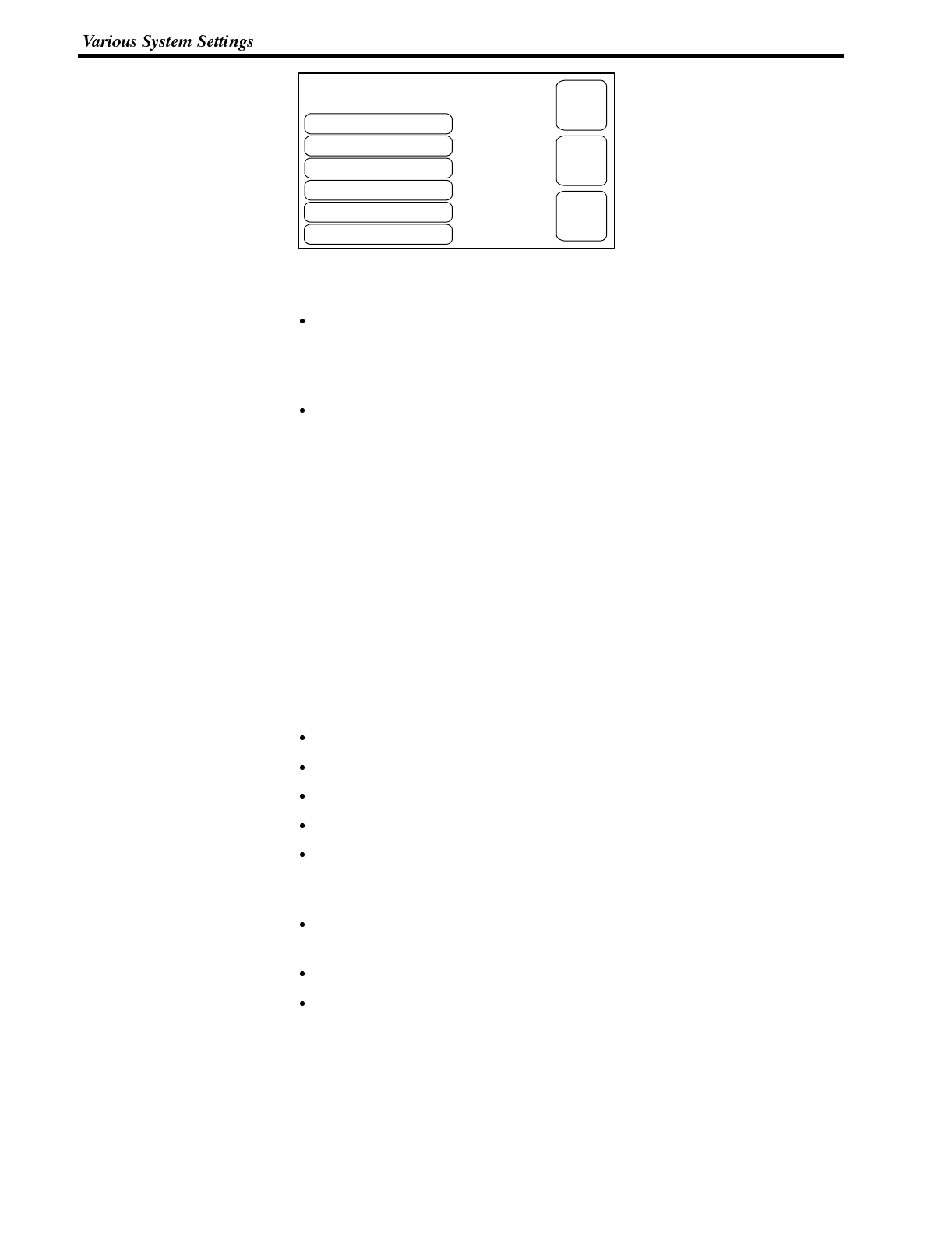
Comm. Met hod
Key Press Sound
Buzzer Sound
Host Link
OFF
Putting-Out Time
Resume Function
OFF
None
ON
[ MEMORY SWITCH MENU (1/2) ]
Support Tool Mode NT600S
EXIT
SAVE
EXIT
NEXT
PAGE
Section 3-8
Each time the “Resume Func-
tion” touch switch is pressed,
the setting option changes from
“ON” to “OFF” or “OFF” to “ON”.
To set and quit the menu, press the [SAVE EXIT] touch switch. To quit without
setting, press [EXIT].
When “OFF” is set, the resume function is ineffective, and thememory tablesare
initialized when the NT600S is switched ON or reset, and on switching to the run
mode. When new memory table data (initial settings) is transmitted from the
support tool, the contents of the memory tables are also updated.
When “ON” is set, the resume function is effective, and even when the NT600S
is switched ON or reset, or switched to the run mode, the memory tables retain
their existing data.
When NT600S operation starts, the contents of the memory tables are alsowrit-
ten to the allocated words at the host. In addition, when new memory table data
(initial settings) is written from the support tool, the initial settings are updated,
but the memory tables themselves retain their originalcontents. To initialize with
new initial settings, carry out memory table initialization (page 75).
4-8-5 Setting the Support Tool Mode
By setting the “Support Tool Mode” to “NT600M”, the NT600S can be used in the
same way as the existing NT600M model, and is made compatible with the
NT20M/NT2000M/NT600M support tool (Ver.4).
However, the following restrictions apply when the “NT600M” setting option is se-
lected.
Version 5 of the direct connection function cannot be used.
The “PT type” setting must be set to “NT600M”.
High-speed transmissions with respect to the support tool are not possible.
Transmissions consisting of direct information only are not possible.
When screen data transmission is in screen units, simultaneous transmission of
multiple screens is not possible. An attempt to transmit multiple screens may
destroy the screen data.
When screen data transmission is in screen units, transmission with verification
set is not possible.
Before transmitting data infile units, the screen data memory must be initialized.
It is not possible to create screen data for RS-232C communication.


















