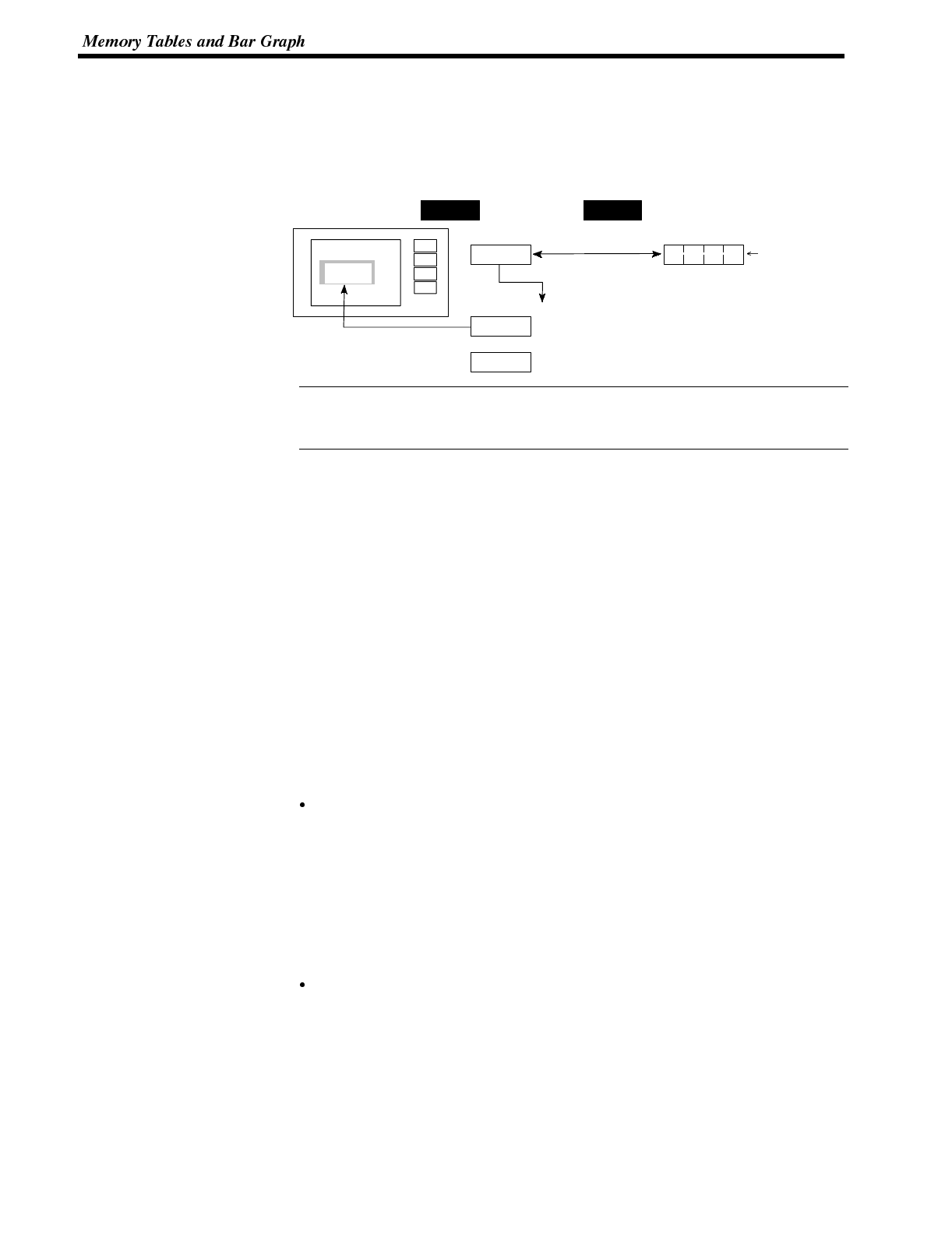
Reference
Section 5-2
In this section, the procedure for changing the display contents by using method
(1) is explained.
Method (2) involves changing the contents of the allocated table. For details, refer
to the sections on memory table copy (page 175) and changing displayed numer-
als or character-strings (direct specification) (page 170).
NT600S PC
AaBb
AaBb
Moji
0039 0 0 3 9 0039
Allocated word (numeral table 41)Indirect numeral table 41
Character-string memory table 39
Character-string memory table 40
This method is convenient when switching the display at the same location, for
example when monitoring a series of words, or whenusing unique codes to speci-
fy individual character strings, etc.
Procedure 1. Set the PC area for allocation of the numeral memory table to be referenced in
indirect specification using the support tool.
2. When using the support tool to create screen data, register on the screen the
numeral memory table referenced in indirect specification. Specify the “indi-
rect” option for the reference method.
In the case of a character string, use the “character display” function of the
support tool to specify the numeral memory table.
In the case of a numerical value, use the “numeral display” function of the sup-
port tool to specify the numeral memory table.
3. Use the “table edit” function of the support tool to write the actually displayed
data to the memory table for display. If displaying a numerical value, use a nu-
meral memory table and if displaying a character string use a character string
memory table.
4. Create a PC program to change the contents of the word allocated to the nu-
meral memory table referenced in the indirect specification.
Notes on writing memory table numbers
When writing the number of the memory table for display to the numeral memory
table referenced in indirect specification, always specify it in BCD. Also, be sure
to specify anumber withinthe range of memory table numbers that actually exist
(Numeral memory table : 0 to 511, Character string memory table : 0 to 255).
If the contents of the numeral memory table for indirect specification are speci-
fied in hexadecimal format, or the number specified is outside the valid range for
memory table numbers, the display is not updated.
Notes on writing character strings
The points to note when displaying character strings are the same as those de-
scribed for direct specification. See “Important points when writing a character
string” (page 171).


















