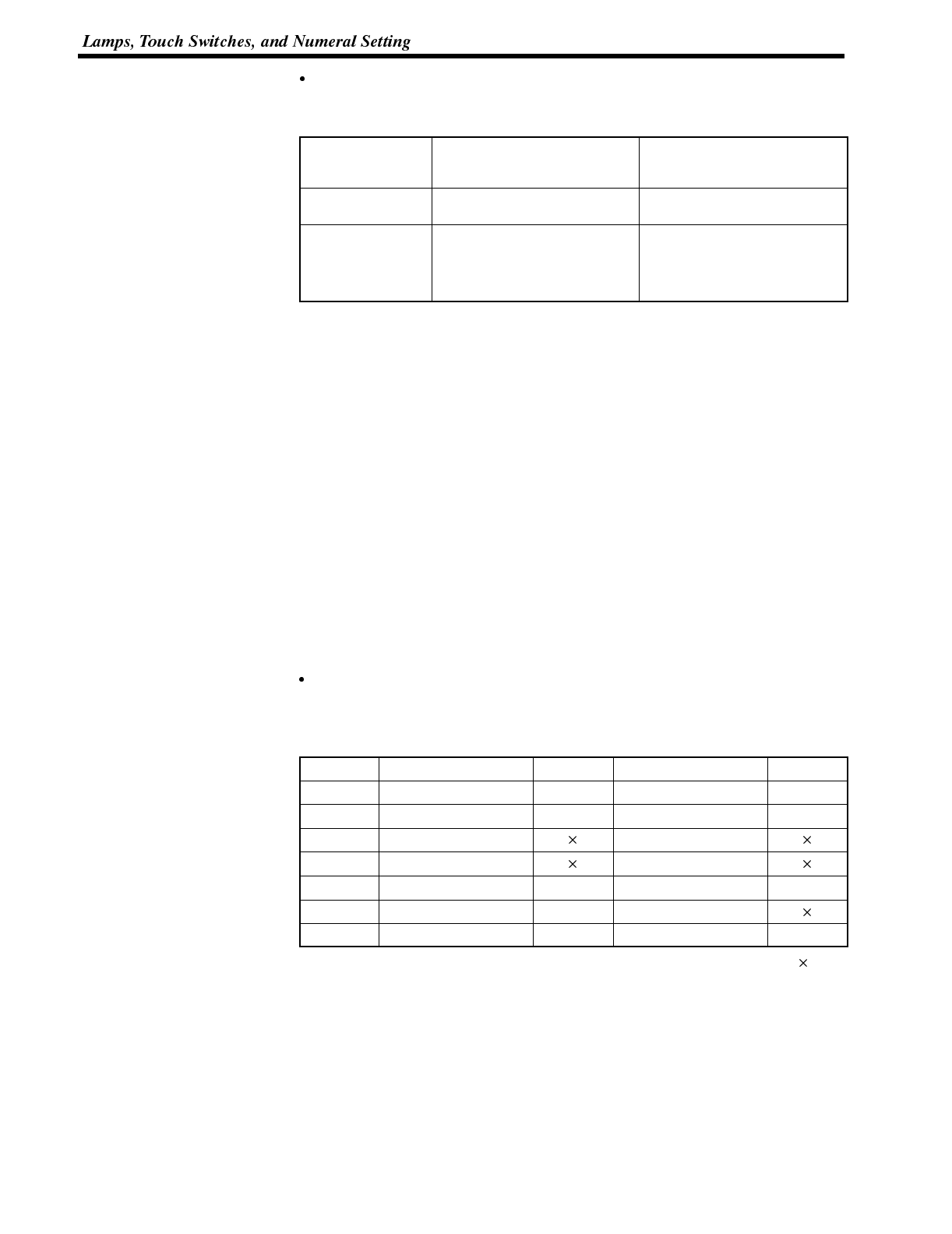
Section 5-3
Notes on the Notification Operation
The touch switch notification operations are as follows:
Type of Notification
Operation
When Using Host Link or
NT Link with DM Area
When Using C200H Direct
Communication or NT Link with
other than DM Area
Momentary
(1)Notification in word units
(other bits go OFF)
(3)Notification in bit units
Alternate
Set
Reset
(2)Notification in word units
(however, the word contents
are read on display and noti-
fication is based on this
reading)
(4)Notification in bit units
When using touch switch input notification, note the following points:
- In the case of (1), the other bits in the same word as the notification bit are
turned OFF by the notification operation.
- In the case of (2), notification is executed on the basis of the contents of the
word before display,which means that the other bits are not rewritten. Howev-
er, if the word contents arechanged at the PC side, they will be rewritten based
on the contents before display.
- If the screen is switched while a momentary key is being pressed, the touch
switch itself disappears, so the status “OFF” is notified. In the case of (1) this
means that the other bits in the word will also be turned OFF.
- When using the host link, or NT link with the DM area, do not allocate momen-
tary touch switches and other types of touch switch to the same word, since
the notification operations are different.
In the case of (3) and (4), the notification operation has no influence on the other
bits in the word.
Possible bit allocations
Notify bits and lamp bits for touch switches can be allocated to the areas of the
PC memory listed in the following table.
Symbol CSeriesPCs Allocated CVM1/CV Series PCs Allocated
DM Data Memory
✓
Data Memory
✓
CH Internal/Special Relay
✓
Internal/Special Relay
✓
TIM Timer Timer
CNT Counter Counter
HR Holding Relay
✓
--
AR Auxiliary Relay
✓
Auxiliary Relay
LR Link Relay
✓
--
✓
:OK :NG
Since all the CVM1/CV-series special auxiliary relays are allocated to the system,
they cannot be used for applications not related to the system.
The range of each memory area differs according to the PC type. See “Appendix M
PC Memory Map” (page 292 of the APPENDICES) for more details.
When making a data memory (DM) specification, specify the bit number (00 to 15)
following the word number.


















