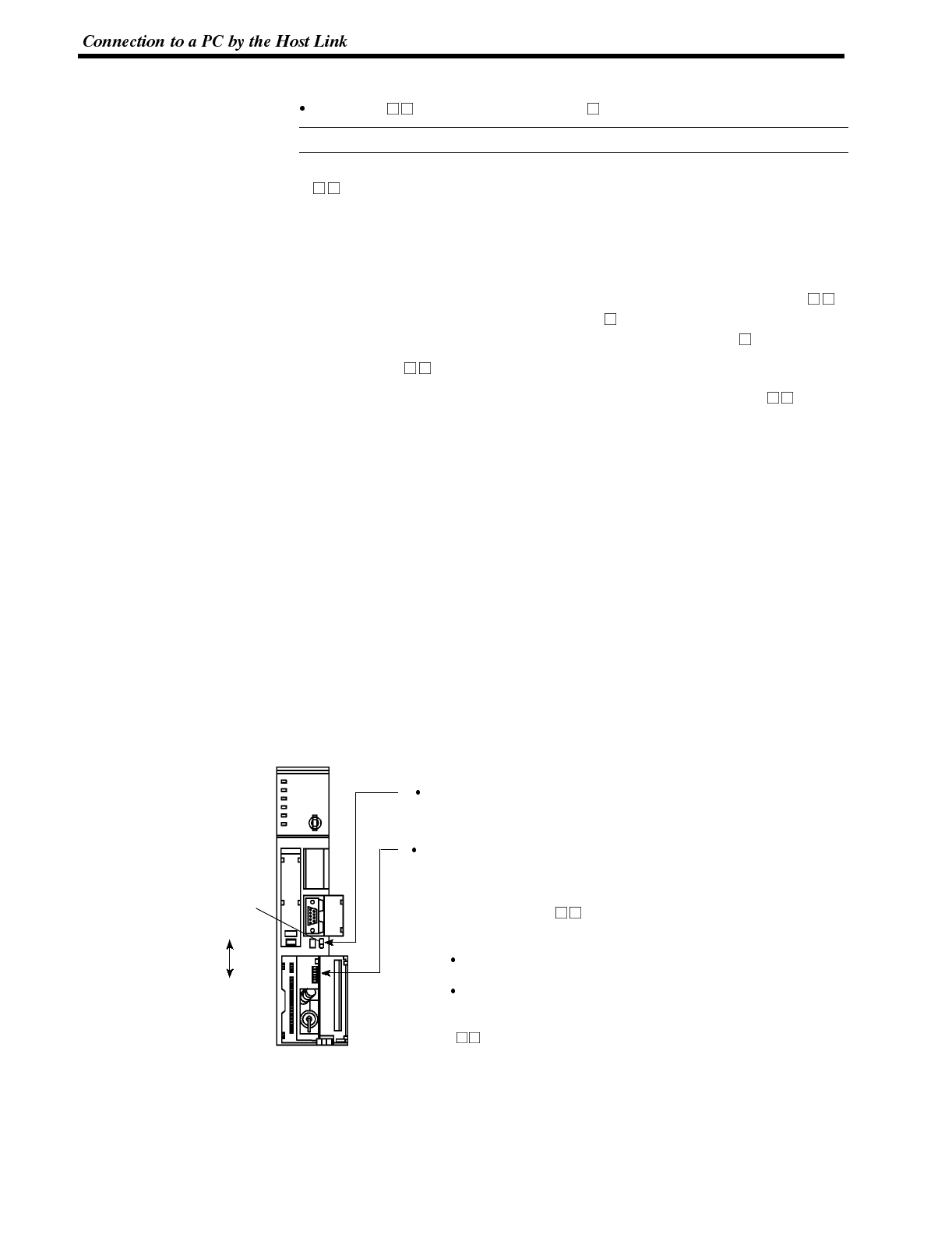
Reference
Section 2-4
Connecting to a CPU
C-series C H, CVM1/CV-series (-EV )
Only CVM1/CV series CPU units designated “-EV1” or higher can be connected.
Set the operating conditions with the PC System Setting functions when a C
H, CVM1/CV-series host link unit is connected to the NT600S. The PC sys-
tem settings can be made directly from the peripheral tool (LSS etc.) or the PC
system setting information created with a peripheral tool can be transferred to
the CPU.
The following describes the switch settings so as to enable the PC system set-
tings. For the details of the PC system settings, refer to the “SYSMAC C H
User’s Manual (Programming)” (W176-E1- ) and the “SYSMAC CVM/CV-Se-
ries Support Software Operation Manual (Details)” (W196-E1- ).
(1) C-series C H : C20H/C28H/C40H/C60H
No switch settings are required when connecting to a C-series C HCPU.
(2) CVM1/CV-series : CV500-CPU01-EV1
CV1000-CPU01-EV1
CV2000-CPU01-EV1
CVM1-CPU01-EV1
CVM1-CPU11-EV1
CVM1-CPU11-EV2
CVM1-CPU21-EV1
Only CVM1/CV series CPU units designated “-EV1” or higher can be con-
nected.
When connecting to a CVM1/CV-series CPU, set the switches as given be-
low.
[Setting the front switches]
System setting (DIP SW4)
To effect the existing DIP switch settings, set SW4 to “ON”.
To effect the existing PC system settings, set SW4 to “OFF”.
Note: In the case of CPU units manufactured before June
1995 (lot No. “
65”), the factory settings of the DIP
switches do not agree with the factory settings for the
PC system settings.
The factory settings for the DIP switches are:
2400 bps, 1 stop bit, even parity, 7-bits data length.
The factory settings for the PC system settings are:
9600 bps, 2 stop bits, even parity, 7-bits data length.
For CPU units manufactured from July 1995 (lot No.
“ 75”) onward, the factory settings for the DIP
switches are also 9600 bps and 2 stop bits.
I/O port
selector
switch
RS-232C
I/O port selection (selector switch)
Set this to “RS-232C”.
RS-422A


















