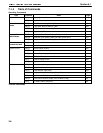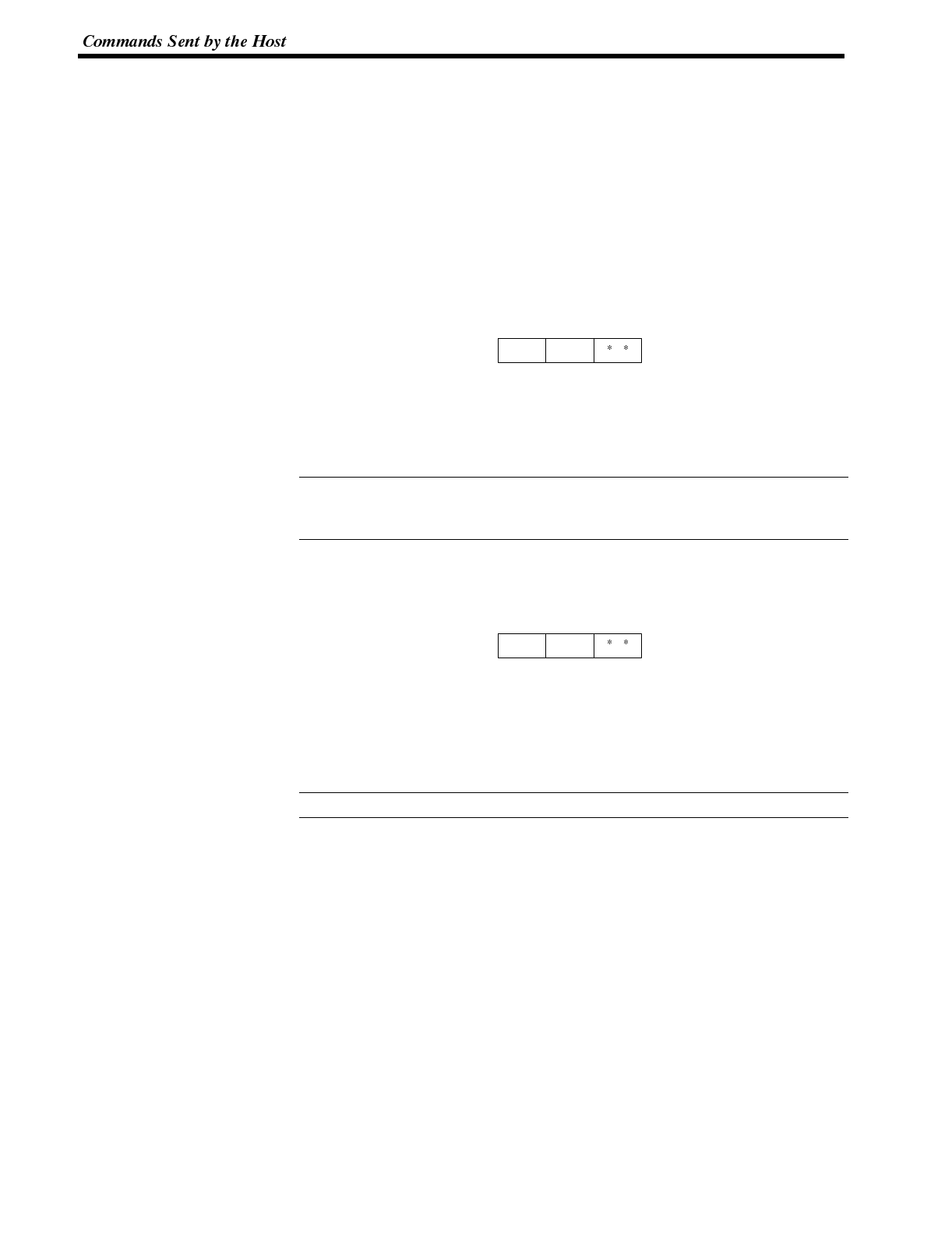
Reference
Reference
Section 6-2
Description Enquires the status of a lamp or touch switch specified by its address.
The NT600S returns the Lamp and Touch Switch Display Status Response Com-
mand (refer to
7-3 Lamp and TouchSwitch Display Status Response
) to report the
display status.
Disabling/Enabling the Touch Switch Input
It is possible to enable or disable input from the touch switches on the displayed
screen.
The following commands are used for this control.
Touch Switch Disable
Format
1B
[ESC]
m
1
55
U
m
1
: Switch whose input is to be disabled.
0(30
H
): Touch switches
2(32
H
): Touch switches
Description Disables touch switch and function key input and notification to the Host.
Use the Touch Switch Enable Command (refer to
7-2-3 Touch Switch Enable
)to
use a disabled touch switch again. Disabled touch switches are also enabled
when the NT600S power is turned off.
Touch Switch Enable
Format
1B
[ESC]
m
1
56
V
m
1
: Switch whose input is to be enabled.
0(30
H
): Touch switches
2(32
H
): Touch switches
Description Enables input and notification to the Host of a disabled touch switch or function
key.
Disabled touch switches are also enabled when the NT600S power is turned off.