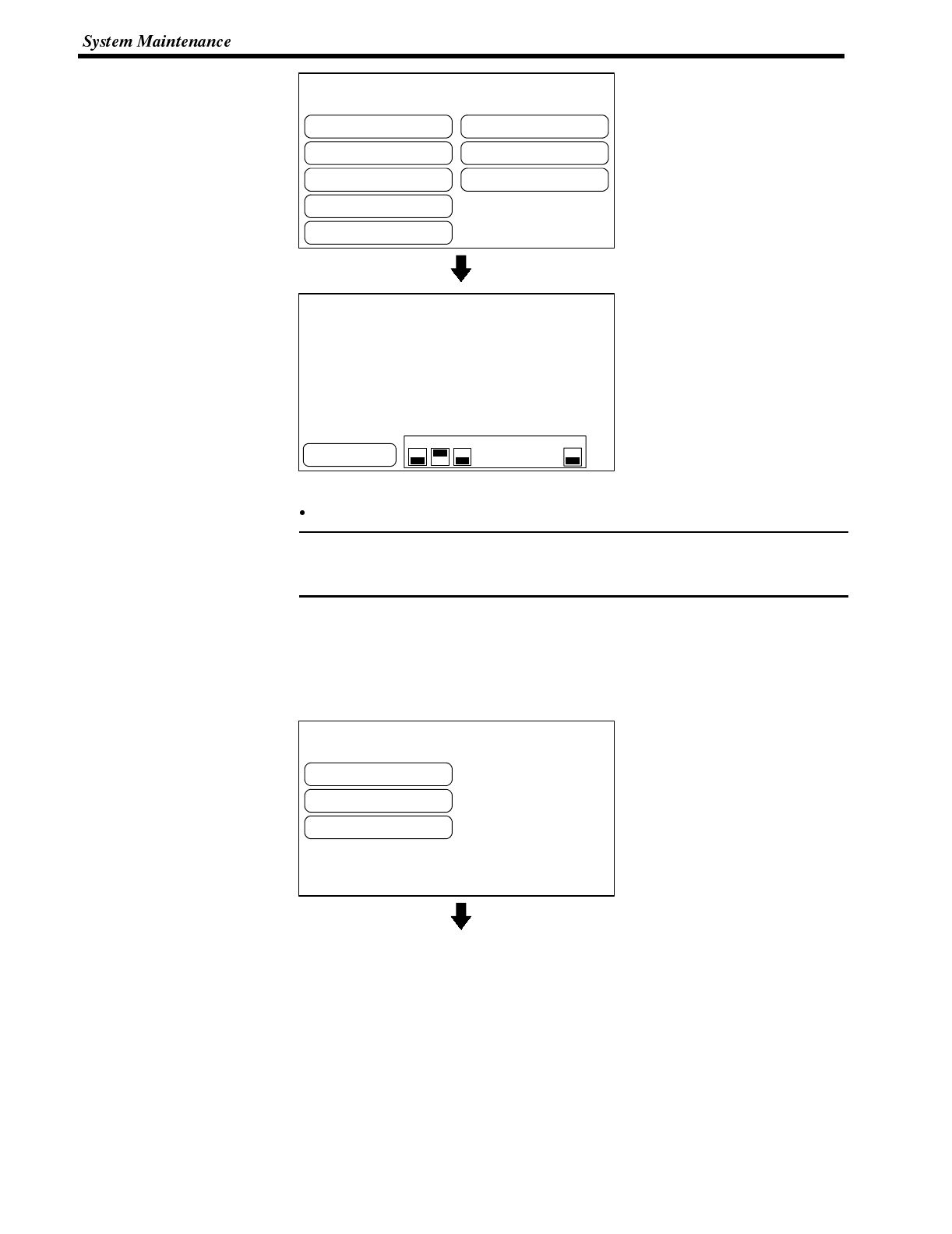
[ I/O CHECK MENU ]
Quit
LED
Buzzer
Backlight
Touch Switch
LCD Display
Communication I/F
DIP-Switch
[ DIP-SWITCH STATUS ]
1.Forced Memory Init. OFF
2.Language English
3.Mode Change Enable
4.Reserved
5.Reserved
6.Reserved
7.Reserved
8.Battery Low Check OFF
EXIT
ON
OFF
12345678
Note
[ SYSTEM MENU ]
Quit
Transmit Mode
Maintenance Mode
Section 3-9
Select “DIP-Switch”.
The NT600S DIP switch sta-
tuses are displayed.
To exit the DIP switch settings display, press the “EXIT” touch switch.
If the DIP switch settings have beenchanged when the NT600S is powered, reset
the power to the NT600S. The changes with the DIP switches become effective
only after the power supply is reset.
4-9-3 Checking the PT Setting Status
Checking the PT setting Status
Display the NT600S settings by using the menu operation from the System Menu
as mentioned below.
Select “Maintenance Mode”.


















