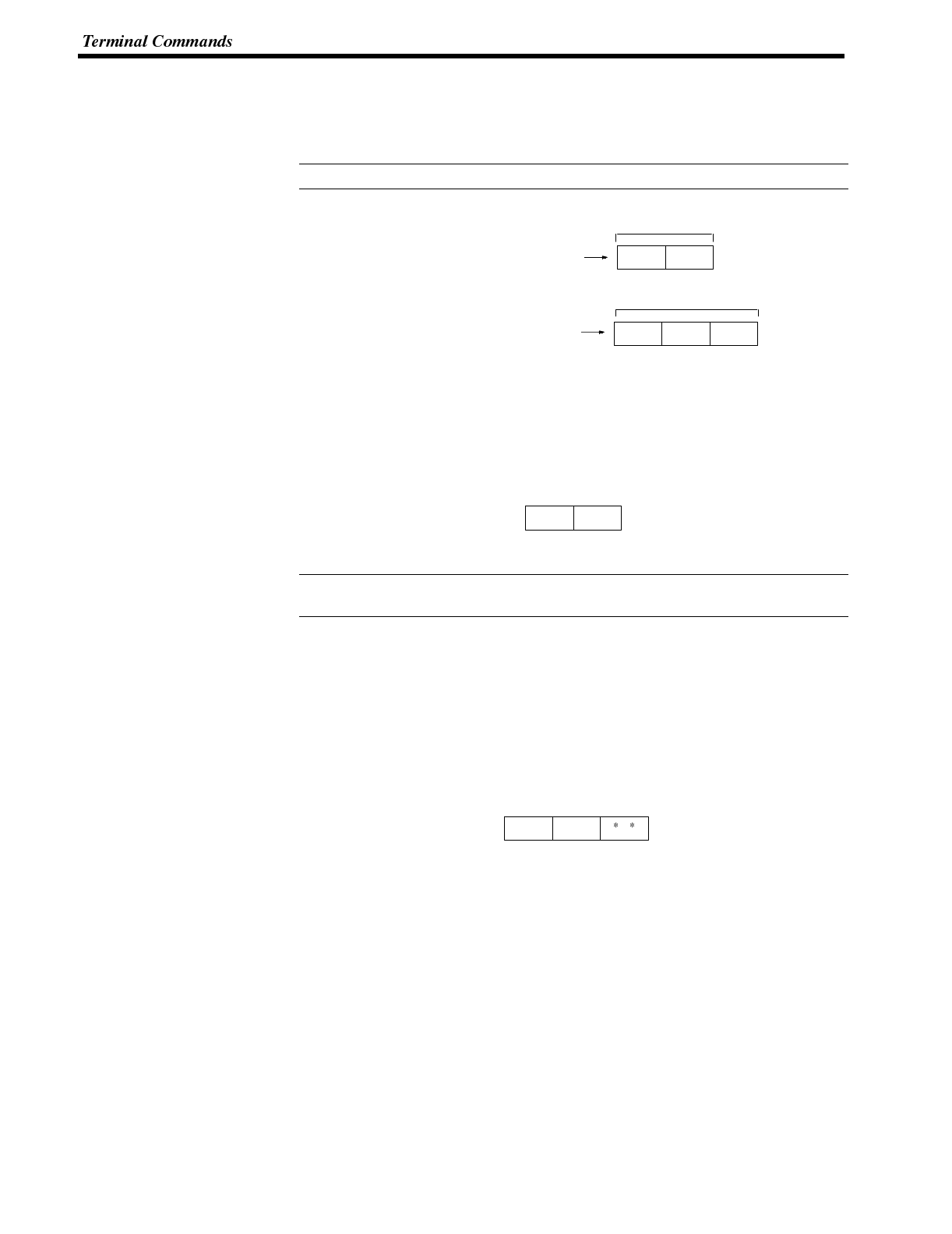
Reference
Reference
Section 6-4
7-4 Terminal Commands
Terminal commands allow the display of information from the Host as text and
graphics, independently of the screen stored in the NT600S.
All data values must be sent in ASCII code.
Example:
m
1
m
2
d
1
d
2
d
1
35 41
31 32 33
2-bit hexadecimal 5A
H
3-bit BCD 123
7-4-1 Clearing the Screen
The screen displayed on the NT600S can be cleared by the following command.
Clear Screen
Format
1B
[ESC]
26
&
Description Clears all text and graphics on the NT600S screen.
After the display of number, text, lamps or touch switches is upgraded, only the
upgraded parts are re-displayed.
7-4-2 Displaying a Character-String
Specifying the Character Size
The size (normal or 1/2 size) of characters to be displayed can be specified by the
following command.
Character Specify Size
Format
1B
[ESC]
m
1
29
)
m
1
: Character size
0(30
H
): Normal size, 16 x 8 dots (H x W)
1(31
H
): 1/2 size, 8 x 8 dots (H x W)
Description Specifies if 1-byte alphanumeric characters sent subsequently are displayed as
normal characters or 1/2-size characters.





















