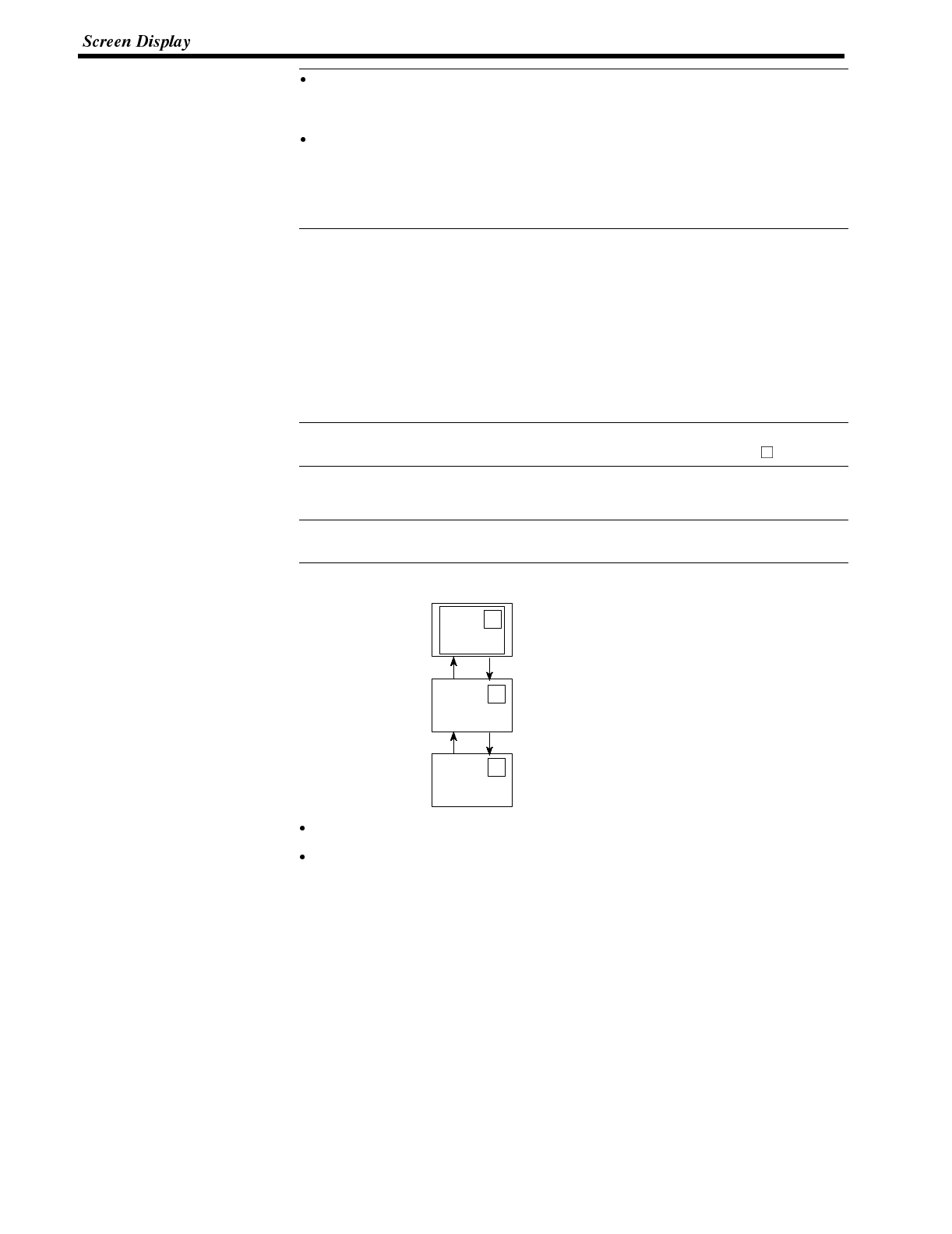
Reference
Reference
Reference
Section 4-3
Only one numeral setting screen which allows numeric values to be set on the
NT600S screen can be registered as a child screen. For the numeral setting,
refer to Section 4-8 Numeral Setting (page 143).
Make sure that the touch switches and numbers set in the normal screens do
not overlap in an overlapping screen. If the set positions of the touch switches
and/or numbers in the normal screens overlap with each other, such settings
may sometimes not be effective as intended. Use the support tool and make
sure that the set positions do not overlap with each other.
Continuous Screens A group of normal screens which are related in series andcan beswitched consec-
utively is called the “continuous screens”. Up to eight screens can be registered to
one screen as a group of continuous screens.
The base screen used for registering the continuous screens is called a “parent
screen”, and the registered continuous screens are called “child screens”.
The current screen number and the total number of continuous screens can be
displayed in the top right corner of the screen. This is called the “page number dis-
play”.
The page number is set when creating the screen data by using the support tool.
Refer to the “NT-series Support Tool Operation Manual” (V028-E1- ).
All display elements except “numeral setting” can be used in the continuous
screens.
The screen attributes set in the parent screen become effective in the continuous
screens.
[Example continuous screens]
1/3
2/3
3/3
Screen #20
Screen #15
Screen #5
Continuous
screen (1)
Continuous
screen (2)
Continuous
screen (3)
[
↑
] touch switch
[
↑
] touch switch [
↓
] touch switch
[
↓
] touch switch
Parent screen: #10
Child screens: #20, #15, and #5
When screen #10 (continuous screen) is designated, screen #20 whichis page1
of the continuous screens will be displayed. Screen #15 or #5 can be displayed
by using the touch switches. Since screen #10 has been set for the continuous
screens, that screen cannot be displayed as an individual screen.


















