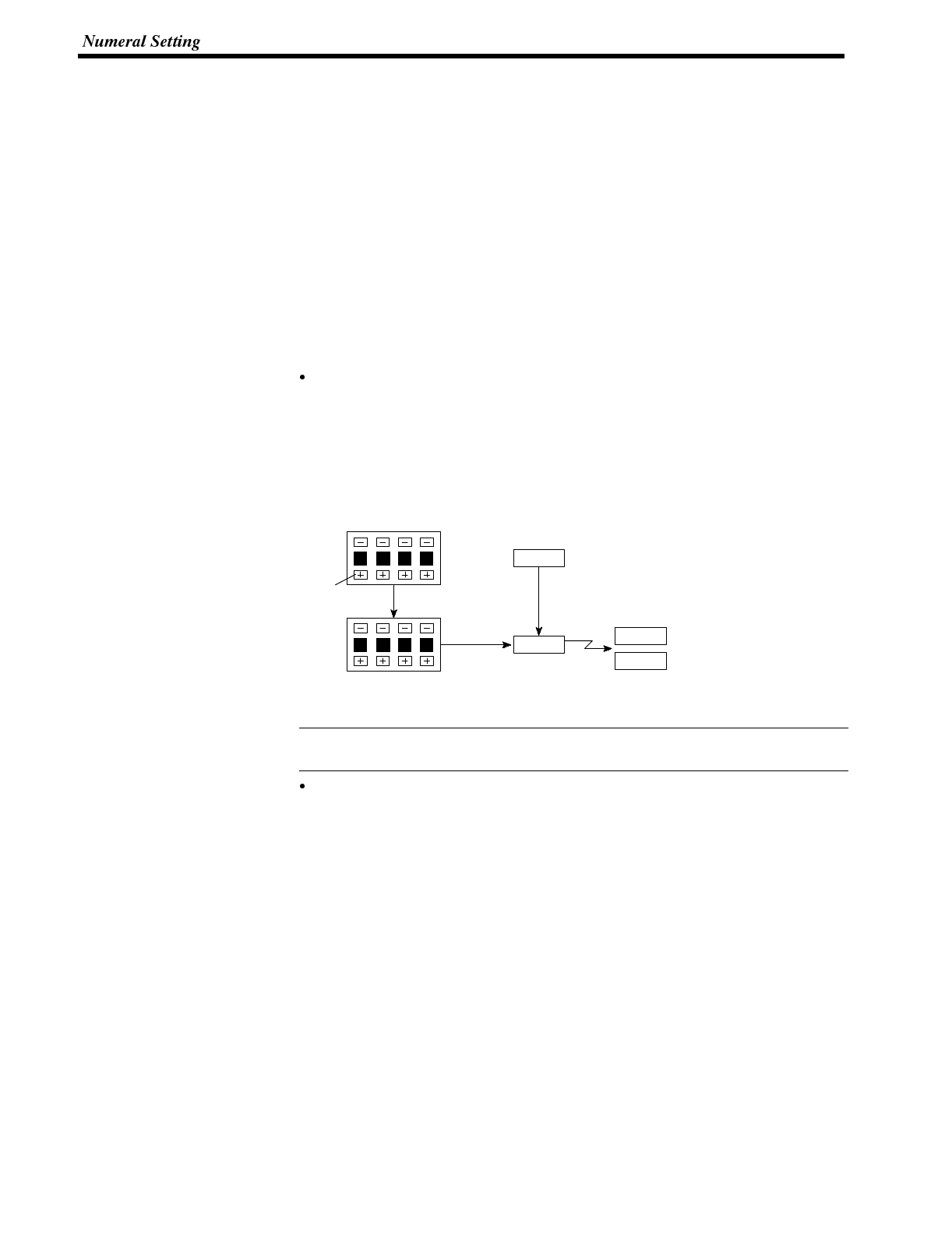
Reference
Section 4-8
Upper/lower limit check (only when using direct connection)
By setting a maximum value and minimum value for input numerical values, the
storage of erroneous values outside the applicable range in numeral memory
tables and their notification to the PC/Host can be prevented.
The upper/lower limit check is executed when an input numerical value is con-
firmed.
5-8-5 Using Thumb Wheel Keys
(Only When Direct Connection Ver.5 is Specified)
Using thumb wheel switches, numerical values can be input during operation by
pressing the incrementing/decrementing (+/--) keys.
Numerical value input Input numerical values by using the incrementing/decrementing (+/--) keys pro-
vided for each digit.
Numerical value specification
When an incrementing/decrementing (+, --) key is touched, the numeral at the
corresponding digit is incremented or decremented by one. Whenever a plus or
minus key is touched, the changed value is notified to the host. There is no need
to press the return key as is the case when using the numeric key type of numer-
al setting.
Thumbwheel numeral setting
Numeral
memor y t abl e
1234
1 2 3 4
Numerical value
incremented by one
Press
2 2 3 4
2234
Host
PC
Numerical values cannot be set in thumb wheel type numeral setting fields by us-
ing numeric keys.
Changing the sign
In settings with a sign display, touching the incrementing/decrementing (+, --)
keys at the digit where the sign is displayed will change plus to minus and minus
to plus.


















