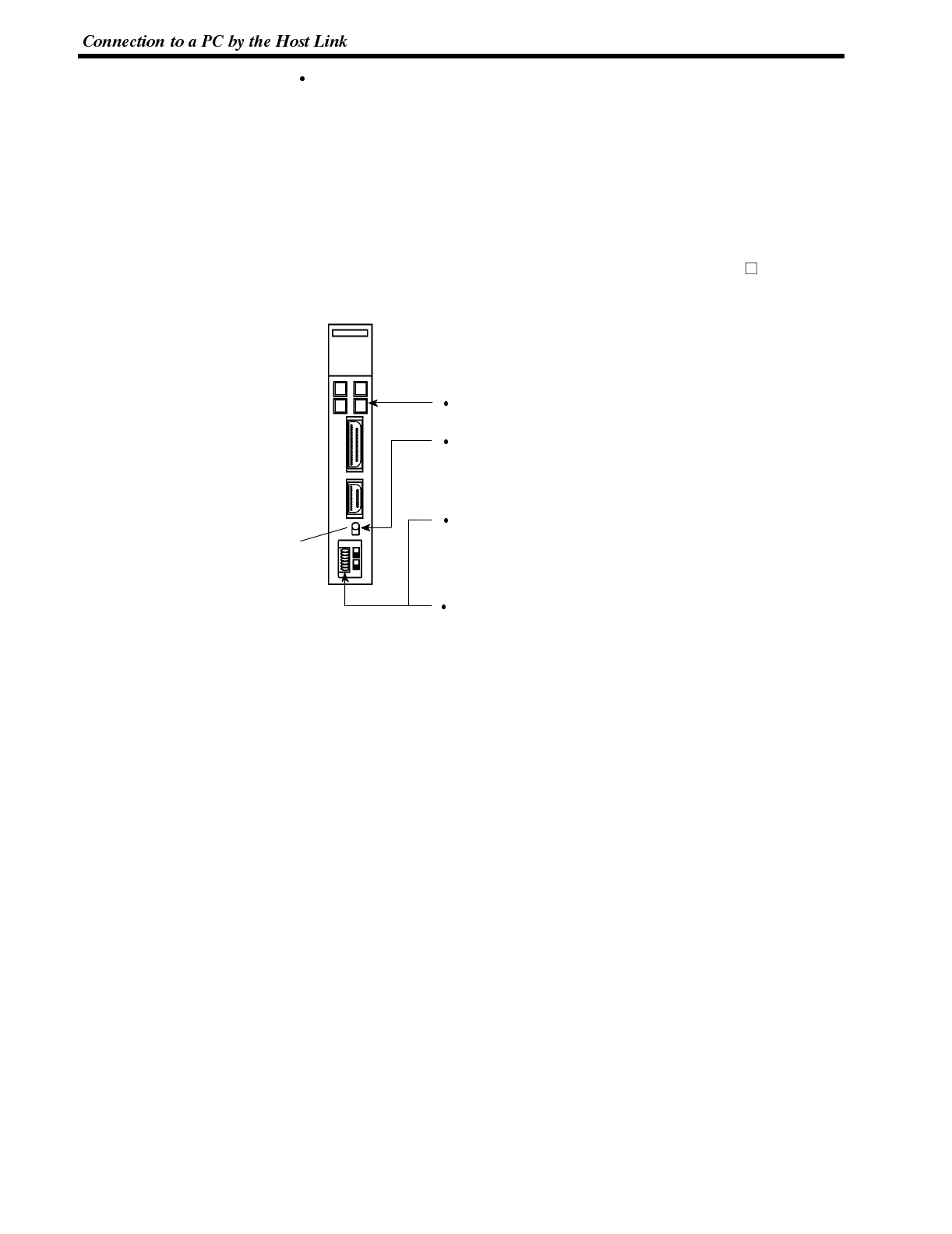
Section 2-4
CVM1/CV series backplate mounted type: CV500-LK201
[Setting the front switches]
Set the operating conditions with the PC System Setting functions when a
CVM1/CV series host link unit is connected to the NT600S. The PC system set-
tings can be made directly from the peripheral tool (LSS etc.) or the PC system
setting information created with a peripheral tool can be transferred to the CPU.
The following describes the switch settings so as to enable the PC system set-
tings. For the details of the PC system settings, refer to the “SYSMAC CVM1/CV
Series Support Software Operation Manual (Details)” (W196-E1- ).
PC system setting (DIP SW1)
Set SW1 to “OFF”.
Communication is performed in accordance with the
values set in the PC CPU special I/O unit system
settings. The initial values in the system settings
are as follows:
Unit # (SW3 and SW4)
Set these switches to “0”.
I/O port selection (selector switch)
Set this to “RS-232C”.
CTS selection (DIP SW2 and SW3)
Set SW2 or SW3 to “ON”. (Set this always to “0V”.)
To use communication port 1, set SW2. To use commu-
nication port 2, set SW3.
Communications
port 1
Communications
port 2
I/O port
selector
switch
RS-232C
↔
RS-422A
(RS-232C/
RS-422A)
(RS-232C)
Baud rate : 9600 bps
Parity : Even
Xon/Xoff control : Not performed
Communication mode
: Full duplex
Stop bit : 2 bits
Data length : 7 bits


















