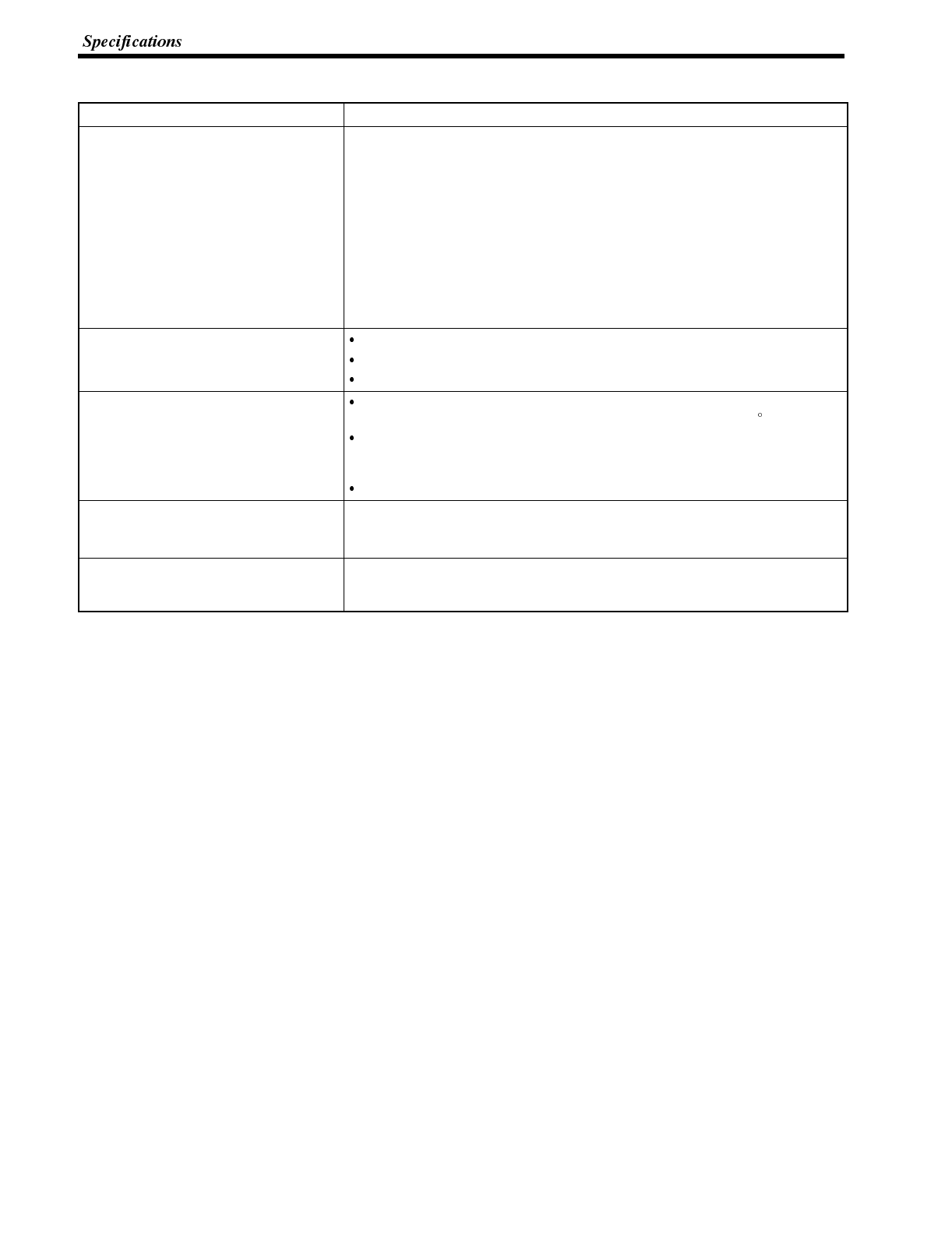
Appendix A
Special Features
Item Specification
Buzzer Two types: Continuous sound and intermittent sound
Setting: Set “key press sound” in the “Memory Switch” menu of the
Maintenance Mode ON.
If “ERR ON” is set the buzzer only sounds when an error occurs.
ON: The buzzer sounds on designation from the PC/Host, when a screen
with a buzzer-ON specification is called, or on display of an error screen
such as for a receive error.
OFF: The buzzer is turned off on designation from the PC/Host, by touch
switch input, or when a screen without a buzzer-ON specification is
displayed.
Sound pressure: Min. 80 dB, average 87 dB (measured 10 cm from front face)
Maintenance functions Self-test for memory, switches, etc.
Status setting confirmation for communications and other conditions.
Simple communications confirmation.
Backup by battery Connecting an optional battery makes the display history recording and
resume functions available. (Data retaining time: 5 years (at 25 C))
If battery voltage becomes low, the RUN LED on the front panel lights in
orange and the communication flag (BAT LOW) to the Host is turned ON
(set to “1”).
The battery can be replaced at the rear of the NT600S while it is running.
Key input sound setting 0.2 second input sound when a touch switch is pressed
Setting: Set “key press sound” of the “Memory Switch” menu in the
Maintenance mode ON.
Display history recording
Resume function
Available only when the optional battery is installed.
With the standard specification, these functions are not available since the
battery is not installed.


















