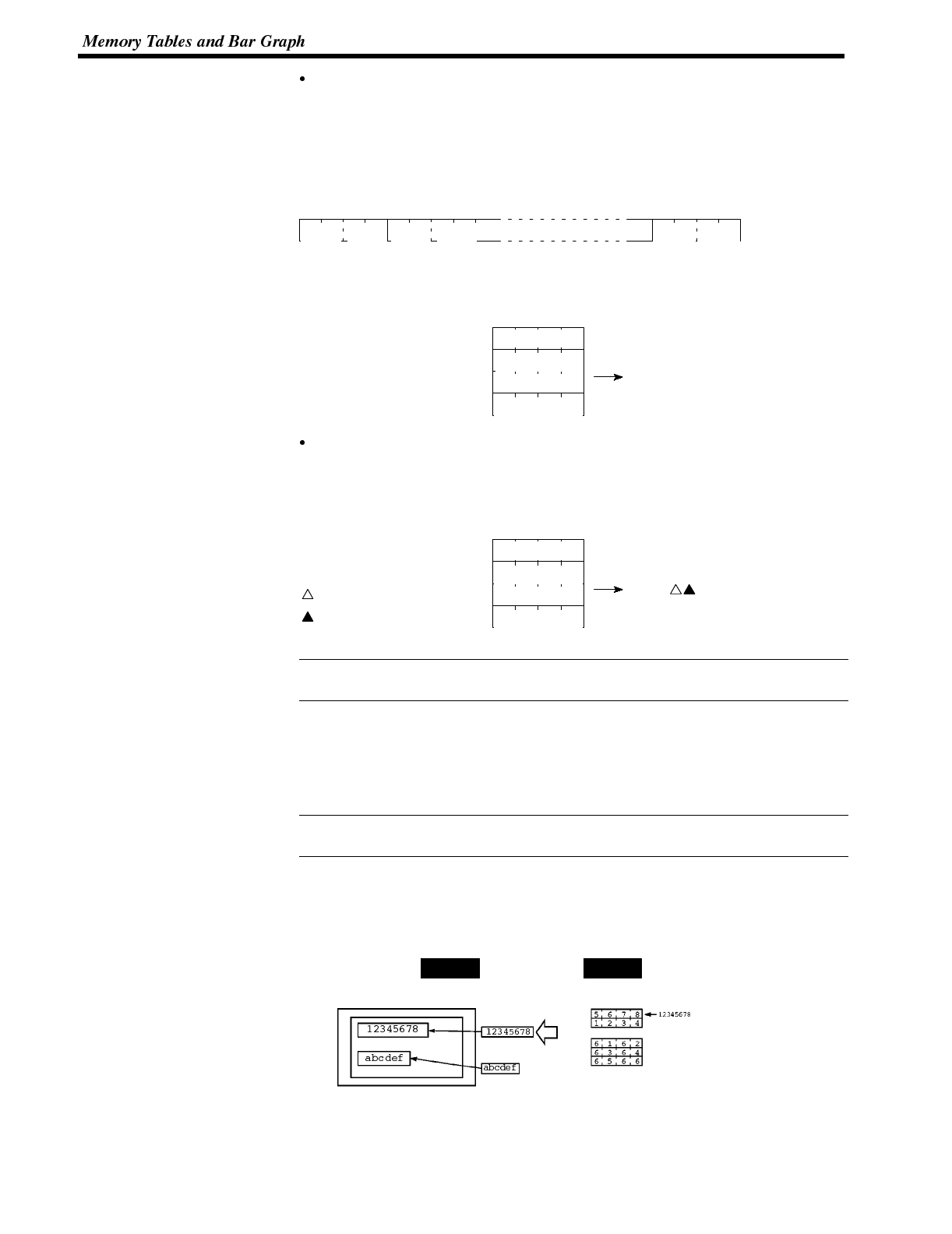
Reference
Reference
Section 5-2
Contents of the character-string memory table
A character-string is stored in the allocated words beginningwith the first word in
half-size or normal-size characters.
Two half-size characters or two normal-size character is stored in one word.One
memory table can store up to 16 words (32 characters).
Start Start + 1 Start + 19
Code1 Code 2 Code 3 Code 4 Code39 Code40
[Character-string memory table display example]
To display the characters in order, allocate the characters as follows.
“A” = 41H, “B”= 42H Start
4748
4142
4344
4546
“ABCDEFGH”
“G” = 47H,“H”= 48H Start + 3
“E” = 45H, “F”= 46H Start + 2
“C” = 43H,“D”= 44H Start + 1
Character allocation bestriding two words.
Provided the order is correct, it is possible to assign two digits each of afour-digit
character code to successive words.
[Example of character code bestriding words]
“A” = 41H, “B”= 42H Start
A044
4142
43EB
9FEB
“ABC D”
“ ”= EBA0H Start + 3
“ ”= EB9FH Start + 2
“C” = 43H Start + 1
“D” = 44H
Characters with 8-bit codes (00 to 1FH) are displayed onthe screen as aone-byte
space (20H). 00H is converted to 20H.
6-2-2 Changing Displayed Numerals or Character Strings
(Changing the Contents of Allocated Words....Direct Specification)
The following describes the procedure to change displayed numerals or character
-strings by changing the contents of the allocated words.
Numerals and character-strings can be changed also by making a copy of the
memory tables. Refer to “Copying the memory table” explained later.
To change the numerals or character-strings displayed on the NT600S, make
changes with the numeral or character-string memory table. To make changes
with the numeral or character-string memory table of the NT600S, change the con-
tents of words by the PC.
Allocated word (character-string memory table)
NT600S PC
Numeral memory
table 1
Character-string
memor y t abl e 4
Start
Start+1
Start
Start+1
Start+2
Allocated word
(numeral table)


















