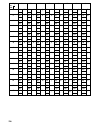POWER 102.................................
PT battery status response 221.................
PT operating status 197........................
PT status control area 18, 156, 192.............
PT status enquiry 216.........................
PT status notify area 18, 158...................
PT status 197.................................
PT type 115..................................
PT 2........................................
Page number display 125......................
Parent screen 124, 125........................
Percentage 132...............................
Peripheral tool 39, 40, 41, 45...................
Power input terminals 25, 28...................
Press 71.....................................
Production line status 2........................
Programmable terminal 2......................
R
RS-232C cable 30.............................
RUN 68, 102.................................
Reflection-suppressing protective sheet 290......
Replaceable backlight 290......................
Replacing the backlight 248.....................
Request screen number 209....................
Reset switch 25...............................
Reset 82.....................................
Reverse and flashing display 121, 129...........
Reverse display 121, 129, 135..................
S
Screen attributes 126..........................
Screen data displayed on the NT600S 9.........
Screen data memory is initialized 73, 74.........
Screen data 79, 244..........................
Screen display control 208.....................
Screen display 194............................
Screen list 116................................
Screen number 0 119, 242.....................
Screen number 1 92...........................
Screen number response 218...................
Screen number 119...........................
Screen switch setting 160......................
Screen switch 142.............................
Screen switching strobe 161, 162, 198...........
Screen switching timing 161....................
Screen 119...................................
Selecting communication speed 86..............
Selecting the host communication method 85.....
Selecting the menu items 71....................
Set a screen number for a touch switch 142......
Set a system key function for a touch
switch 142...................................
Set cursor position 225.........................
Set flashing display 224........................
Set inverse display 224........................
Setting error 244..............................
Setting status 108.............................
Setting the buzzer 94..........................
Setting the support tool mode 99................
Setting the support tool 114.....................
Setting the words for the character-string memory
tables 166....................................
Setting the words for the numeral memory tables
number 167..................................
Set (touch switch) 186.........................
Sign display 132..............................
Smoothing 121, 129...........................