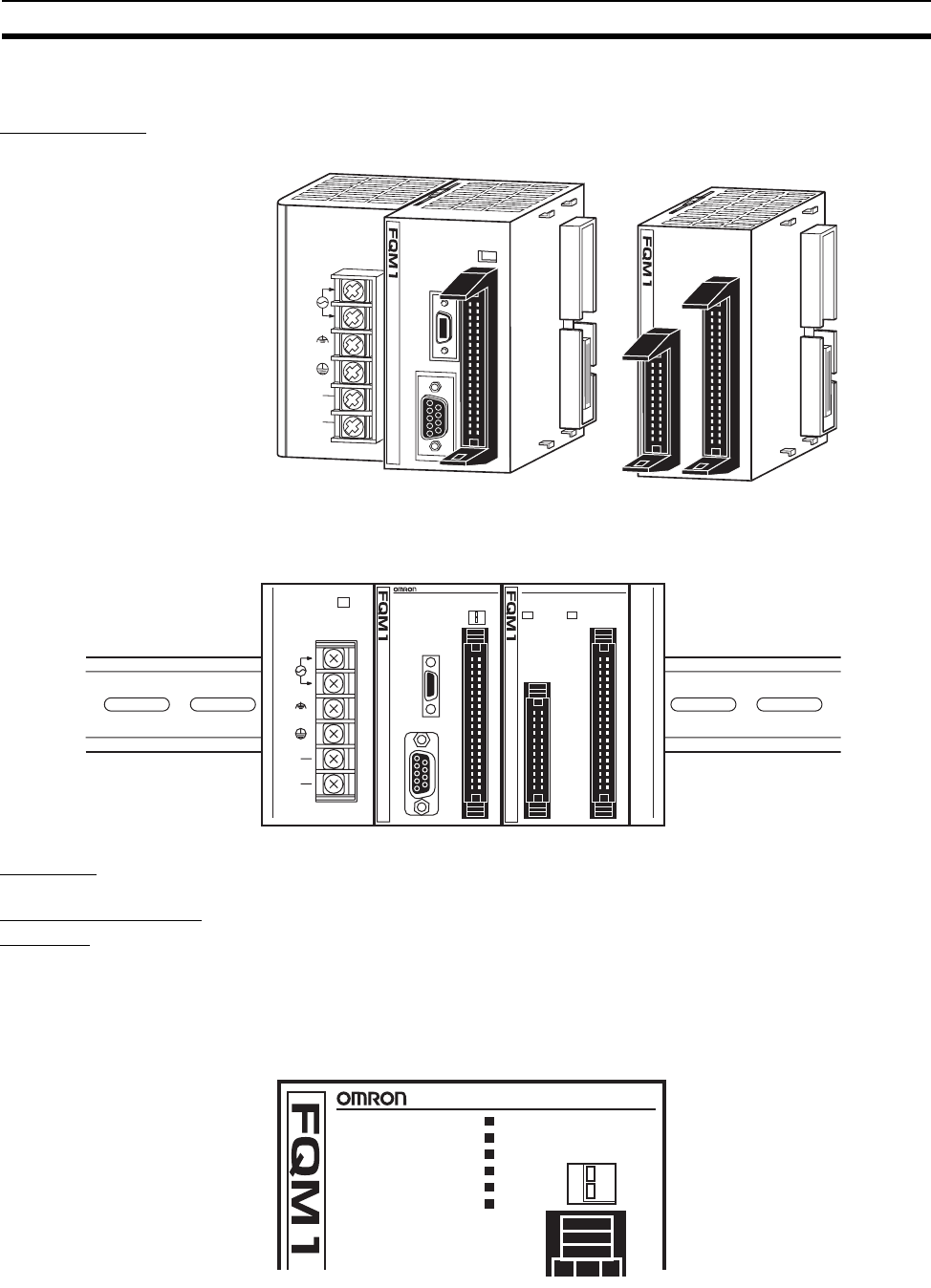
15
Basic Operating Procedure Section 1-6
1-6-1 Examples
1. Installation Connect the Power Supply Unit, Coordinator Module, Motion Control Mod-
ules, and End Module to assemble the FQM1.
Make sure that the total power consumption of the Modules is less than the
maximum capacity of the Power Supply Unit.
Use DIN Track to mount the FQM1 to the control panel.
2. Wiring Connect the power supply, ground, and I/O wiring.
3. Initial Hardware
Settings
Set the DIP switch on the Coordinator Module. In particular, be sure that the
settings for the peripheral port are correct.
Example: When connecting the CX-Programmer to the peripheral port, turn
OFF pin 2.
Note When devices other than the CX-Programmer are connected to the peripheral
port and RS-232C port, turn ON pin 2.
INPUT
AC100
-240V
L2/N
L1
NC
NC
FLEXIBLE
MOTION
CONTROLLER
RDY
RUN
ERR
PRPHL
COMM1
COMM2
PERIPHERAL
PORT
ON
OFF
CM001
2
CN1
RS422
1
4039
BA
1 2
MMP21
2
CN2
CN1
1
12
4039
2526
BABA
IN OUT
0
1
2
3
4
5
6
7
8
9
10
11
0
1
2
3
4
5
6
7
RDY
RUN
ERR
A1
B1
A2
B2
NC
NC
INPUT
AC100
-240V
L2/N
L1
PA202
POWER
FLEXIBLE
MOTION
CONTROLLER
RDY
RUN
ERR
PRPHL
COMM1
COMM2
ON
OFF
CM001
1 2


















