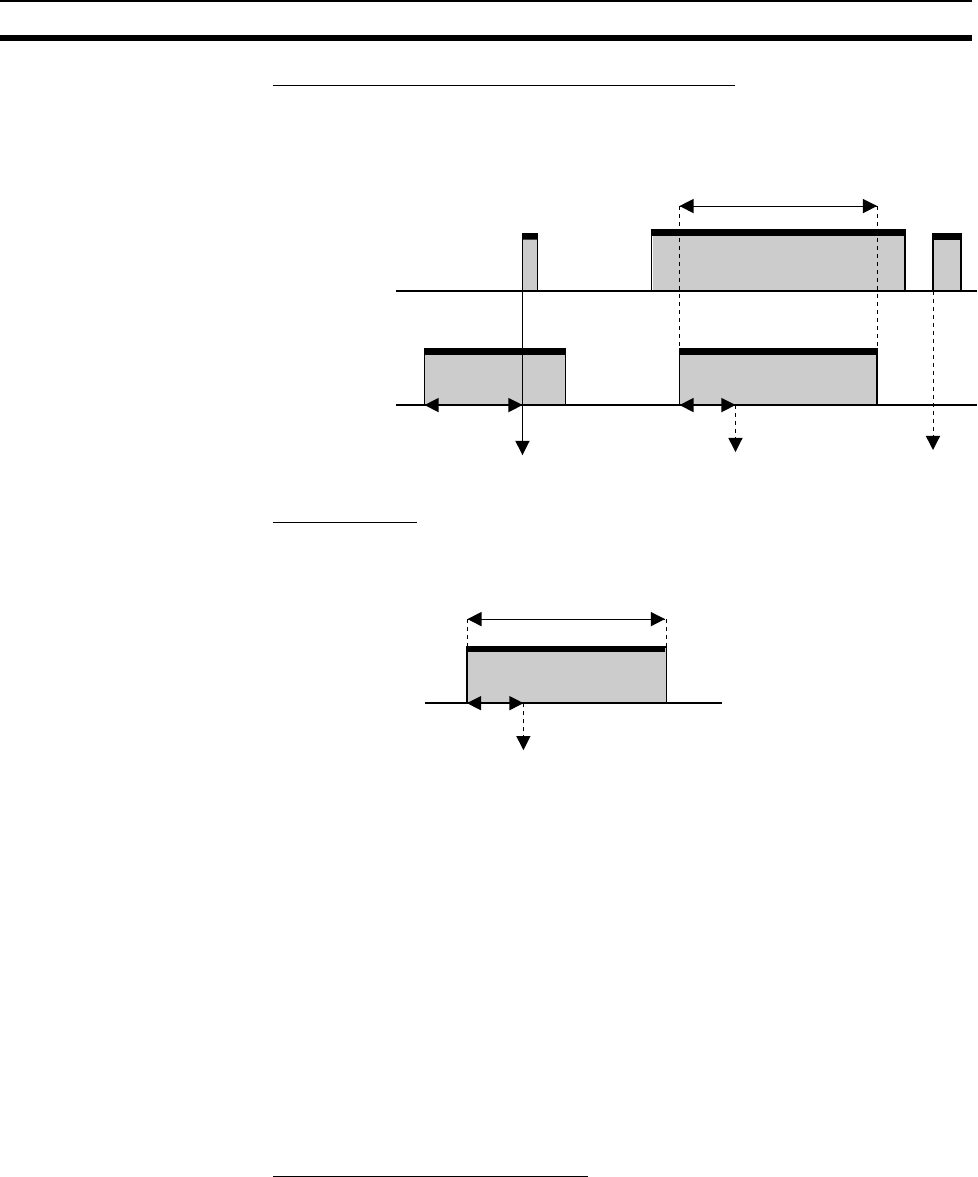
155
Pulse Inputs Section 7-5
■ Phase-Z Signal (Reset Input) and Software Reset
The PV of the high-speed counter is reset on the first rising edge of the
phase-Z signal after the corresponding High-speed Counter Reset Bit (see
below) turns ON.
■ Software Reset
The PV is reset when the High-speed Counter Reset Bit turns ON. There are
separate Reset Bits for high-speed counters 1 and 2.
The High-speed Counter Reset Bits are as follows:
• High-speed Counter 1 Reset Bit: A610.01
• High-speed Counter 2 Reset Bit: A611.01
The High-speed Counter Reset Bits are refreshed only once each cycle, so a
Reset Bit must be ON for a minimum of 1 cycle to be read reliably.
Note The comparison table registration and comparison execution status will not be
changed even if the PV is reset. If a comparison was being executed before
the reset, it will continue.
Checking for High-speed
Counter Interrupts
The following two methods are available to check the PV of high-speed
counters 1 or 2.
• Target-value comparison method
• Range comparison method
■ Target-value Comparison Method
Up to 48 target values and corresponding interrupt task numbers can be reg-
istered in the comparison table. When the counter PV matches one of the 48
registered target values, the specified interrupt task will be executed.
Comparisons are made to each target value in the order that they appear in
the comparison table until all values have been met, and then comparison will
return to the first value in the table.
1 or more cycles
Within 1 cycle
1 or more cycles
Reset Reset by cycle. Not reset.
Phase-Z
(reset input)
Reset Bit for
High-speed
Counter 1 or 2
Within 1 cycle
1 or more cycles
Reset by cycle.
Reset Bit for
High-speed
Counter 1 or 2


















