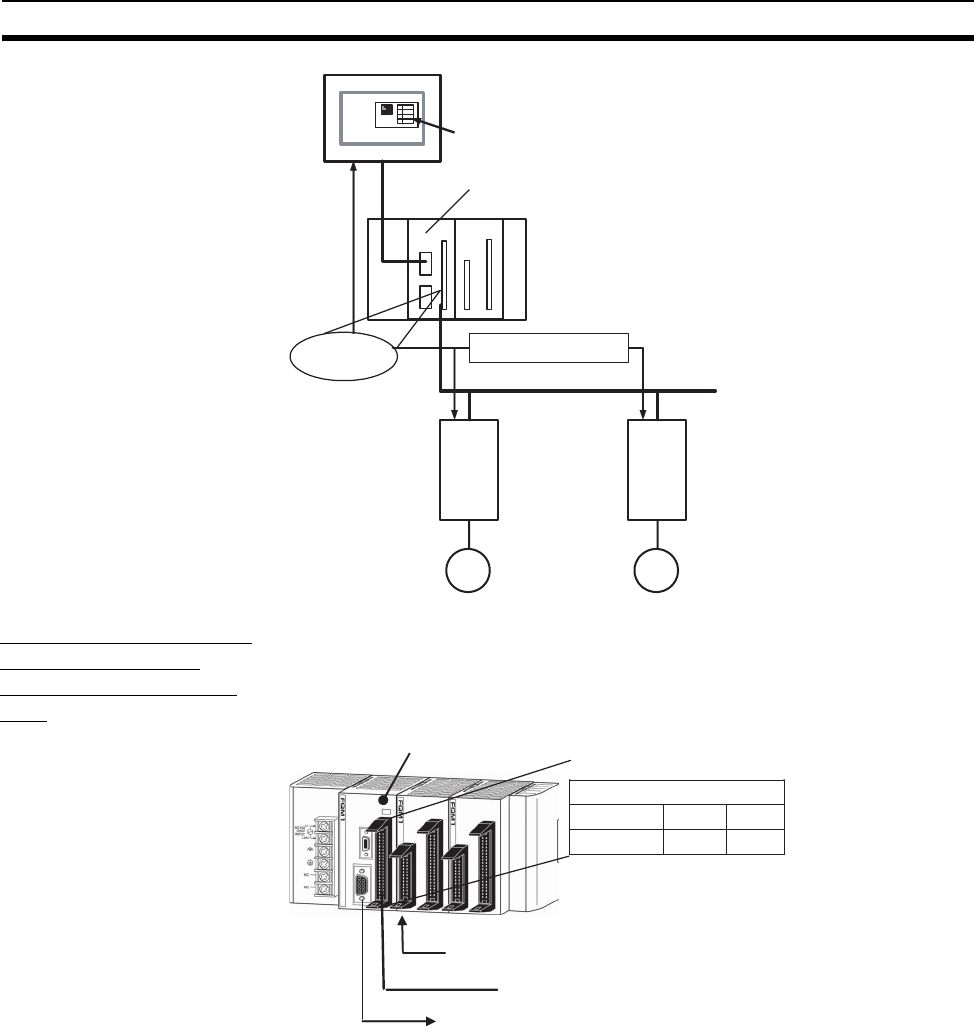
13
Basic Operating Procedure Section 1-6
No-protocol (Custom)
Communications
System via RS-422A
Port
No-protocol communications allow simple data transmissions, such as input-
ting bar code data and outputting printer data using communications port I/O
instructions TXD(236) and RXD(235). The start and end codes can be set
with no-protocol communications.
1-6 Basic Operating Procedure
The following procedure outlines the normal steps to operate the FQM1.
1,2,3... 1. Installation
Connect the Power Supply Unit, Coordinator Module, Motion Control Mod-
ules, and End Module. Refer to 3-1-4 Connecting FQM1 Components for
details.
Mount the FQM1. Refer to 3-1-5 DIN Track Installation for details
2. Wiring
Connect the power supply wiring and ground. Refer to 3-2-1 Wiring Power
Supply Units for details.
Smart Active Parts
FQM1
RS-422A
Coordinator Module
Servo parameters Protocol
conversion
NT
Link
W-series
or SMART
STEP
Servo Driver
W-series
or SMART
STEP
Servo Driver
NS-series PT
Applicable Ports
Peripheral
No
RS-422A
Yes
RS-422A
RXD(235) instruction
TXD
(
236
)
instruction
Coordinator Module
Coordinator Module
RS-232C
Yes
Note Set the serial communications
mode in the System Setup to
"non-procedural."


















