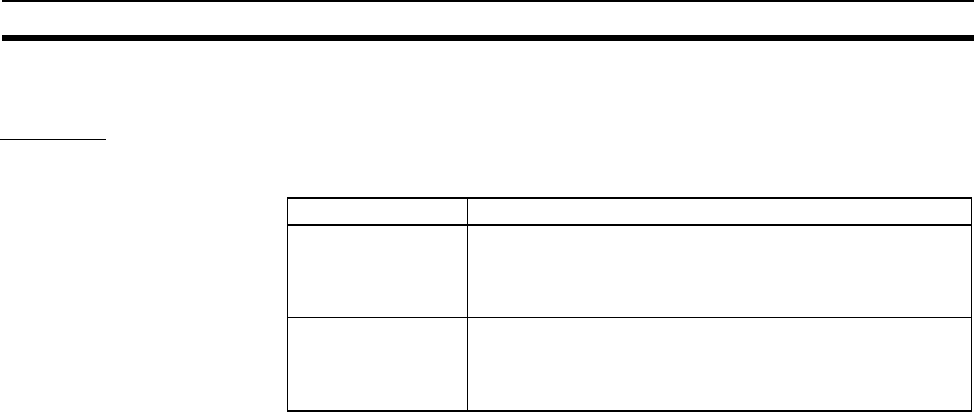
171
Pulse Outputs Section 7-6
7-6-6 Pulse Output Function Details
Overview Pulses are output in independent mode or continuous mode. In independent
mode, the number of output pulses is specified in advance. In continuous
mode, the number of output pulses is not specified in advance.
Note When pulses are being output by an SPED(885) or ACC(888) instruction, the
pulse output can be stopped by executing the INI(880) instruction. The pulse
output can also be stopped by executing SPED(885) or ACC(888) with a tar-
get frequency = 0.
When pulses are being output by the PULS(886) instruction (Electronic Cam
Control), the pulse output can be stopped by executing the INI(880) instruc-
tion.
When using independent mode, select one of the four pulse output operation
modes shown in the following table, depending on the method used to calcu-
late the number of pulses and whether it is necessary to change the value
during operation. Specify the pulse output operation mode in the System
Setup (the operation mode setting in the Pulse Output Tab Page). In addition,
if the PULS(886) instruction is being used, it is necessary to specify the Pulse
Type in the second operand.
Mode Description
Independent mode This mode is used for positioning.
The pulse output stops automatically after the specified num-
ber of pulses has been output. With some instructions, the
pulse output can be stopped (see note).
Continuous mode This mode is used for speed control.
The pulse output continues until it is stopped by an instruction
(see note) or the Motion Control Module is switched to PRO-
GRAM mode.


















