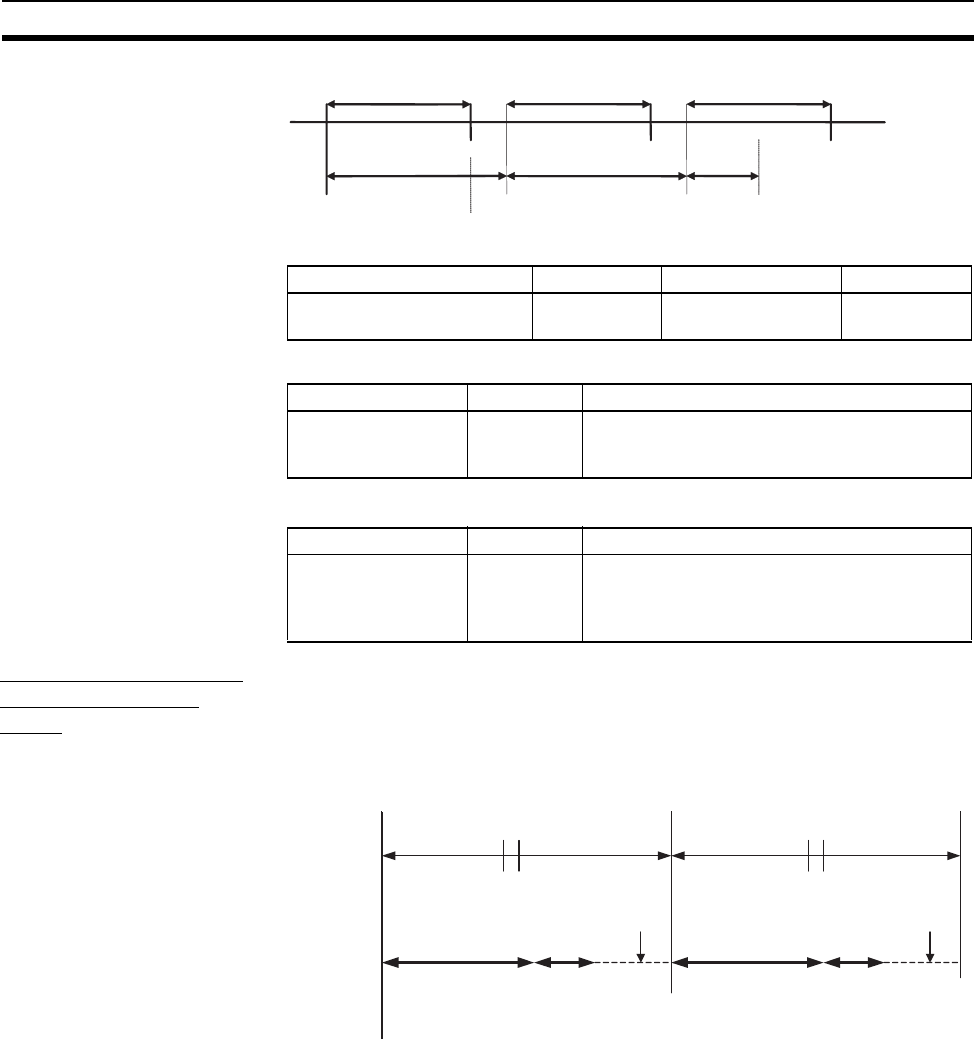
115
Cycle Time Settings Section 5-6
System Setup
Constant Cycle Time Exceeded Flag
Constant Cycle Time Exceeded Error Clear Bit
Constant Cycle Time
Function in Sync
Mode
When in Sync Mode with a Sync Cycle Time set for the Coordinator Module
cycle time (default), and the constant cycle time function is used, the cycle
time for Motion Control Modules will be as described below.
Constant Cycle Time
Function Enabled for
Coordinator Module
The Motion Control Module cycle time is synchronized with the Coordinator
Module constant cycle time, and will therefore be constant.
Constant Cycle Time
Function Enabled for
Motion Control Module
The Motion Control Module cycle time is synchronized with the Coordinator
Module constant cycle time, and gradually is made constant, while the Motion
Control Module's built-in I/O refresh timing is made constant.
The time from when the processing starts in the Motion Control Module until
the I/O refresh will be constant.
Constant cycle time (enabled)Constant cycle time Constant cycle time
Real time Real timeReal time
Tab page Name Settings Default
Timer/Peripheral servicing or
Cycle Time
Cycle Time 0.1 to 100.0 ms,
0.1 ms units
Variable
Name Address Description
Constant Cycle Time
Exceeded Flag
A404.05 This flag turns ON when the constant cycle
time function is used and the cycle time
exceeds the constant cycle time set value.
Name Address Description
Constant Cycle Time
Exceeded Error
Clear Bit
A509.15 The constant cycle time function can be
enabled again after the cycle time has
exceeded the constant cycle time and A404.05
has turned ON.
Coordinator
Module
Motion
Control
Module
Constant cycle time
Processing
Constant cycle time
Processing
I/O refresh I/O refresh
Waiting to
synchronize
Waiting to
synchronize


















