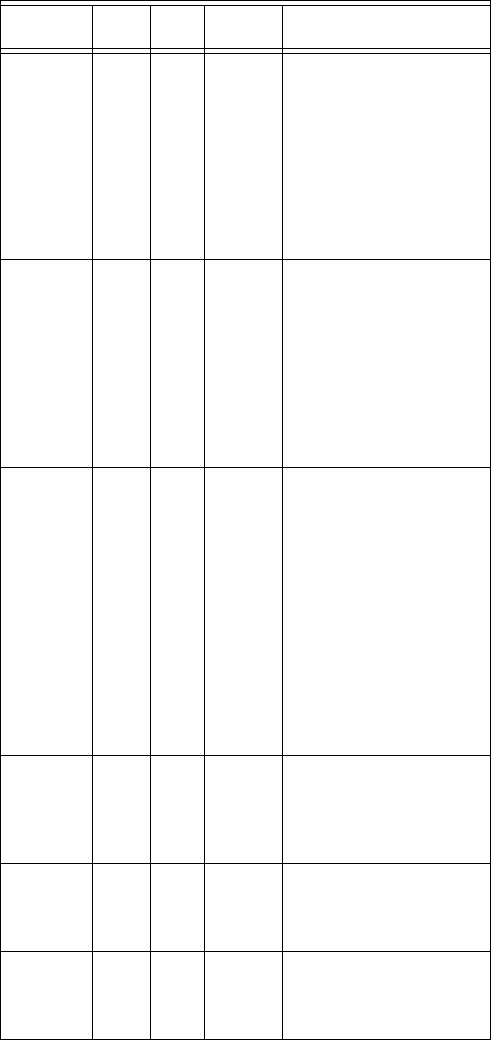
WEBVISION™
95-7769—01 90
It is mandatory to set the option to Fieldbus for NXVFD
to consider the frequency setpoint from the wizard.
This configuration can be performed using the Key Pad
control provided along with device as follows:
• In the keypad, from the main menu, select the menu
called Parameters.
• Select the submenu I/O Reference and set it to
FieldBus.
NXVFD device supports the following types of
applications:
• Basic Application
• Standard Application
• Local/Remote Control Application
• PID Control Application
• Multi-Step Speed Control Application
• Multi-Purpose Control Application
• Pump And Fan control Application
The basic control interface and the parameters are easy
to use. If a more versatile interface or parameters are
required, a more suitable application can be selected
from above application package.
Control I/O boards, which are either isolated (NXOPTA8)
or not isolated ((NXOPTA1) from the ground are
available.
The used I/O can also be extended by the LONWORKS
option board:
• Eight digital inputs (standard signals)
• Eight digital outputs (standard signals)
Configuring NXVFD Drive Parameters
Use the NXVFD configuration screen to configure the motor
parameters, transmission controller parameters, and
EEPROM saving option parameters.
Use Table 69 to configure the NXVFD Drive Parameters.
Mode
These parameters can be configured in both Off-line and
On-line modes from the wizard.
Procedure
1. Click on the Configuration tab of NXVFD to open the
VFD Configuration screen.
2. Enter information into available fields.
3. Click Commit to save the settings or Reset to revert to
the last saved settings.
NXVFD Drive Parameters fields
Table 69. NXVFD Drive Parameters.
Point
Name
Min.
Value
Max.
Value
Typical
Value Description
Maximum
Speed
-163.84 163.83 100.0% Maximum motor speed:
The value of the maximum
speed must be validated
against the value of the
minimum speed as follows:
-163.84 <= minimum
speed <= maximum speed
<= 163.83
Minimum
Speed
-163.84 163.83 0.0% Minimum motor speed:
The value of the minimum
speed must be validated
against the value of the
maximum speed as follows:
-163.84 <= minimum
speed <= maximum speed
<= 163.83
Nominal
Speed
300 20000 1725 RPM
3450 RPM
1140 RPM
Nominal motor speed in RPM:
Find this value on the rating
plate of the motor.
This configuration property is
used to provide the nominal
speed of the motor in RPM.
This value is necessary to
determine the minimum and
maximum speed for the motor,
based on the configuration
properties nciMinSpeed,
nciMaxSpeed (entered as
percent of nominal speed).
Nominal
Frequency
30 320 60 Hz
50 Hz
Nominal motor frequency:
This configuration property is
used to provide the nominal
frequency for the motor.
Acceleration
Time
0.1 3000.0 30 sec. Minimum ramp up time:
Defines the acceleration time
for Vacon NX.
Deceleration
Time
0.1 3000.0 30 sec. Minimum ramp down time:
Defines the decel.eration time
for Vacon NX


















