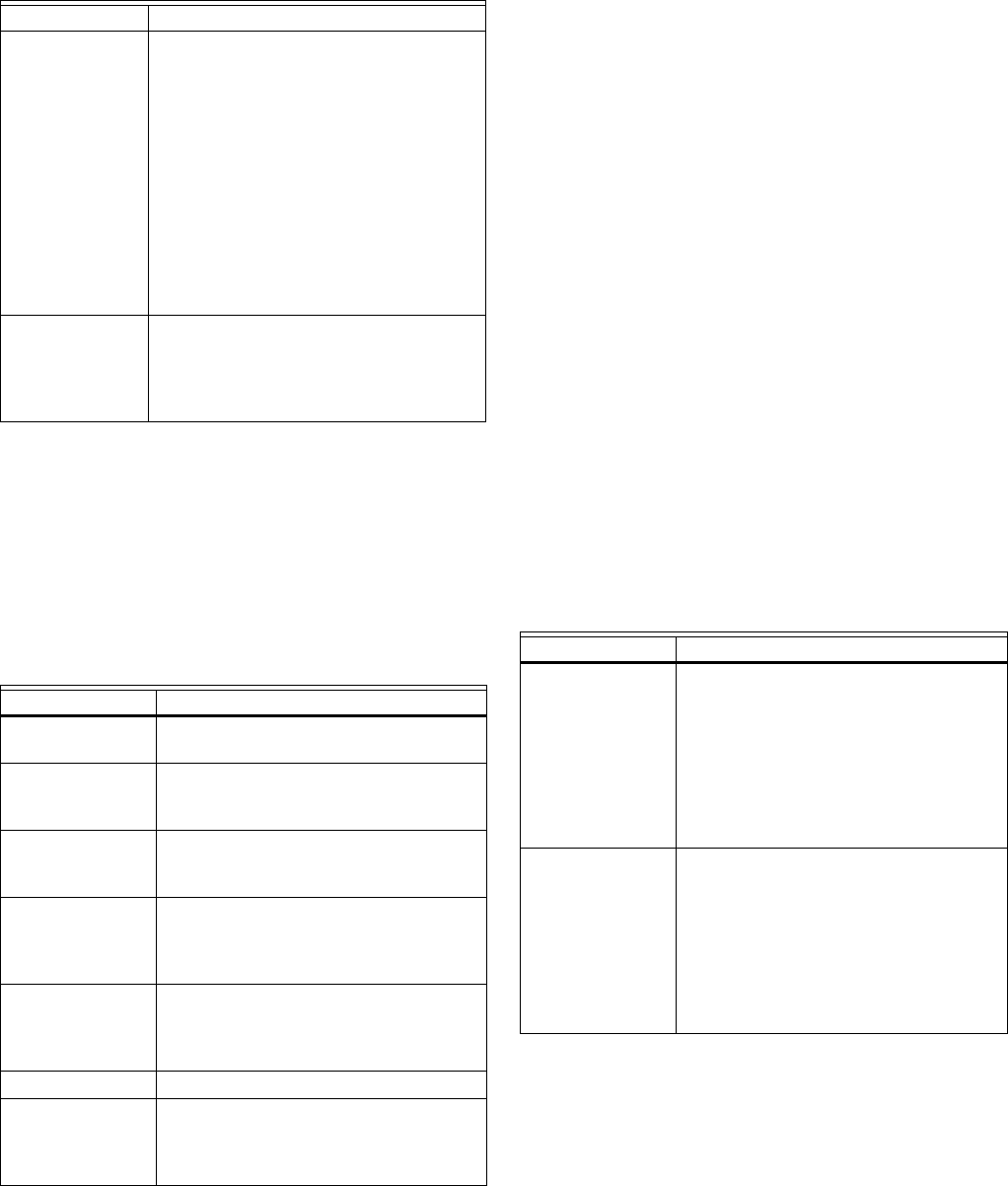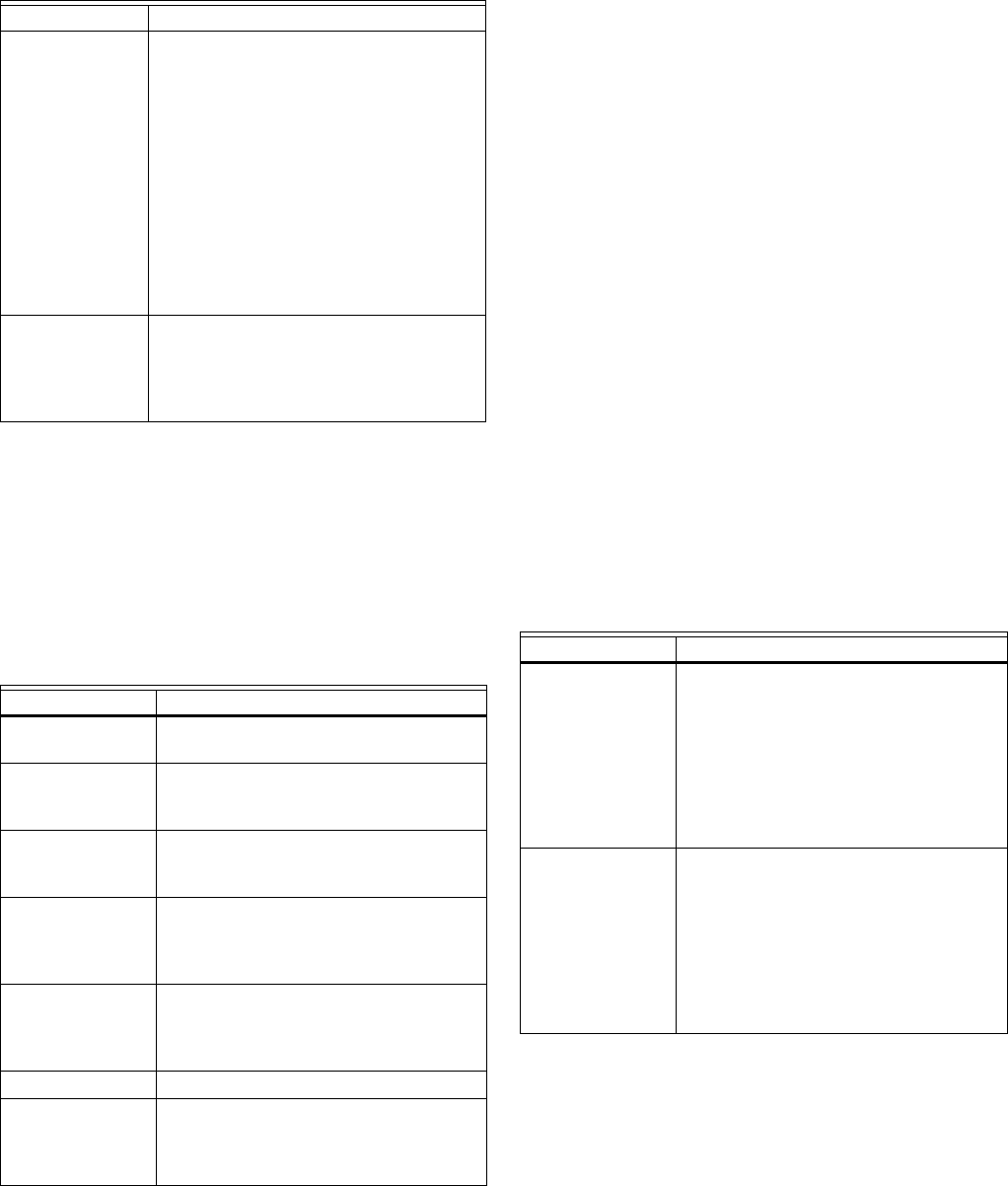
WEBVISION™
95-7769—01 46
Optional Points available for the XL10 CVAHU
NOTE: When selecting one of the following, the wizard
assigns a digital output I/O terminal to the function.
XL10 CVAHU Optional Points fields
Table 18 lists the Optional Points available for the XL10
CVAHU.
CVAHU Inputs
Description
To select the wall module type, voltage and resistive inputs for
a CVAHU application.
Purpose
Enter all inputs to be wired to the CVAHU.
Mode
Configuration can be performed with the wizard Off-line or
On-line.
Procedure
1. Click the Inputs button on the left pane to open the
Input Configuration page.
2. Enter information into available fields.
3. Select Space Temp sensor type.
4. Select the optional Digital and Analog Inputs.
5. Click Commit to save the settings or Reset to revert to
the last saved settings.
6. Click Next to display the Equipment Control
Configuration page or Back to display the Output
Configuration page.
CVAHU Inputs fields
Table 19 lists the CVAHU Inputs fields.
Motor Speed You can configure three Motor Speed
settings:
• Heating
• Cooling
• Economizer
If you select HeatingFloating for
configuring Heating settings, Motor speed
for heating is enabled.
Similarly, if you select CoolingFloating or
Econfloating for cooling and economizer
respectively, Motor Speed for Cooling and
Economizer is enabled.
PWM Settings PWM settings are enabled if heating,
cooling, or Economizer is configured as
PWM.
It consists of Zero Scale, Full Scale, and
Period values to control PWM output type.
Table 18. Optional Points for XL10 CVAHU.
Name Definition
Occupancy_Status Energized if the controller is currently in
Occupied mode.
Free1 Network controller digital output. Follows
the input signal nviFree1. Turns on when
nviFree1 is on.
Free2 Network controller digital output. Follows
the input signal nviFree2. Turns on when
nviFree2 is on
Free1_Pulse_On Momentary digital output (1 Sec.).
Typically used for controlling lighting
systems. This output turns the lights on.
Uses nviFree1
Free1_Pulse_Off Momentary digital output (1 Sec.).
Typically used for controlling lighting
systems. This output turns the lights off.
Uses nviFree1.
Unused_Out No digital output assigned.
Aux_Econ Tracks occupancy (On for OCC, OFF for
UNOCC). Emulates the T7300's internal
economizer output signal for controlling
external economizer packages.
Table 17. CVAHU Outputs Fields. (Continued)
Name Definition
Table 19. CVAHU Inputs Fields.
Name Definition
Space Temp Space Temp sensor type. Select one of
the following options:
Wall Module
LCD Wall Module (physical sensor)
Network Only (network sensor signal)
Note: The LCD wall module is supported
by the following versions of CVAHU:
CVAHU Model A- v1.02.14
CVAHU Model C – v2.01.103
Wall Module You cannot modify this option as it is
read-only. Wall Module supports the
following types:
• Sensor Only
• Sensor Setpoint
• Sensor Bypass
• Sensor Setpoint Bypass
See the table below for further details.