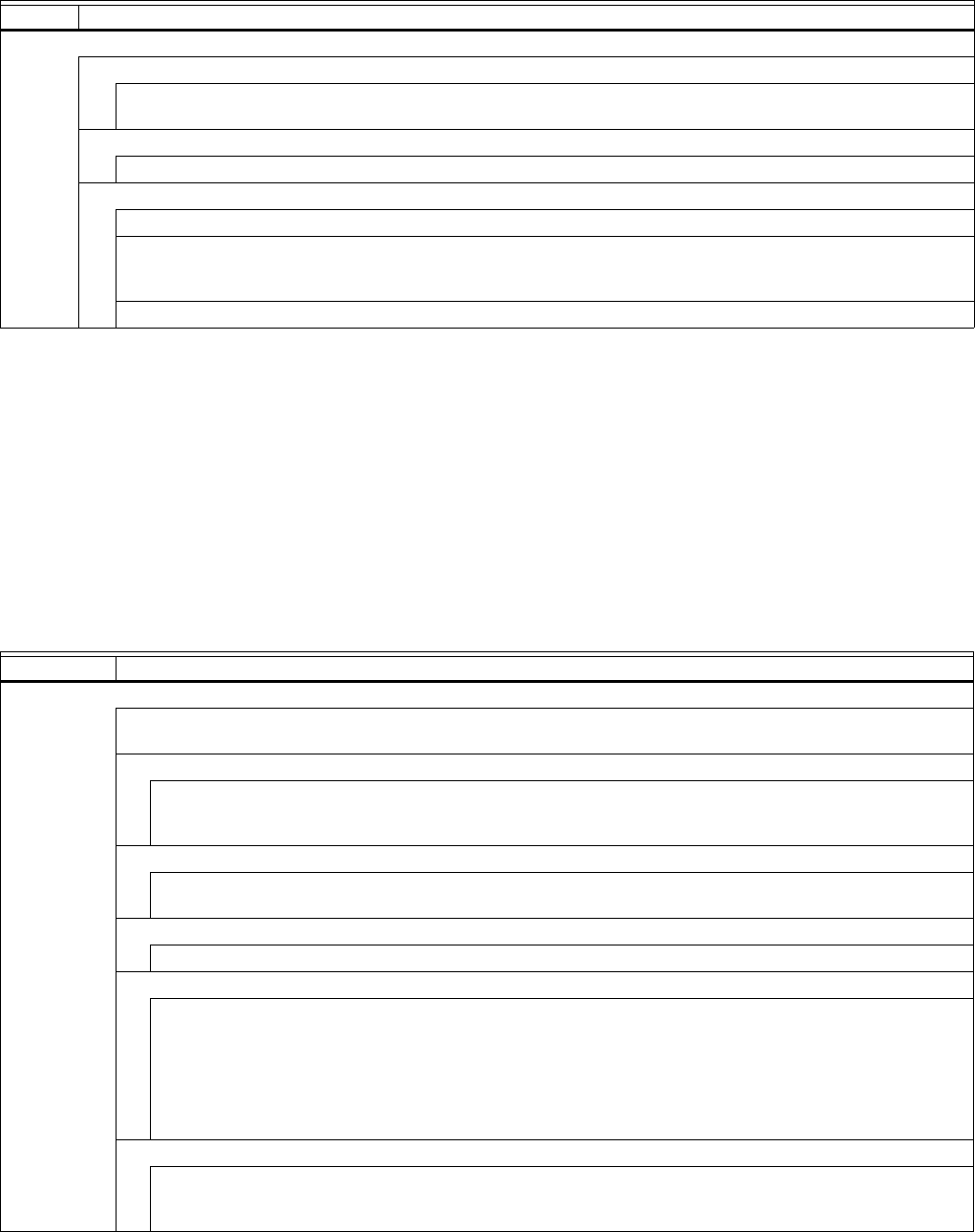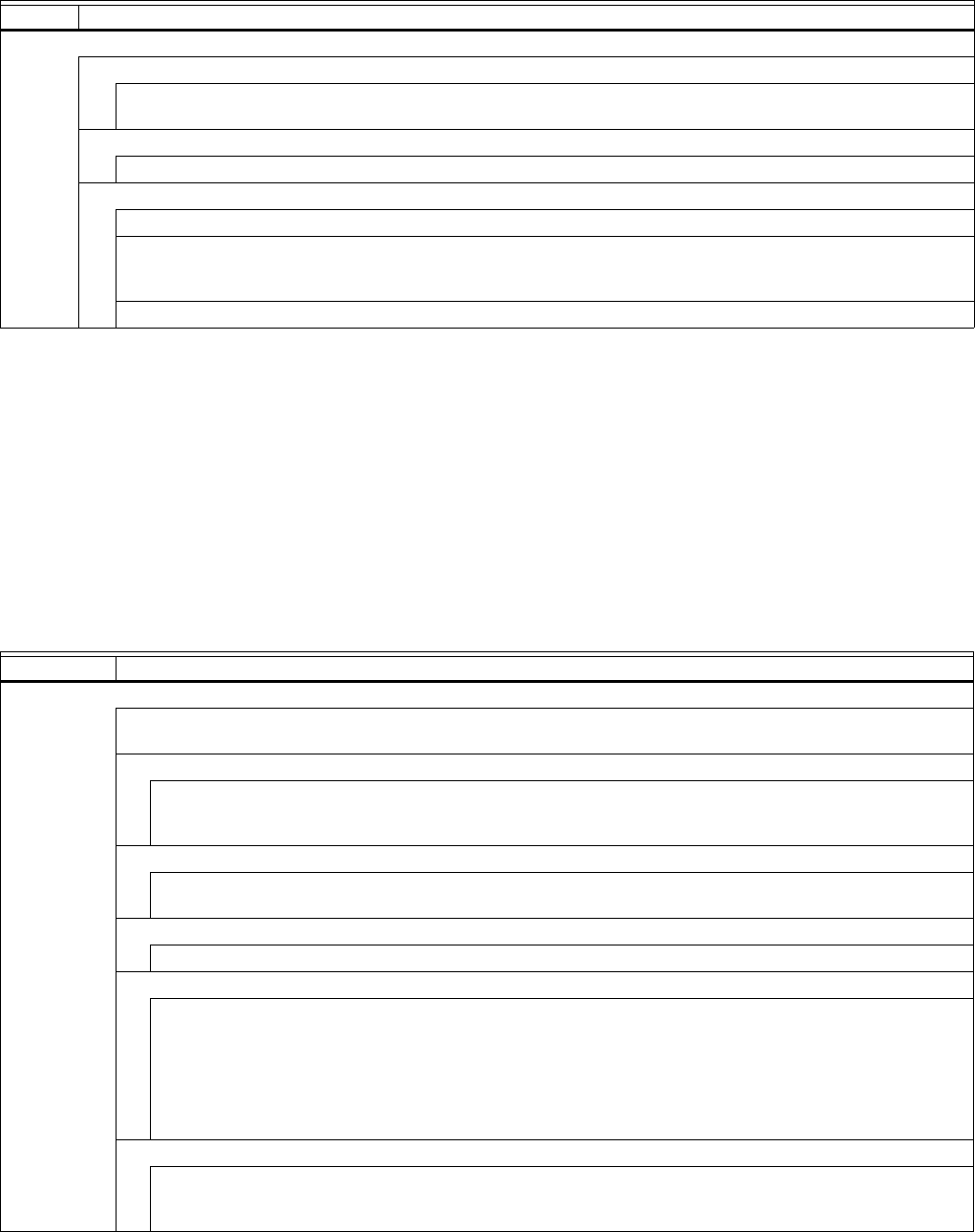
WEBVISION™
37 95-7769—01
CHC Inputs
Purpose
To select the wall module parameters and input points to
configure a CHC controller.
Mode
Configuration can be performed with the wizard Off-line or
On-line.
Procedure
1. Click the Inputs button on the left pane to open the
Input Configuration page.
2. Enter information into available fields.
3. Click Commit to save the settings or Reset to revert to
the last saved settings.
4. Click Next to display the Equipment Control
Configuration page or Back to display the Output
Configuration page.
CHC Input Fields
Table 9 describes the field definitions.
Control Outputs (continued)
Three Stage
A three-stage switched output. Terminals 14/17 are switched for stage 1, terminals 15/18 are switched for stage
2. Both terminal 14+15 and/or 17+18 are switched for stage 3.
Thermal
A switched on/off output for switching a 24V thermal actuator on terminal 14/17.
Output 2 - Mode
The output triac pair connected to terminals 16/17/18 of the controller.
Select the control sequence option to be allocated to output 2. For four-pipe applications, always allocate this
output to the cool option to minimize field wiring errors. For two-pipe applications, only the changeover option is
available.
The selection options are the same as for Output 1.
Table 8. CHC Outputs - Field Definitions. (Continued)
Name Definition
Table 9. CHC Inputs - Field Definitions.
Name Field and Definition
Controller / Wall Module
Configures the functionality of the connected wall module. Be careful that the features configured here are the same as the features
available on the wall module device to be connected.
Space Temp Sensor
Specify whether or not the controller is to be used with a space temperature sensor connected to its input. Normally, a space
temperature sensor is used, but in cases where the space temperature is supplied from another device via the network, the local
space temperature sensor input is not used.
Yes
The local space temperature sensor input is used. Ensure that a space temperature sensor is actually connected otherwise the
controller measures incorrect values.
No
The local space temperature sensor is not used. This option must be selected when a sensor is not connected.
LED/LCD Display
This configuration defines whether a Wall Module with LED or a Wall Module with LCD Display is connected.
For the LED, either the Override Status or the Effective Occupancy Status is displayed. The LCD Display show the both - the
Effective and the Override Status and an additional Off Condition.
The Override Status results from the Scheduler, the Network Override, the Override Button and the Occupancy Sensor. The Off
Condition results from the Fan Speed Switch, the Window Contact and the Medium from nviApplicMode.
LED Override
The LED shows the Override from the Override Button or from the Network. On indicates Override Bypass, 1 Flash per Second
indicates Override Unoccupied, 2 Flashes per Second indicates Override Standby or Occupied. 4 Flashes indicates the Controller
answers of the Network Management Command Wink.