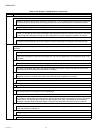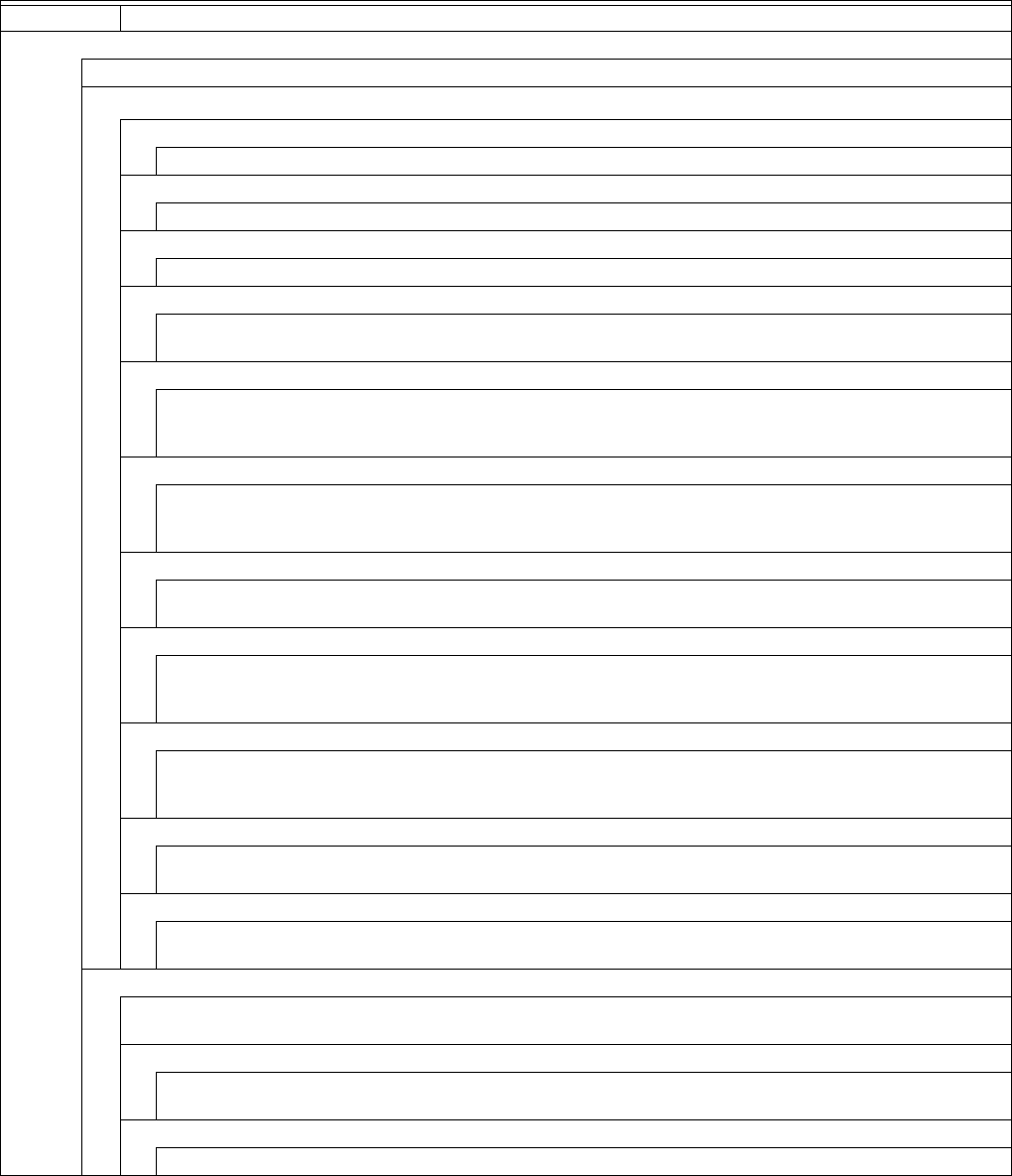
WEBVISION™
39 95-7769—01
Input Ports
Specifies usage of the controller inputs
Analog Input 1 and Analog Input 2
a
Window Closed
Indicates if a window is closed. Close window disables the controller operation. If the contact is closed, the window is closed.
Window Open
Indicates if a window is opened. An open window enables the controller operation. If the contact is closed, the window is closed.
Occupied Sensor
Indicates if the room is occupied. If the contact is closed, the space is occupied.
Unoccupied Sensor
Indicates if the room is unoccupied. If it is unoccupied, the controller switches from the occupied operating setpoints to the standby
operating setpoints.
ChangeOver Cool
This selection is for local heat/cool changeover operation for two-pipe units using a switch or local thermostat switch. When the
contact closes, this input indicates that the system can operate in cooling mode. When the contact opens, this input indicates that
the system can operate in heating mode.
ChangeOver Heat
This selection is for local heat/cool changeover operation for two-pipe units using a switch or local thermostat switch. When the
contact closes, the input indicates that the system can operate in heating mode. When the contact opens, the input indicates that
the system can operate in cooling mode.
Condensation
Indicates if there is condensation in the ceiling. When condensation is detected, the controller closes the cooling output. The cooling
output is controlled again after 5 minutes if condensation is not detected anymore. When the contact closes, there is condensation.
No Condensation
Indicates if there is no condensation in the ceiling. As long as there is no condensation, the contact is closed. If the contact opens,
the controller closes the cooling output. The cooling output is controlled again after 5 minutes if condensation is no longer detected.
When the contact closes, there is no condensation.
Movement
This selection is used for movement detector configuration where a closed contact indicates movement. Movement detector is the
same as occupancy sensor, but with an additional Hold Time of 15 minutes. This adds a delay to the occupancy signal such that the
space is considered occupied until 15 minutes has elapsed since the last movement is detected.
Cold Water
The cold water temperature sensor input is used. Ensure that a cold water temperature sensor is actually connected otherwise the
controller measures incorrect values.
Not Used
The cold water temperature sensor is not used. This option must be selected when a sensor is not connected and is shared via the
network.
Analog Input 3
Specify whether or not the controller is to be used with a humidity sensor connected to its input. If the controller is configured for ceiling
protection, as defined in the Outputs page, the humidity must be either connected or shared via the network.
Humidity
The humidity sensor input is used. Ensure that a humidity sensor is actually connected; otherwise, the controller measures incorrect
values.
Not Used
The humidity sensor input is not used.
a
You cannot configure the same for Analog Input1 and Analog Input2. For example, you cannot configure Analog Input1 as
Window Contact and Analog Input2 as Window Contact. All digital inputs for Input2 are supported since controller version
1.0.4.
Table 9. CHC Inputs - Field Definitions. (Continued)
Name Field and Definition