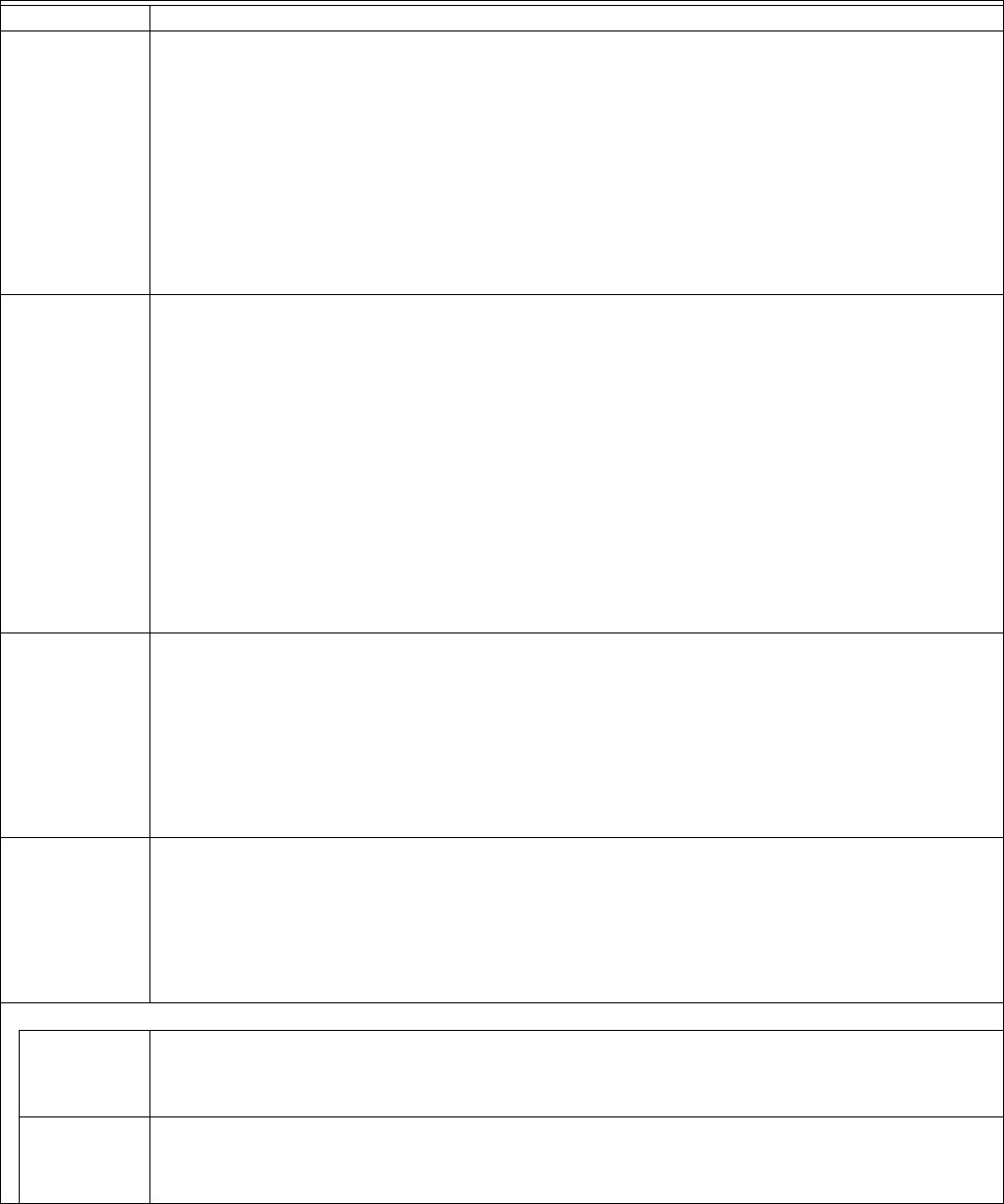
WEBVISION™
83 95-7769—01
Box Type Defines the physical type of VAV Terminal the controller is connected to. This select determines what control
options are available for the VAV Terminal.
Valid selections for this field are:
• Single Duct – This VAV Terminal type consist of a single primary air supply inlet connection with or
without a primary flow sensor. This box type is primarily used for cooling only applications, cooling with
local reheat or dual temperature (central heating/cooling) systems.
•Dual Duct – This VAV Terminal type consist of separate primary air supply inlets for cooling and heating.
Typically, the box can be configured with a single flow sensor located on the discharge side of the terminal
or in one of the two primary air inlets, a flow sensor in each of the primary air inlets, or no flow sensors.
• Flow Tracking – This VAV Terminal type consist of a single inlet air connection receiving it’s primary
source from the condition space. The outlet of the terminal is connected to a return air (or exhaust air)
system.
Wall Module Type Defines the type of wall module to be used for this application. This selection determines the type of control
and options that are available from the wall module.
Valid selections for this field are:
• No Sensor – There is no physical wall module connections to this controller.
• Sensor – The physical wall module connected to this controller contains a sensor only.
• Sensor Override – The physical wall module connected to this controller contains a sensor and push
button override with LED indication.
• Sensor Setpoint – The physical wall module connected to this controller contains a sensor and remote
setpoint pot
• Sensor Setpoint Override – The physical wall module connected to this controller contains a sensor,
remote setpoint pot, push button override and LED indication.
• LCD Wall Module – The physical wall module connected to this controller contains a sensor, remote
setpoint pot., push button override and a LCD display.
NOTE: The LCD Wall Module is supported by VAV devices of type Smart Actuator only whose version is
v1.02.14 and above.
Morning Warmup
Type
Defines the control method the controller uses when the controller status is set to morning warm-up.
Valid selections for this field are:
• Fixed Flow – The controller maintains a fixed air flow setpoint or damper position during the warm-up
period.
• Modulating Flow with Reheat – The air flow setpoint is reset by the local space temperature during the
warm-up period. If controller is at maximum flow and additional warm-up is required local reheat is used.
• Modulating Flow without Reheat – The air flow setpoint is reset by local space temperature during the
warm-up period. No local reheat is used during the warm-up period.
• CZS Terminal Load
Module Reheat
Flow
The check box enables Proportional reheat flow.
When checked, the temperature control loop modulates the damper (pressure-dependent mode) or reset air
flow setpoint (pressure-independent mode) when the controller is in the reheat mode from Minimum Flow
Setpoint to the Reheat Flow Setpoint.
If the check box is not checked, then when the controller is in the reheat mode, there is a step change from
Minimum Flow Setpoint to the Reheat Flow Setpoint.
Motor Speed Section
Damper Motor
Speed
Defines the time it takes the damper motor actuator to travel from the full close to full open position or visa
versa. This time should reflect the damper travel time and not the motor actuator speed. Example, if the
actuator motor speed is 90 seconds but the travel time of the damper from full close to full open is 45
seconds then the Dmpr Mtr Spd should be set to 45 seconds.
Reheat Motor
Speed
Defines the time it takes the reheat actuator to travel from the full close to the full open position or visa versa.
This time should reflect the reheat valve travel time and not the motor actuator speed. Example, if the reheat
actuator motor speed is 125 seconds but the travel time of the valve from full close to full open is 90 seconds
then the Reheat Mtr Spd should be set to 90 seconds.
Table 62. Excel 10 VAV II - Configuration Parameters. (Continued)
Name Definition


















