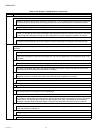WEBVISION™
95-7769—01 30
8. Alarm Dial-Out – This feature is not supported by
WebVision or by any alternate mechanisms. Hence this
has to be dropped as part of migration process.
9. Runtime Logs - This feature is not supported by
WebVision or by any alternate mechanisms. Hence this
has to be dropped as part of migration process.
10. Bindings between XL15A and RIOs – XL15A can be
replaced with XL15C to drive the loops configured. If the
loops are driving RIOs, the same be achieved using
XL15Cs and RIOs. The user should replace XL15A with
XL15C, configure the same loops in XL15C, associate
RIOs to XL15C in LonSpec and re-commission XL15C
and RIOs.
NOTE: The user should remember that replacing a controller
would involve rewiring and testing the physical
installation. The new XL15C that is replacing existing
XL15A has to be purchased separately and will not
be provided along with WebVision.
Decommissioning XL15B
WebVision supports most of the functionality of XL15B.
However XL15B configuration has to be manually created in
WebVision. Configuration of the following functions should be
recreated in WebVision:
1. Alarms
2. Trends
3. Schedules – Unlike in XL15B, WebVision does not
support year round schedules. WebVision supports
weekly schedules that repeat through out the year.
Hence the schedules should be modified accordingly
4. DLC – Note that WebVision supported only one
Setpoint as against three in XL15B. Configuration
should be done accordingly
5. Special Graphics – Special Graphics in XL15B can be
created as Locations and Graphics on Locations in
WebVision
6. Network Time Master functionality
7. Internet Time Synchronization
8. Alarm Emailing
9. User accounts
10. Home Page graphics and Login Page graphics
Decommissioning T7300
Following are the considerations for de-commissioning
T7300:
1. If the devices on the Lon network are following schedule
in T7300, then a similar schedule should be created in
WebVision and assign those devices to follow schedule
created in WebVision. The schedule configuration can
be referred in LonSpec and has to be manually created
in WebVision.
2. If T7300 is acting as Network Time Master, the Network
Time Master Functionality in WebVision has to be
enabled. Once enabled, WebVision will synchronize the
clocks on all supported devices with Real-Time Clocks
that can be updated over the Lon network
T7350 Changes
WebVision supports configuration and management of T7350:
1. If a T7350 exists at the site and is driving scheduled
occupancy state of other devices, the user should
ensure that none of the schedules in WebVision drive
the occupancy state of those controllers that are
following T7350. If WebVision has to drive the
occupancy state of those controllers, user should first
unassign them from T7350 in LonSpec, commission
T7350 and the assigned controllers before configuring
schedules in WebVision
2. If T7350 is acting as Network Time Master, it has to be
disabled from LONSpec and re-commission T7350. The
Network Time Master Functionality in WebVision has to
be enabled. Once enabled, WebVision will synchronize
the clocks on all supported devices with Real-Time
Clocks that can be updated over the Lon network
XL15C changes
XL15C is supported in WebVision. However, there are some
differences that should be noted (below):
1. LonSpec creates bindings between XL15Cs and
assigned RIOs as shown in ‘refer points’ screen. These
bindings are present to read/command all I/Os on RIO
even if they are not used. WebVision does not have
concept of associating RIOs with XL15Cs. Therefore,
following is the behavior during migration:
a. When the XL15C bindings are uploaded in WebVi-
sion, only used/ configured bindings are actually
shown and bindings on un-configured I/Os are
ignored
b. LonSpec allows naming I/Os of RIO (W7761).
These names are stored in associated XL15C’s sec-
ondary configuration file. As WebVision does not
support this file, all the RIO point names will appear
with default names in WebVision after migration.
User would manually associate them by creating
appropriate bindings between XL15Cs and RIOs.
2. If an XL15C controller at the site uses a poll point
configured to poll an unsupported LON device, the
Device, NV and Field information will not show up in
WebVision’s XL15C configuration wizard as the device
is not present in WebVision’s database. As part of de-
commissioning the unsupported device, the user has to
re-commission the XL15C so that information is
removed from the configuration
3. The time taken to upload/download XL15C depends on
the number of loops configured in that XL15C. If more
number of loops is configured, WebVision will take more
time to upload/download. XL15C stores each loop
configuration in separate sections in its memory.
WebVision while uploading reads general device
configuration, reads the number of loops, reads I/Os
configured and then uploads configuration of each loop
and I/O
4. WebVision will upload all the objects that are configured
and used in control logic. If there are any Math
Functions, Setpoints, Logic Loops, Start Stop Loops that
are just given names or engineering units but do not
read any input or drive any output, such objects may be
ignored. The same reason is applicable while
downloading from WebVision. This optimizes the
download/upload process and does not impact the
XL15C configuration.
5. While uploading bindings, WebVision will not upload
bindings in which unconfigured objects like Control
Loops, Start Stop Loops, Logic Loops, Analog Inputs
are acting as source or target of the bindings.