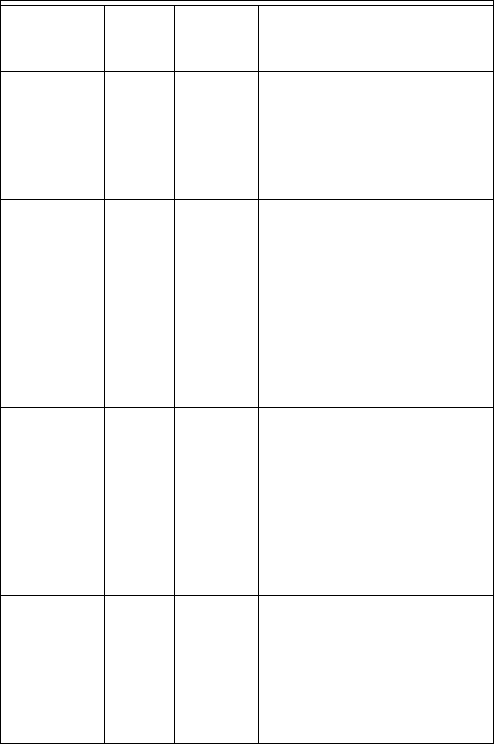
WEBVISION™
95-7769—01 102
T7350 Energy Management
DEMAND LIMIT CONTROL BUMP
Configure the DLC bump according to the heating and cooling
requirement of the building from one of the options given
below. When a shed request is received, the thermostat
bumps the control set point up for cooling and down for
heating by the amount this field is configured in a thermostat.
The shed state remains until a DLC restore command is
received or network communication is lost. When the unit
transitions from shed to restore, the set point is ramped back
to the original set point over a period of 60 minutes. The
control only sheds when the thermostat is in the occupied
mode.
POWER FAILURE SEQUENTIAL START
Configure the value for power sequential start by choosing
one of the options 0 to 150 seconds. This allows the
thermostat to delay start of the fan heating and cooling stages
after power is restored to thermostat. After a power outage, it
is desirable to start multiple units sequentially instead of all at
once to avoid peak in power consumption.
DEHUMIDIFICATION
Use this field to configure a dehumidification strategy. If the
system is in heat mode, dehumidification is not allowed.
HIGH LIMIT
Use this to specify the high limit for the dehumidification to
start.
Any combination of the following 3 strategies is allowed:
• Dehumidification using Minimum On Time
This option is available to configure only when the humidity
input is configured on the General page. This is the
minimum time the auxiliary relay configured for dehumidifi-
cation is ON. When this option is selected, user will be
provided with an option to configure the minimum on time
ranging from 5 to 15 minutes.
• Dehumidification using Reheat. (not supported on
subbase 4)
This option is available to configure only when the humidity
input is configured on the General page. When this is
selected, the thermostat switches on the first heating stage
when the dehumidification is required. This option is avail-
able for only T7350H1009 model type.
• Dehumidification using Reset Temp Setpt
This option is available to configure only when the humidity
input is configured on the General page. When this is
selected, user is allowed to specify a temperature value.
When this option is selected, the thermostat reduces the
effective cooling temperature setpoint by the amount spec-
ified by the user.
The dehumidify setpoint must be smaller than the difference
between the cooling and heating occupied setpoints and the
difference between the cooling and the heating standby
setpoints. When one of these setpoints change, the wizard
automatically adjusts the dehumid reset setpoint such that the
above condition is satisfied.
When Reset Temp Setpt and Reheat option are selected, the
wizard displays a warning message, but proceeds with this
configuration.
RECOVERY
The thermostat allows the adaptive intelligent recovery ramp
to the next setpoint during schedule mode changes.
Use the Setpoints screen to configure the recovery
parameters. Set point recovery will apply to set point changes
associated with the following schedule mode changes:
• Unoccupied to Standby
• Unoccupied to Occupied
Setpoint changes from occupied mode or standby mode to
unoccupied mode, occupied mode to standby mode and
standby to occupied will use a step change in setpoint. The
heating or cooling recovery ramp will begin before the next
mode transition time. During the recovery ramps, the heating
and cooling set points will be ramped from the existing mode
setpoint to the next mode setpoint.
There are two standard options available for choosing the
heating and cooling ramp rates: Single Recovery and Variable
Recovery Ramp Rate.
For heating or cooling recovery, minimum and maximum
recovery ramp rates are provided. Making both of these the
same is called Single Recovery. Making these rates different
is called Variable Recovery.
Heat
Standby
Stpt
67 °F
(19 °C)
40-90 °F
(4-32 °C)
Standby heating setpoint
• Display resolution:
1°F/°C.
• Unoccupied Heat <=
Standby Heat <= Standby
Cool -2 °F (1 °C)
Heat
Unoccupied
Stpt
55 °F
(13 °C)
40-90 °F
(4-32 °C)
Unoccupied heating setpoint
• Display resolution:
1°F/°C.
• Unoccupied Heat <=
Occupied Heat <=
Occupied Cool -2 °F
(1 °C)
• Unoccupied Heat <=
Standby Heat <= Standby
Cool -2 °F (1 °C)
Min
Heat
Occupied
Stpt
55 °F
(13 °C)
40-90 °F
(4-32 °C)
Lowest the programmed
occupied heating setpoint
can be allowed.
• Display resolution:
1°F/°C.
• Min Occupied Heat <=
Occupied Heat <=
Occupied Cool -2 °F
(1 °C)
Max
Cool
Occupied
Stpt
85 °F
(29 °C)
45-99 °F
(7-37 °C)
Highest the programmed
occupied cooling setpoint
can be allowed.
• Max Occupied Cool >=
Occupied Cool >=
Occupied Heat +2 °F
(1 °C)
Table 72. Heating and Cooling Setpoints. (Continued)
Setpoint
Default
Value
Min. and
Max.
Ranges Description


















