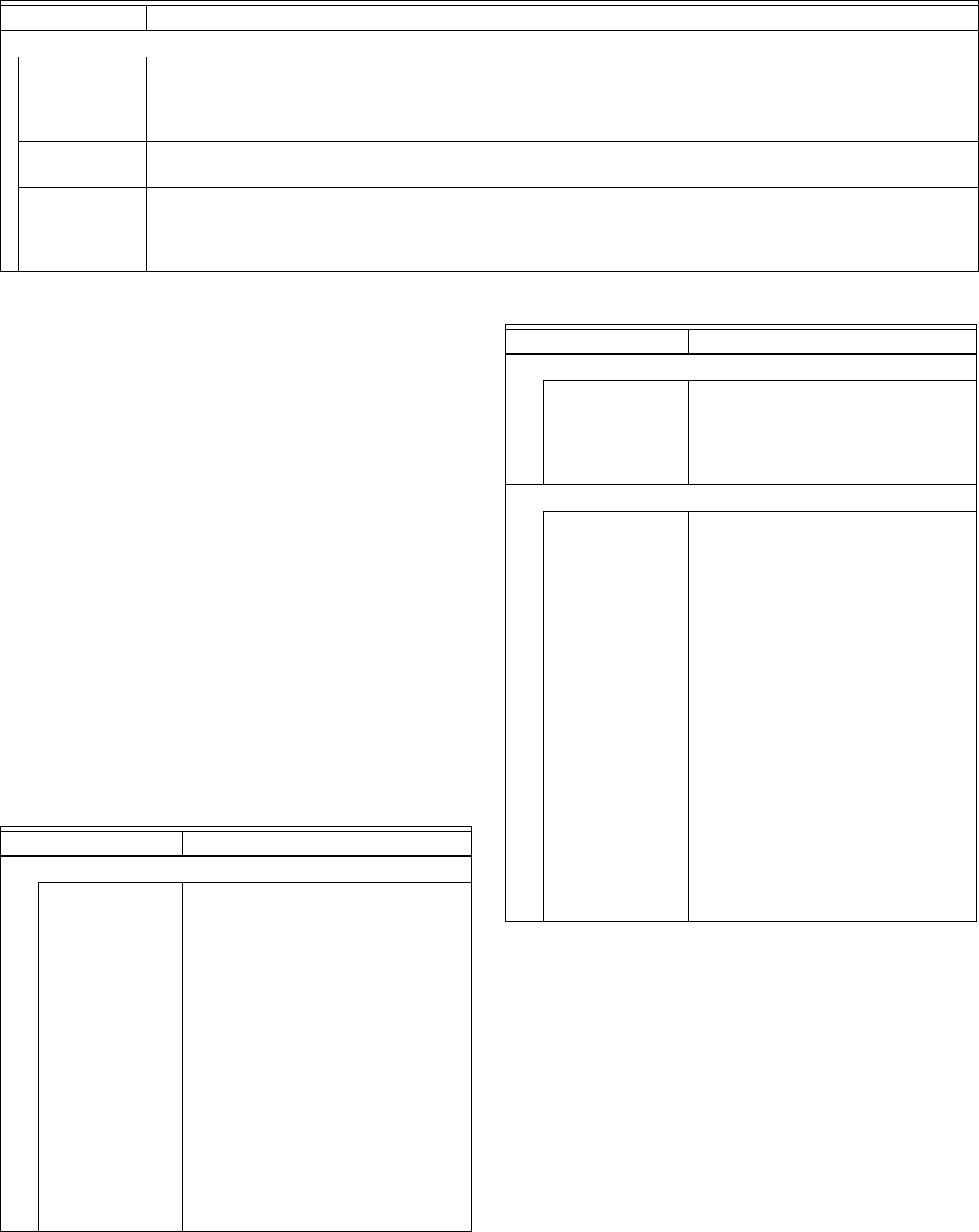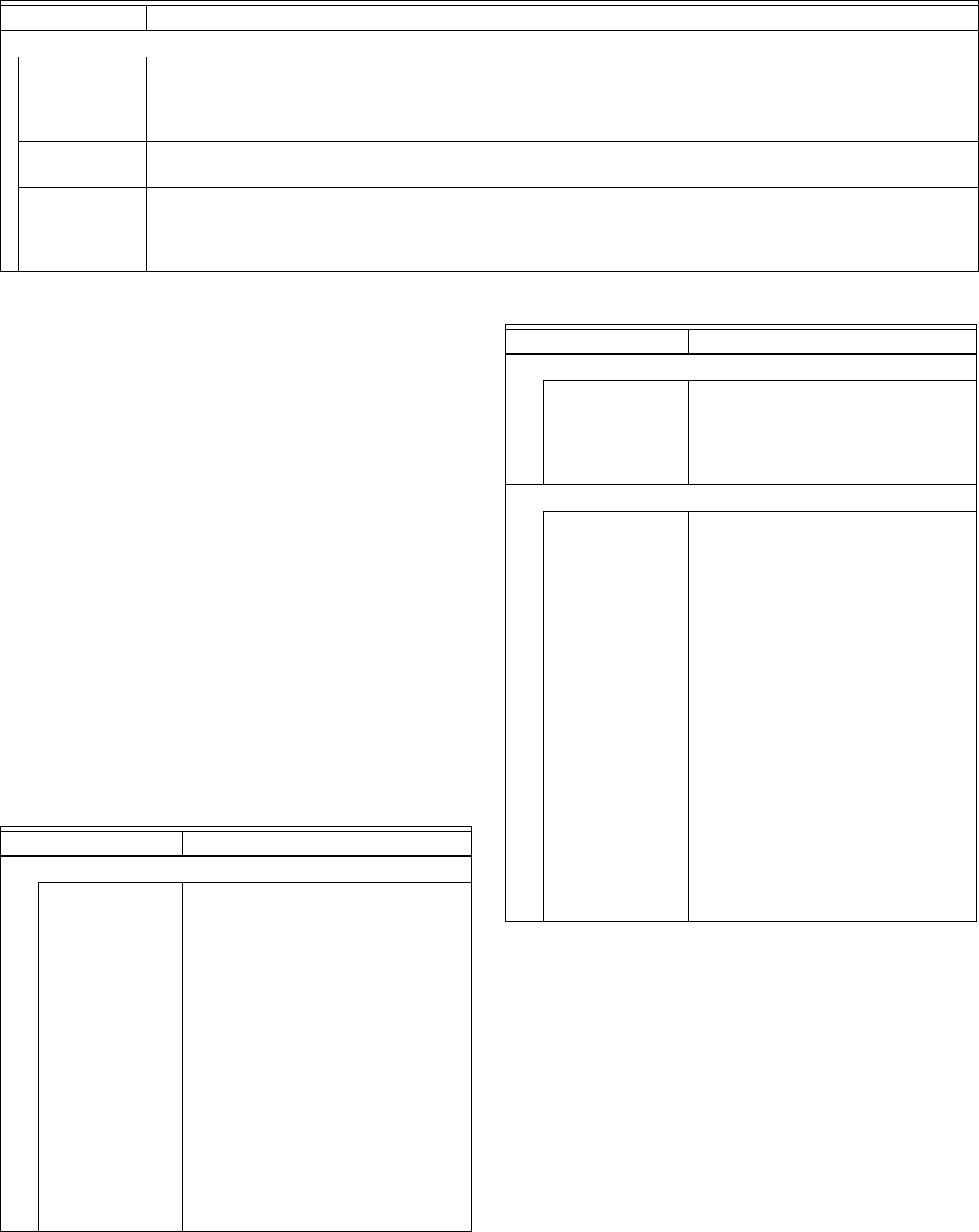
WEBVISION™
95-7769—01 86
Excel 10 VAV II – Inputs
Use Table 63 to configure the Excel 10 VAV II inputs.
Purpose
Specify all sensors to be wired to a controller. Define Inputs
attributes for the VAV II controller.
Mode
Configuration can be performed with the device On-line or
Off-line.
Procedure
1. Click the Inputs button on the left pane to open the
Inputs Configuration page.
2. Enter information into available fields.
3. Click Commit to save the settings or Reset to revert to
the last saved settings.
4. Click Next to display the Control Parameters
Configuration page or Back to display the
Configuration page.
VAV II Inputs fields
NOTE: No two inputs can be configured as duplicate. In
case the user selects a duplicate input, the wizard
displays a warning and reverts back to the previous
selection.
PWM Settings Section
PWM Period Defines the time period of the PWM signal. This is usually the sum of the Zero time value and the Full Time
value.
The minimum resolution of the time value is 0.1 seconds.
PWM Zero Defines the time period for the Zero position pulse. When the on time of the PWM period is at this value the
PWM device will position itself to the zero position.
PWM Full Defines the time period for the Full position pulse. When the on time of the PWM period is at this value the
PwM device will position itself to the full position.
The minimum resolution of the time value is 0.1 seconds
Table 62. Excel 10 VAV II - Configuration Parameters. (Continued)
Name Definition
Table 63. Excel 10 VAV II - Analog and Digital Inputs.
Name Definition
Analog Input Configuration
Analog 1 NOTE: If the wall module type is
selected without the sensor
option in the General page,
this field appears as
Analog1. Otherwise, it
appears as Remote Setpt.
Select type:
• Absolute
• Relative
If the wall module is configured for a
sensor selection, the options
available are Absolute or Relative.
Otherwise, the options are:
• Discharge Temp NTC
• Supply Temp NTC
• Unused AI
Analog Input Configuration (continued)
Analog 2 If there is a second analog input,
select type:
• Discharge Temp NTC
• Supply Temp NTC
• Unused AI
Digital Input Configuration
Digital 1 through
Digital 3
You can configure up to three
optional digital points.
• UnusedDI - Select if the point is
unused.
• Window Open – When open,
disables the temperature control
and moves damper to a fixed
position.
• HeatCool ChangeOver – Can
manually control operation mode
for hot air or cold air supplied from
an AHU.
• Occ Sensor – Allows an
occupancy sensor to change the
effective occupancy between
standby and occupied mode.
Monitor Switch – a simple switch
acting like a digital input. Switch
Closed means On/True and Switch
Open means Off/False.
Table 63. Excel 10 VAV II - Analog and Digital Inputs.
Name Definition