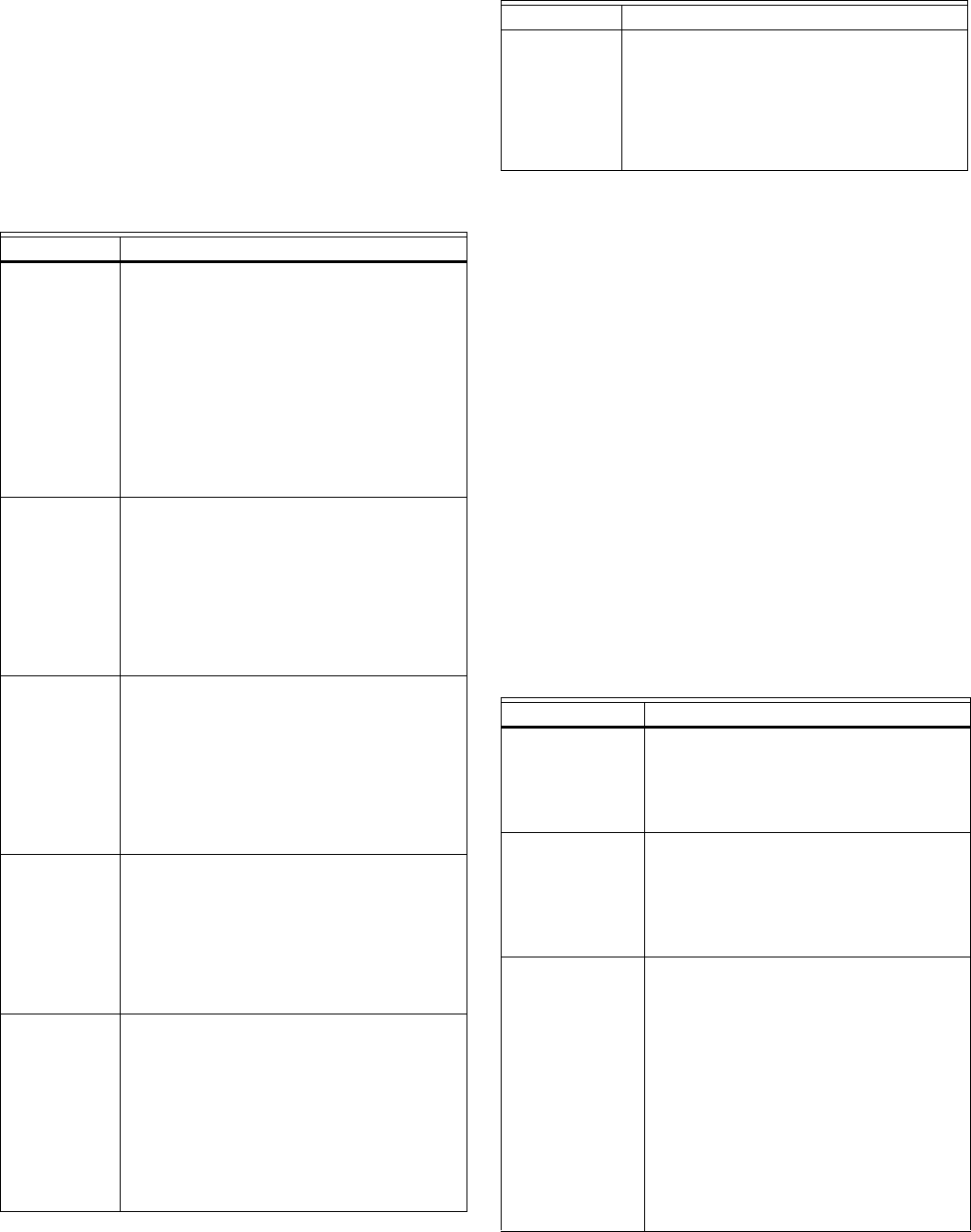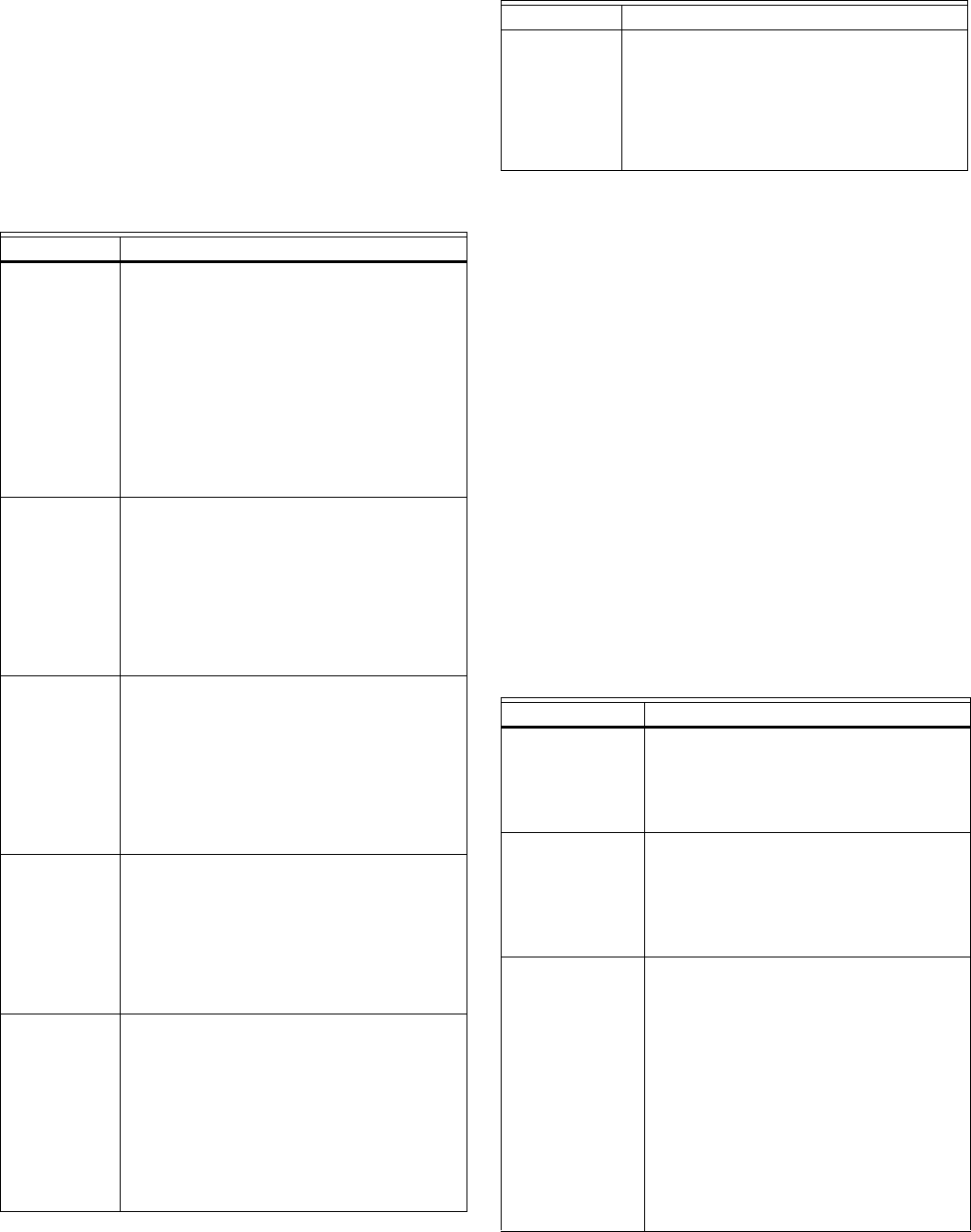
WEBVISION™
77 95-7769—01
Procedure
1. Click the Equipment Control button on the left pane to
open the Equipment Control Configuration page.
2. Enter information into available fields.
3. Click Commit to save the settings or Reset to revert to
the last saved settings.
4. Click Next to display the Economizer Configuration
page or Back to display the Input Configuration page.
UV Equipment Control fields
UV Economizer Settings
Purpose
This section defines the Economizer functions. Use Table 56
to configure the Unit Ventilator Economizer settings.
Mode
Configuration can be performed with the wizard Off-line or
On-line.
Procedure
1. Click the Economizer button on the left pane to open
the Economizer Configuration Page.
2. Enter information into available fields.
3. Click Commit to save the settings or Reset to revert to
the last saved settings.
4. Click Next to display the H/C Stage Parameters
Configuration page or Back to display the Equipment
Control Configuration page.
UV Economizer fields
Table 55. .Unit Ventilator Control Options.
Name Definition
Cascade
Control
Cascade control modulates/stages heating/
cooling to control discharge air temperature,
and uses space temperature to reset the
discharge air temperature set point. Select
one of the following cascade control options:
Yes - Select Yes only if 1both a Discharge Air
Temperature sensor and modulating heating
or cooling are configured.
No - Select No if the heating/cooling
equipment are controlled strictly from space
temperature, and discharge temperature is
not used.
Fan Control Select one of the following fan control
options:
Auto - Auto cycles the fan with call for
cooling (and heating if you set Fan - Heating
to On [next parameter]).
Continuous - Continuous means the fan runs
continuously in the Occupied mode, and
intermittently (with call for heating/cooling) in
the Unoccupied mode
Fan Run on
Heat
Select one of the following fan control
options:
On
Off - Select Off to allow for control circuits
where, when in heat mode, the fan is directly
controlled by an interlock control circuit (not
part of the Excel 10 controller) which brings
on the fan once the plenum temperature has
risen above its thermostatic set point.
Smoke Control This value determines what the controller
does when a smoke alarm occurs (either
from the digital input, or via the LonWorks
Bus network). Select one of the following
smoke control options:
Fan Off Damper Closed
Fan On Damper Open
Fan On Damper Closed
Fan Fail Time This option is enabled if an Air Flow switch
was selected. This value sets the amount of
time that must pass after closed contacts on
the Air Flow switch are detected before the
controller shuts down and attempts a restart.
If three fan start attempts fail to prove air
flow, the controller is disabled and locked out
until reset. This action allows the fan to come
up to speed on start up, and prevents false
air flow failure alarms.
Filter Setpoint This option is enabled if an analog Filter
Pressure sensor was selected. If the
measured pressure exceeds this setpoint,
the Dirty Filter alarm is issued. There is a
built-in hysteresis of 25 percent of the Filter
Press Stpt value (for the Dirty Filter alarm to
return to normal).
Table 56. Unit Ventilator Economizer Settings.
Name Definition
IAQ Sensor
Setpoint
This is the Indoor Air Quality setpoint. This
setting, in ppm, is compared to the current
actual indoor CO
2
sensor reading to
determine the indoor air quality.
OAQ Sensor
Setpoint
This is the Outdoor Air Quality setpoint.
This setting, in ppm, is compared to the
current actual outdoor CO or CO
2
sensor
reading to determine the outdoor air
quality. If OAQ is poor, the economizer
damper is closed to 0%.
Enable Type Source for economizer enable decisions.
Choose one of the following methods to
determine when to use outdoor air for
cooling:
• Digital
• OutDoorTemp
• OdEnth Type A
• OdEnth Type B
• OdEnth Type C
• OdEnth Type D
• DiffTemp
• SingleEnth
• DiffEnth
• EconNul
Table 55. .Unit Ventilator Control Options. (Continued)
Name Definition