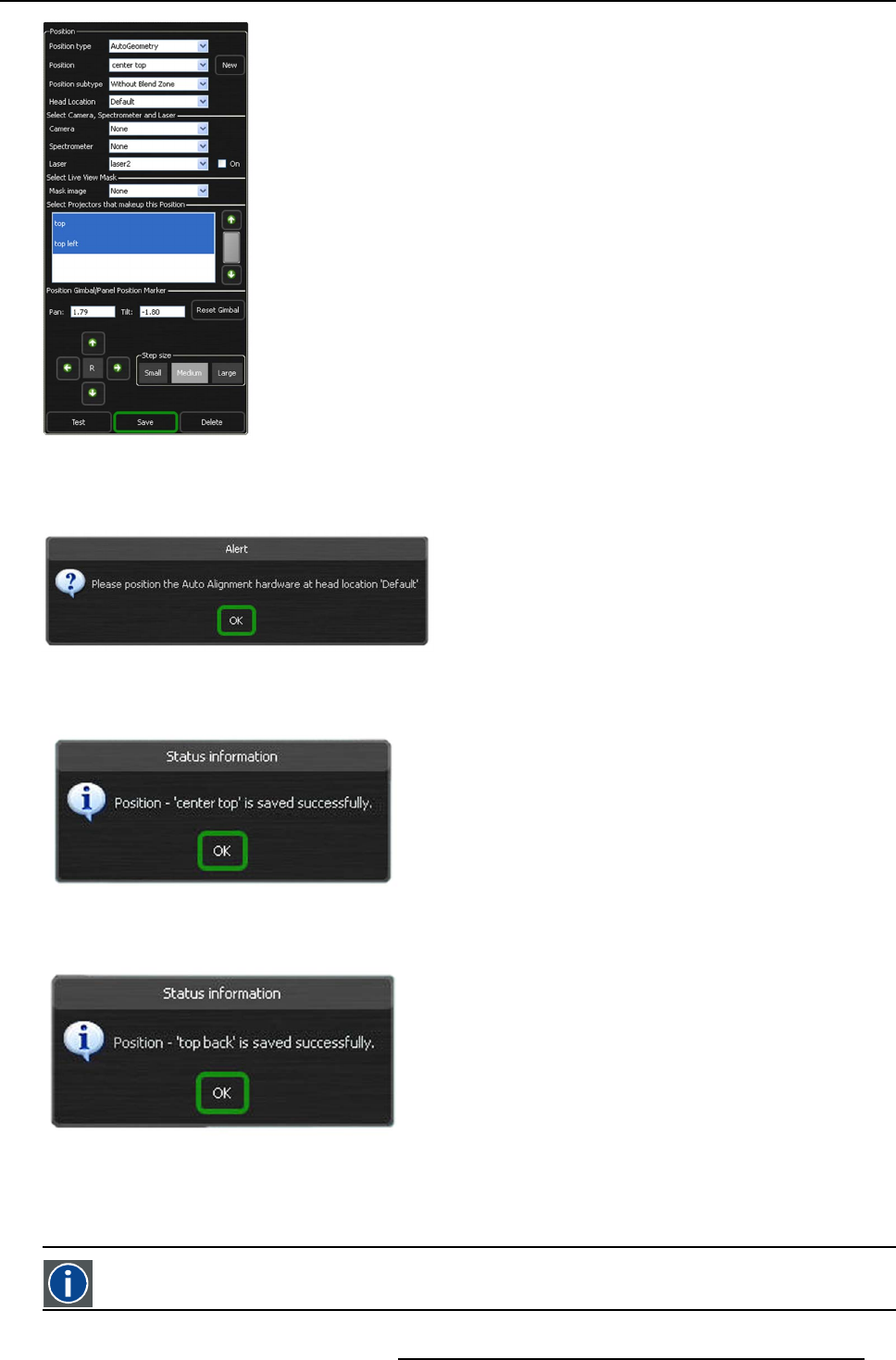
8. Getting started
Image 8-86
Saving new position: center top
If a different AutoAlignment Head location is selected, then you will be prompted to physically position the AutoAlignment Head
at the location as indicated in the Alert dialog.
Image 8-87
Alert dialog
12.In the appearing —OK to save this position or to modified selected position.
Image 8-88
Position center top saved successfully
13.Repeat steps 5 to 12 to create additional positions until all remaining channel corners are part of at least one position.
Image 8-89
Position top back saved successfully
8.6.3.3 Defining AutoGeometry position: Head-Up Display
HUD
Head Up Display
R59770509 AUTOALIGNMENT HEAD GEN II 26/11/2013 85


















