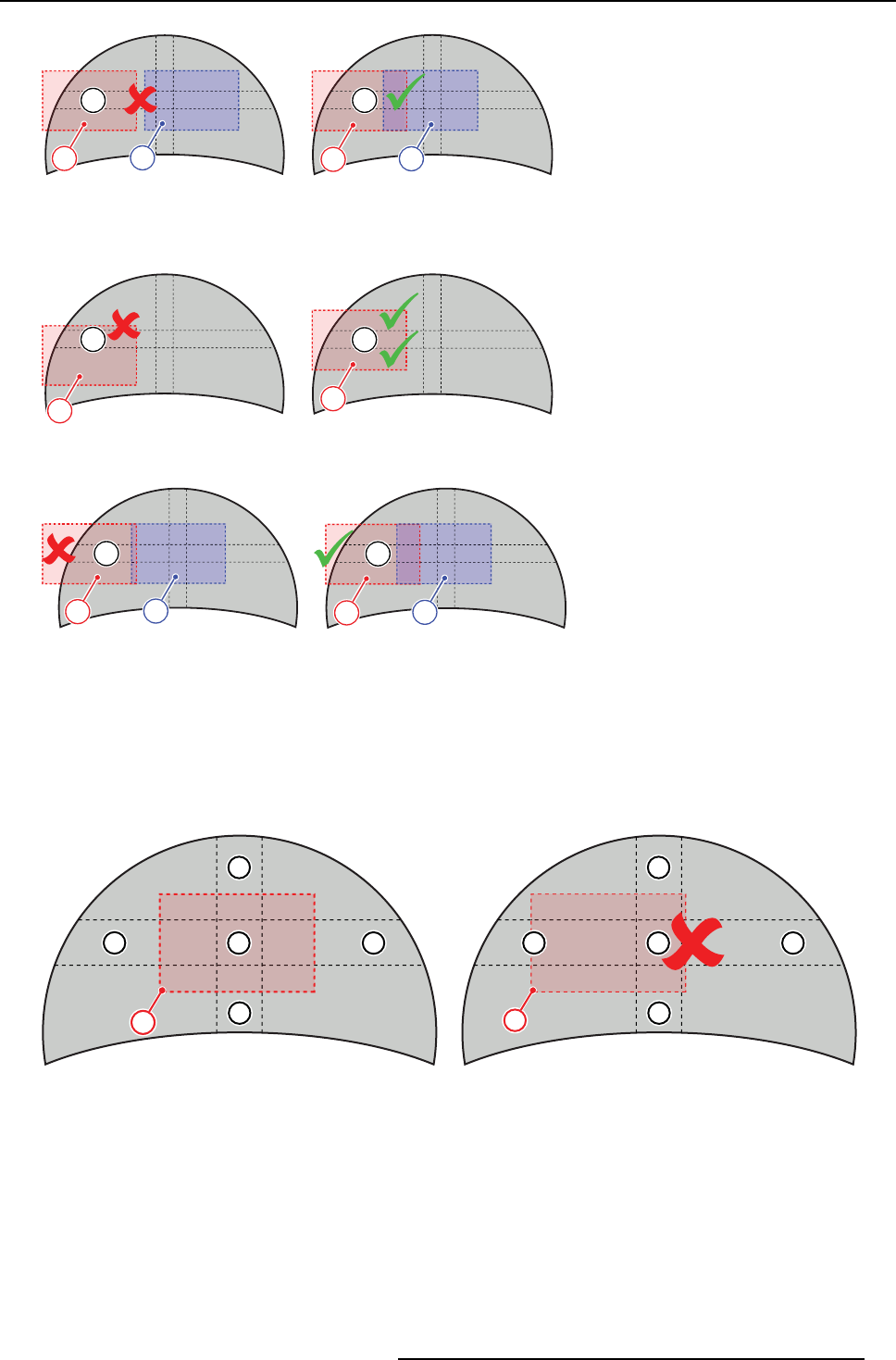
8. Getting started
A
P1
P2
P1
P2
A
Image 8-114
OmniBlend position: overlapping positions
A Blend region
P1..2OmniBlend positions
A
P1
P1
A
Image 8-115
OmniBlend position: includes some non-blend area
A
P1
P2
P1
P2
A
Image 8-116
OmniBlend position: must cover screen area
Example
Consider a four channel semi-circular dome display system with overlapping channels where it is not possible to fully capture all
blend regions in one single OmniBlend position.
The combined blend region of all four channels (label A in the image below) can be captured in an OmniBlend position, but since
the non-blend areas next to it should also be part of that position (see conditions above), it should be in or near the center of that
position. This results in a position as illustrated by dotted red line in image 8-117.
A
B
C
D
E
P1
Image 8-117
OmnibleOmniBlendnd position: good positioning
A..
E
Blend regions
P1 OmniBlend position 1
A
B
C
D
E
P1
Image 8-118
OmniBlend position: bad positioning
To capture the remaining area of the blend regions of this example (labels B, C, D and E in image 8-117), four more slightly over-
lapping OmniBlend positions are required (labels P2, P3, P4 and P5 in image 8-120).
R59770509 AUTOALIGNMENT HEAD GEN II 26/11/2013
97


















