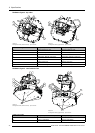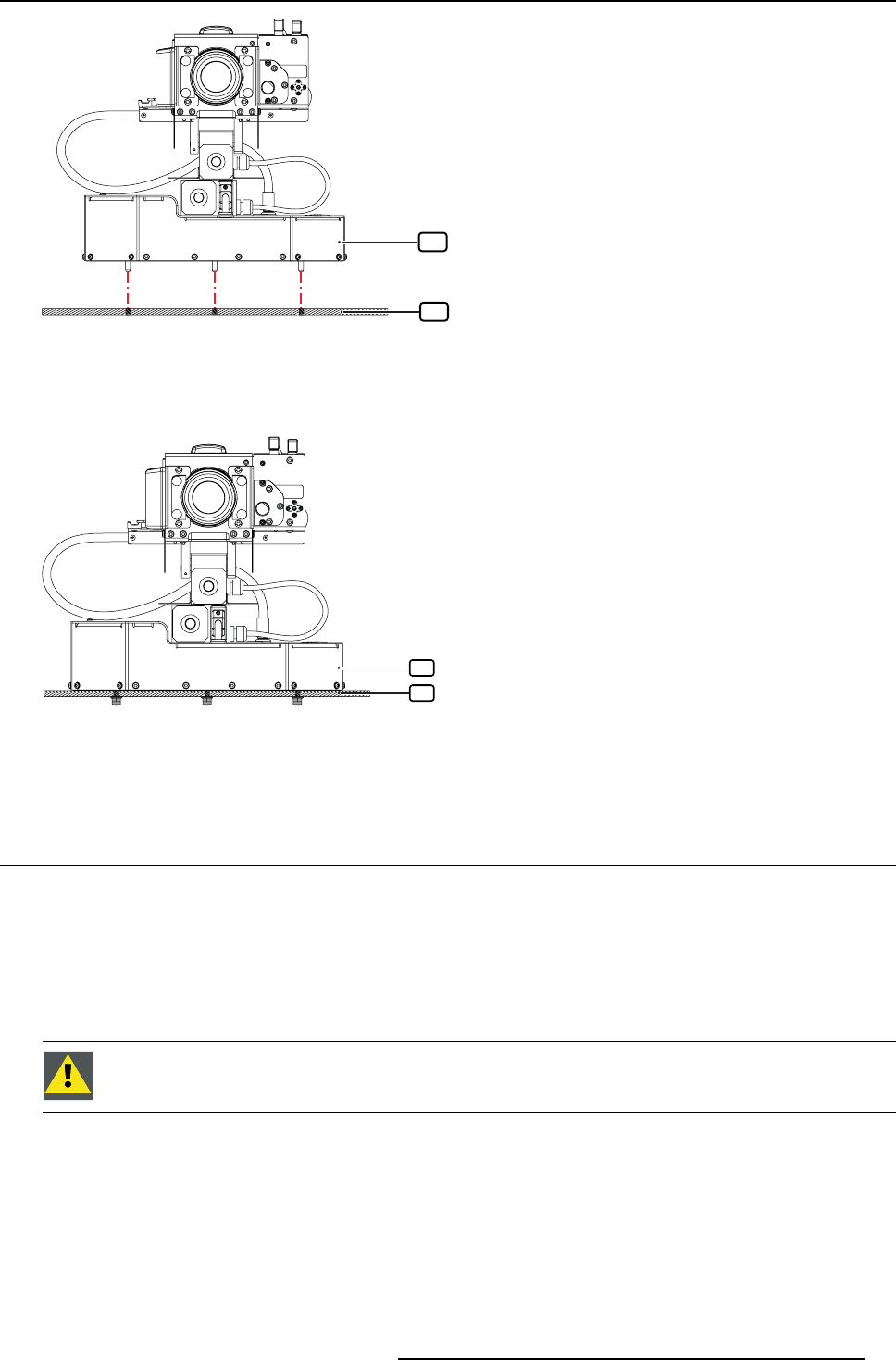
7. Installation
A
B
Image 7-4
A AutoAlignment Head
B Mechanical support
5. Insert the mounting studs in their respective holes
6. Install the washers (3x) and screw on the M6 nuts (3x) to fix the Barco to the mechanical support.
A
B
Image 7-5
A AutoAlignment Head
B Mechanical support
7. Connect all the power cable and the SFTP Cat.5e cable to the AutoAlignment Head.
7.2 Hardware connections
Overview
• Preparing SFTP Cat.5e cable
• Power connections
• Connecting the LEX unit to the MCU
• Connecting the SFTP Cat.5e cable
• Connection diagram
CAUTION: Disconnect the mains po
wer supply during the AutoAlignment Head installation. Doing not so
may cause electric shock.
7.2.1 Preparing SFTP Cat.5e cable
Necessary parts
• Ferrites: B195382 (2x)
• Warning label: R870792 (2x)
How to prepare SFTP Cat.5e cable?
1. Make a loop at one end of the cable.
R59770509 AUTOALIGNMENT HEAD GEN II 26/11/2013
37