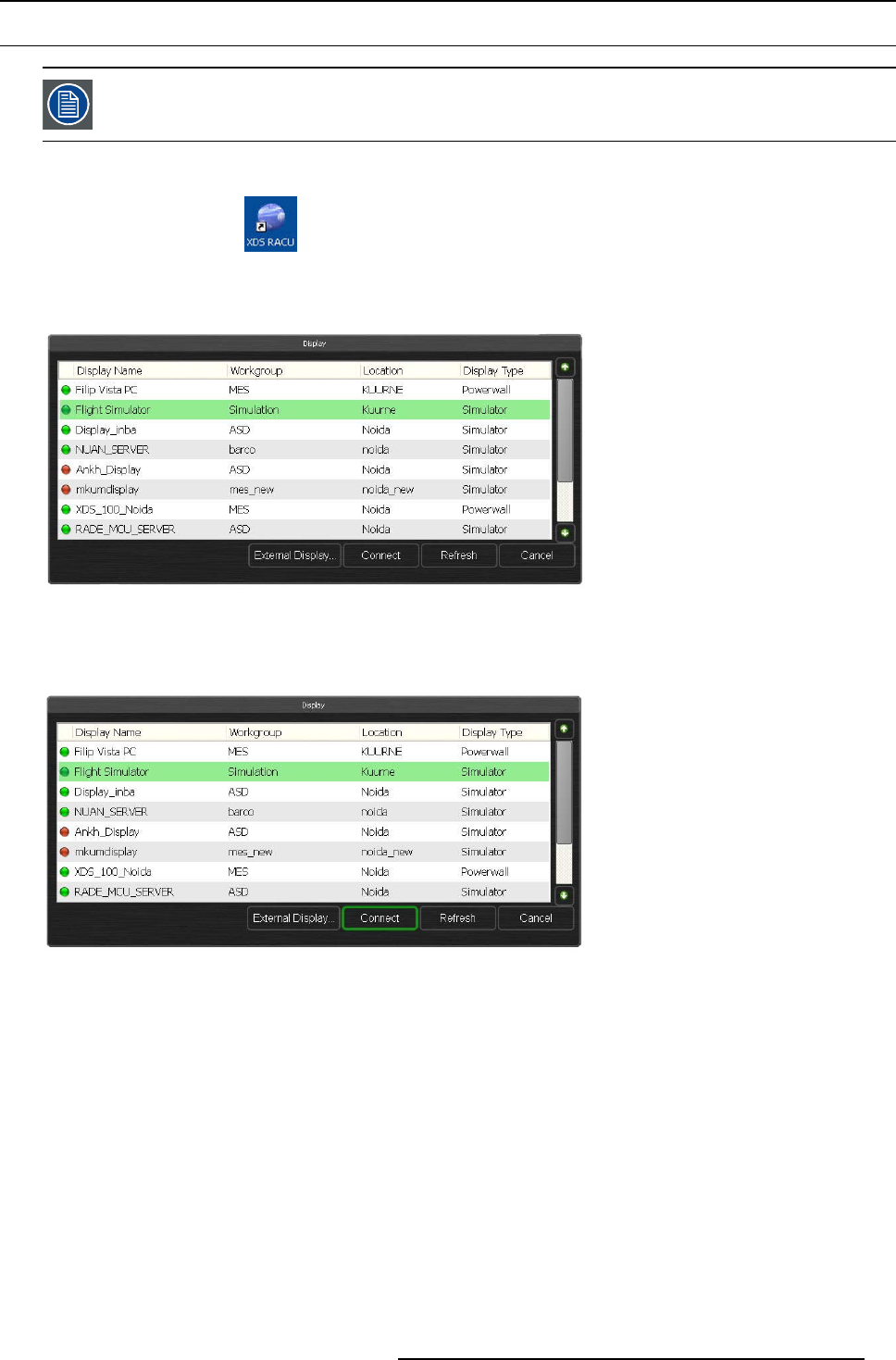
8. Getting started
8.2 Connecting to a display
In the display dialog (see below), different display types can appear. The AutoAlignment Head is only used
on a Simulator display type. It can no t be used on a display (e.g. Powe rwall), w hich is a computer running an
XDS installer.
How to connect to a dis play?
1. Press the XDS RACU icon on your eRACU desktop.
The Display dialog will appear.
2. On the display dialog, select the display which you want to connect.
Image 8-4
Connection dialog
Note: Use the navigation arrows on the right to scroll through the display list.
3. Press the Connect button to connect to the selected display.
Image 8-5
Connect: button
R59770509 AUTOALIGNMENT HEAD GEN II 26/11/2013 51


















