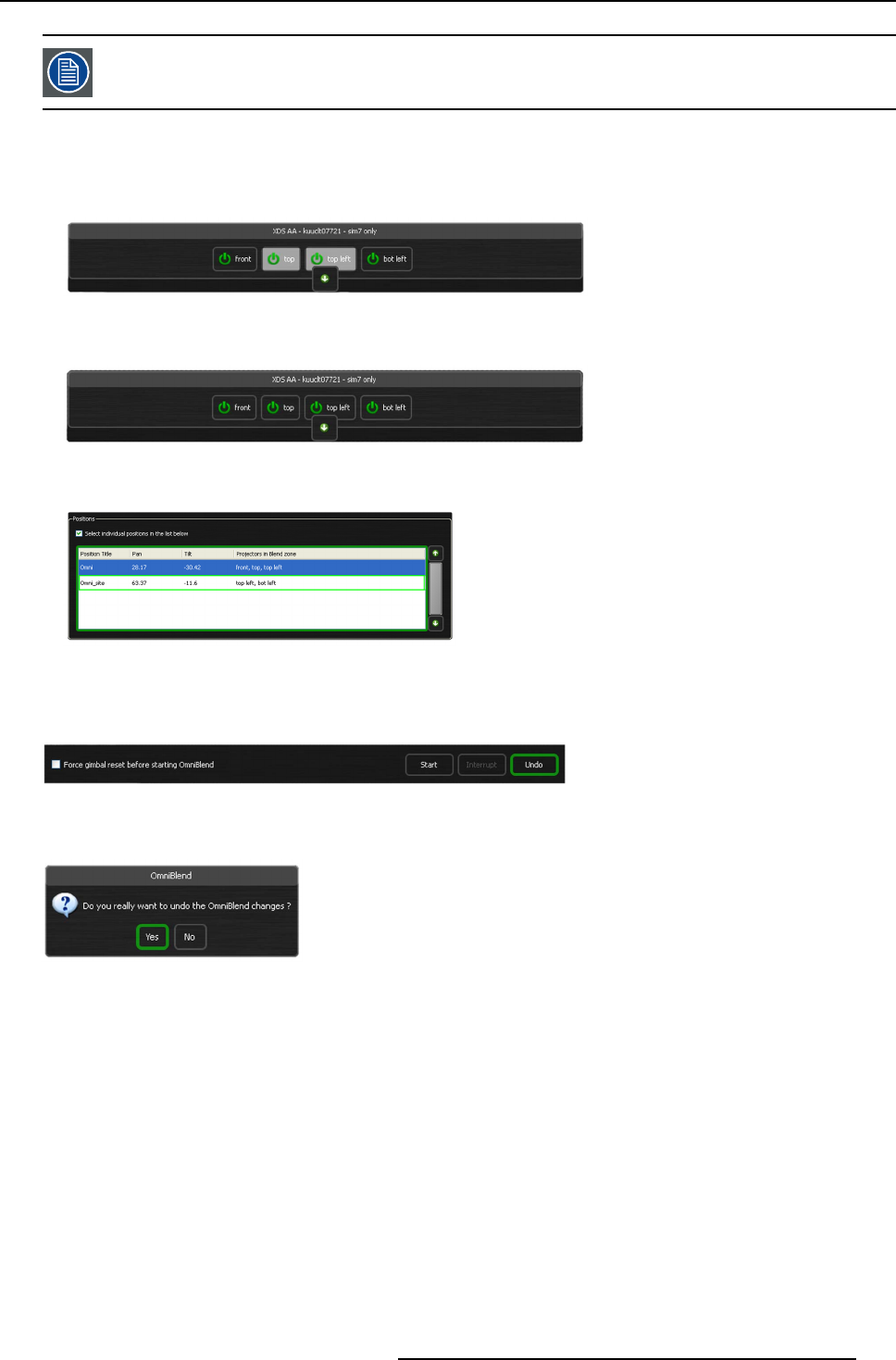
13. Operating OmniBlend
This Und o feature can only restore the last alpha plane. It is not possible to retrieve previously saved alpha
planes, unless an existing backup is manu ally restored through the Data Files page of the XDS RACU user
interface.
How to undo the results of an OmniBlend process?
1. On the OmniBlend page make either of the selections:
- select one or more projectors for which you want to undo the results of the OmniBlend process,
Image 13-14
Selecting the projectors
- select a group, if you wish to run undo for all projectors of that group,
Image 13-15
Selecting the group
- select a position, if you wish to run undo on the projectors present in a selection of OmniBlend positions
Image 13-16
Selecting the position
Note: To select a pos ition, y ou need to set the Select indiv idual positions in the list below checkbox.
2. Press Undo
Image 13-17
Pressing Undo button
3. In the appearing OmniBlend dialog, press Yes to start th
e OmniBlend undo process.
Image 13-18
Starting the OmniBlend undo process
A message appearing in the feedback section shows the
progress information. It may take several hours to complete the Om-
niBlend undo process depending on the options selected.
R59770509 AUTOALIGNMENT HEAD GEN II 26/11/2013
149


















