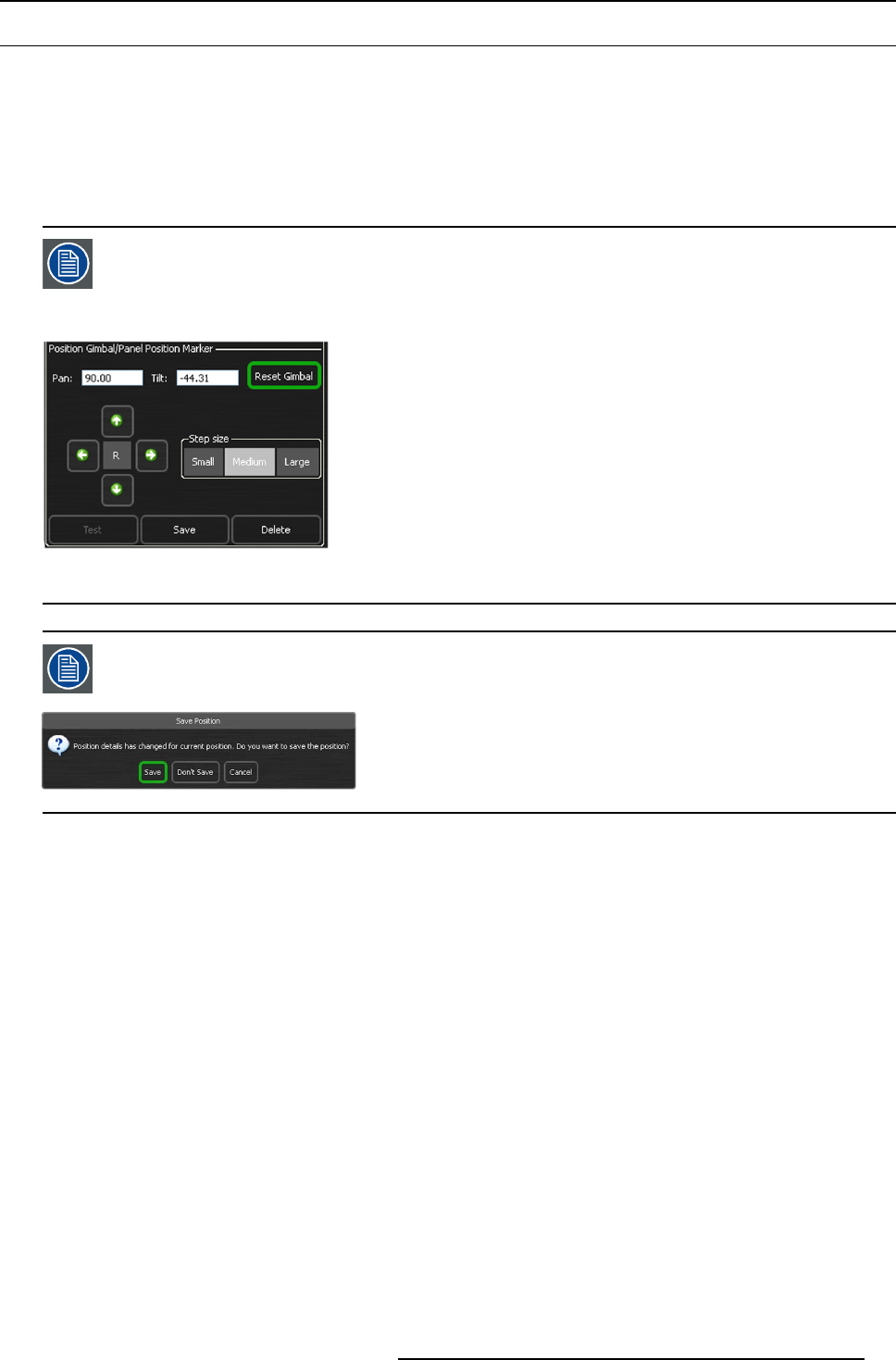
8. Getting started
8.6 Defining positions
Overview
• Displaying the Positioning Page
• Acuras position
• AutoGeometry position: Faceted display
• AutoGeometry position: Warp display
• OmniBlend position
After power up of the AutoAlignment He ad it is not possible to m ove the Gimbal until a Reset Gimbal has
been executed. The mov emen t arrows on the P osition page are then grayed out. Before creating Acu ras/Om -
niBlend/AutoGeometry positions, the user should manually reset the Gimbal on the Position page after power
up. Upon running Acuras/OmniBlend/AutoGeometry capture or realign, the user will be prompted to first ex-
ecute a Gimbal reset. Reset approximately takes one m inute.
Image 8-16
Gimbal reset
If you move to different pages or switch off the projectors without saving a new position or a modified selected
position, the following confirm ation dialog w ill appear.
Image 8-17
8.6.1 Displaying the Positioning Page
How to display the Positioning Page?
1. Open the main page of the XDS RACU user interface.
2. Optional: Select a projector (or group).
3. Navigate to Projector > Position P age and press it.
R59770509 AUTOALIGNMENT HEAD GEN II 26/11/2013
55


















