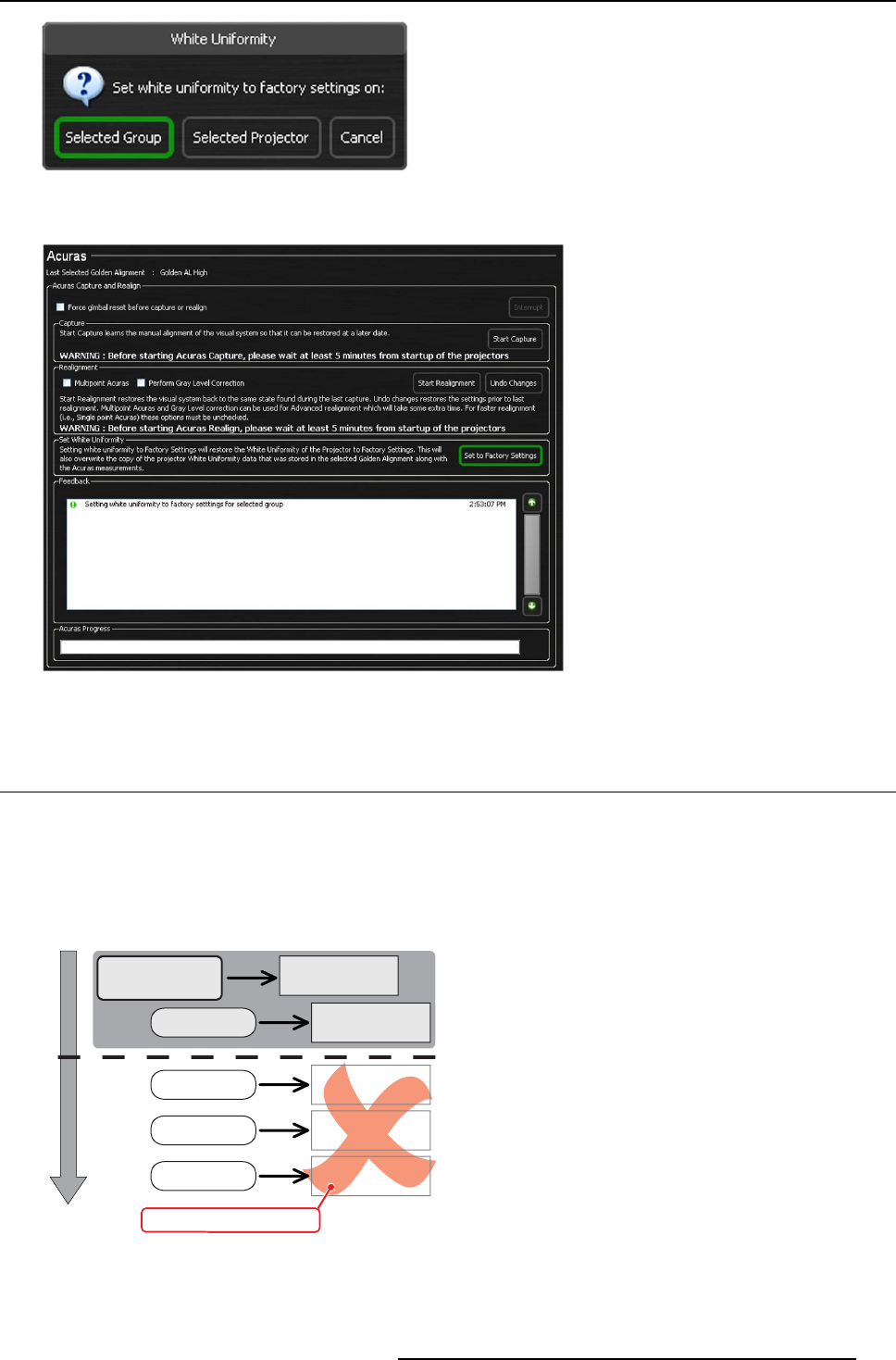
10. Operating Acuras
Image 10-46
White Uniformity dialog: Selecting an option
A message appearing in the feedback section shows the progress information.
Image 10-47
White uniformity factory settings of all projectors restored successfully
10.7 Deleting Acuras realignment data
Deleting Acur as Realignment data (Dele
te Acuras Realign)
In case of a fundamental change in the display system (e.g. replacement of all lamps, replacement of a projector), we want to restore
the system to its original brightness, colors and white uniformity. This means that we want to remove all realignment parameters
and start from the parameter set as it was saved during the A cura s Capture .
Pressing Delete Acuras Realign deletes the parameters of all realignments that have been performed previously. This brings all
involved Golden Alignment parameters back to its initial Acuras capture state (i.e. the Golden Alignment parameter set).
Golden Alignment
“GA-01”
Parameters “P0”
stored in GA-01
Measurement “M0”
stored in GA-01
Capture
Meas. > Param (P1)
stored in GA-01
Realign
Meas. > Param (P2)
stored in GA-01
Realign
Meas. > Param (P3)
stored in GA-01
Realign
time
DELETE ACURAS REALIGN
Image 10-48
Delete Acuras Realign
R59770509 AUTOALIGNMENT HEAD GEN II 26/11/2013 131


















