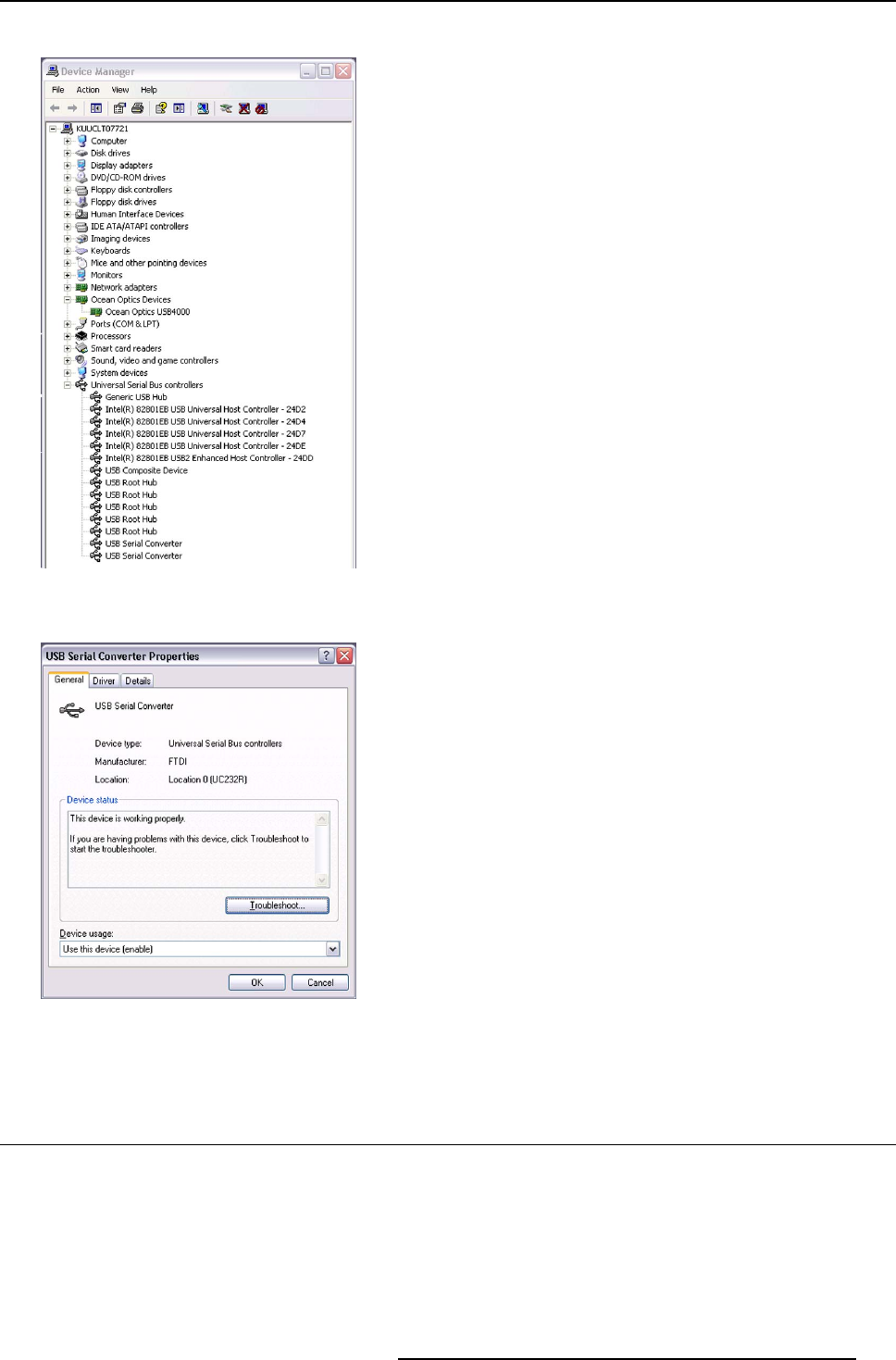
15. Troubleshooting
2. In the list, check if USB Serial Converter is present
Image 15-18
Laser pointer: detected by Windows OS
3. Right-click the item US B Serial Converter and select Properties
Image 15-19
Gimbal: USB properties
Next to Location, the string UC232R indicates the detection of the Gimbal by Windows OS
15.8 USB device not detected
USB device not detected
If any USB device (e.g. Blend plate motorization, Spectrometer, Laser pointer) is not detected, install Windows XP Service Pack 3.
R59770509 AUTOALIGNMENT HEAD GEN II 26/11/2013
163


















