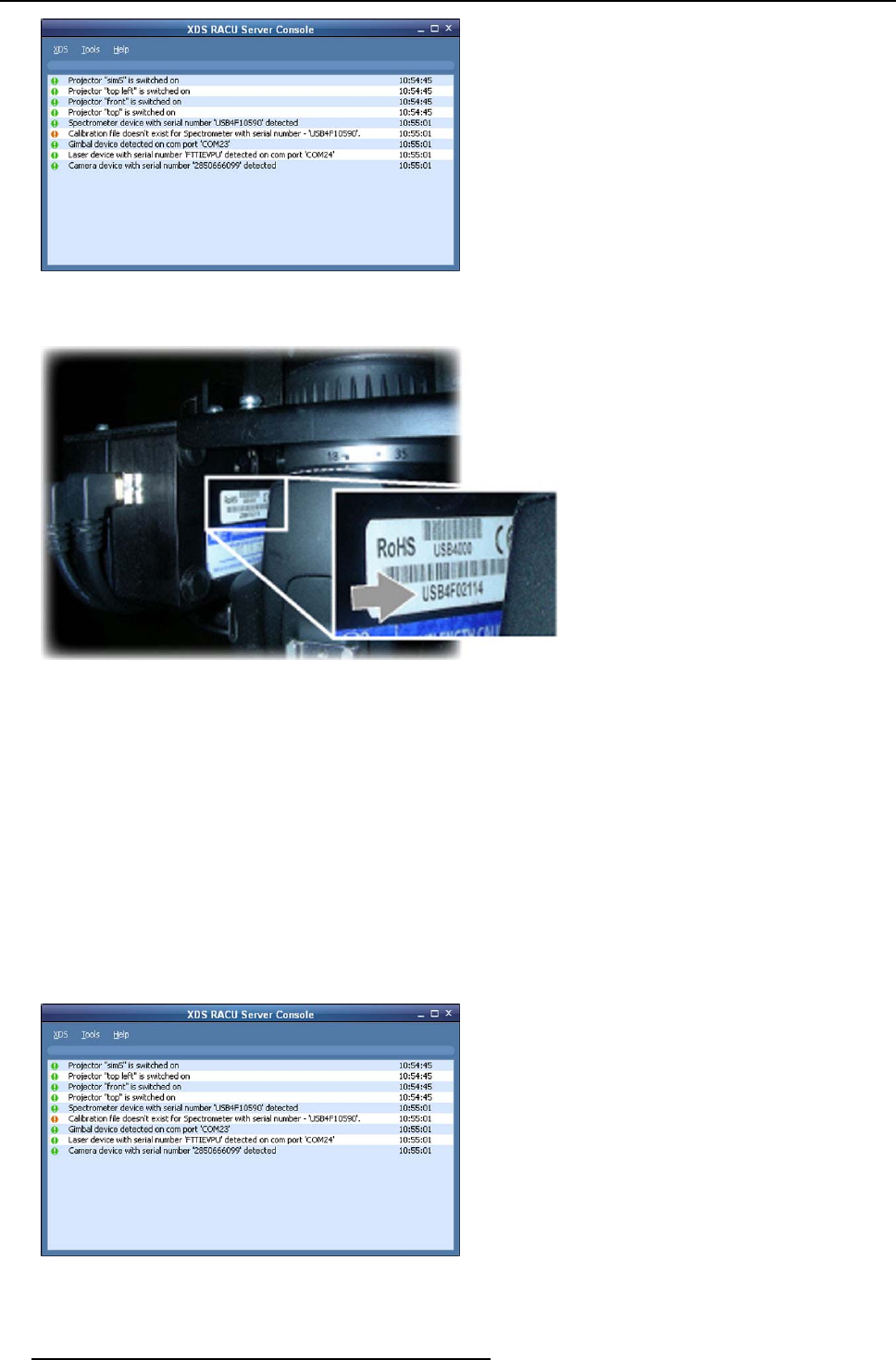
7. Installation
Image 7-18
XDS RACU Server Console
The serial number of the spectrometer can also be read from the label on it:
Image 7-19
Spectrometer: serial number
7.4.2 Uploading the camera calibration fi le
Overview
By default, thecamera isfully calibrated andno further action isrequired to guarantee correct measurements. For future applications,
it might be required to upload a new calibration file to the MCU. At that time, the calibration file will be provided by Barco.
How to upload the c amera calibration file?
1. Save the camera calibration file to the following location on the MCU, without changing its name
- C:\Program Files\Barco\XDS\Resources\Camera\<serial number> .
Getting the serial number of the camera
If the camera has already been connected t
o the XDS RACU, stop and restart the XDS RACU software on the MCU. Once the XDS
RACU server is running again, the serial number of the camera can be read from the XDS RACU Server Console:
Image 7-20
XDS RACU Server Console
42 R59770509 AUTOALIGNMENT HEAD GEN II 26/11/2013


















