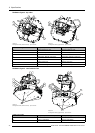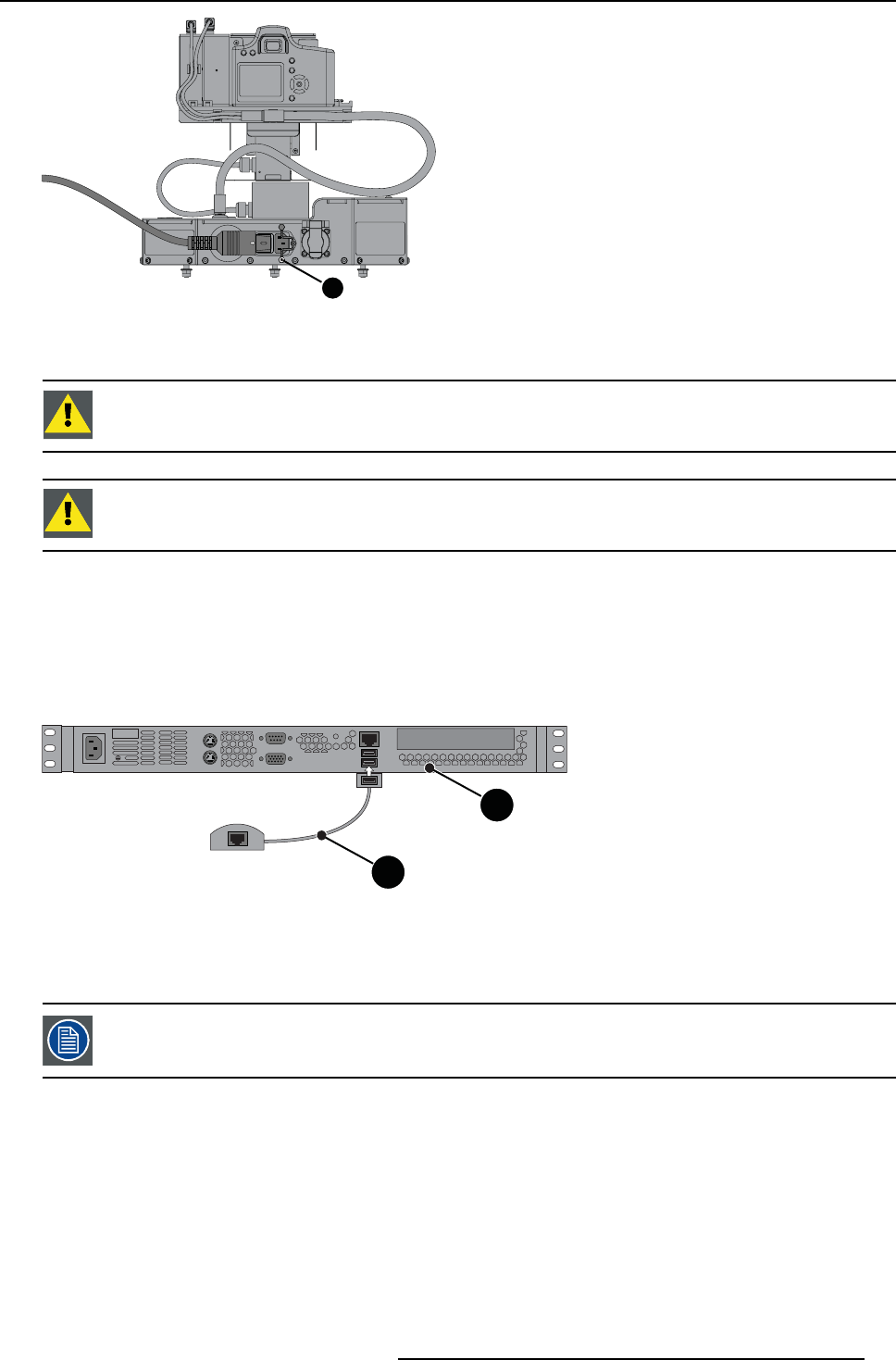
7. Installation
TOP
A
Image 7-13
Connectors: mains power (AutoAlignment Head)
3. Secure the connection with the locking buckle. See label A
CAUTION: Only use the original power cables.
CAUTION: Never use a power cable that is dama ged. Replace it by a new o riginal one.
7.2.3 Connecting the LEX unit to the MCU
How to connect the LEX unit to the MCU?
1. Place the LEX unit close to the MCU.
2. Connect the LEX unit USB cable (male plug ) directly to one of the USB ports (female connector) on the MCU. See image 7-14.
Note: Do not c onnect the L EX unit to the M CU via a US B hub.
B
A
Image 7-14
AMCU
B LEX unit
7.2.4 Connecting the SFTP Cat.5e cable
Make sure that both ends of the S FTP Cat.5e cable are looped and that the warning labels are attached at both
ends.
How to connect the SFTP Cat.5e cable?
1. Connect one end of the supplied SFTP Cat.5e cable to the LEX unit.
R59770509 AUTOALIGNMENT HEAD GEN II 26/11/2013
39