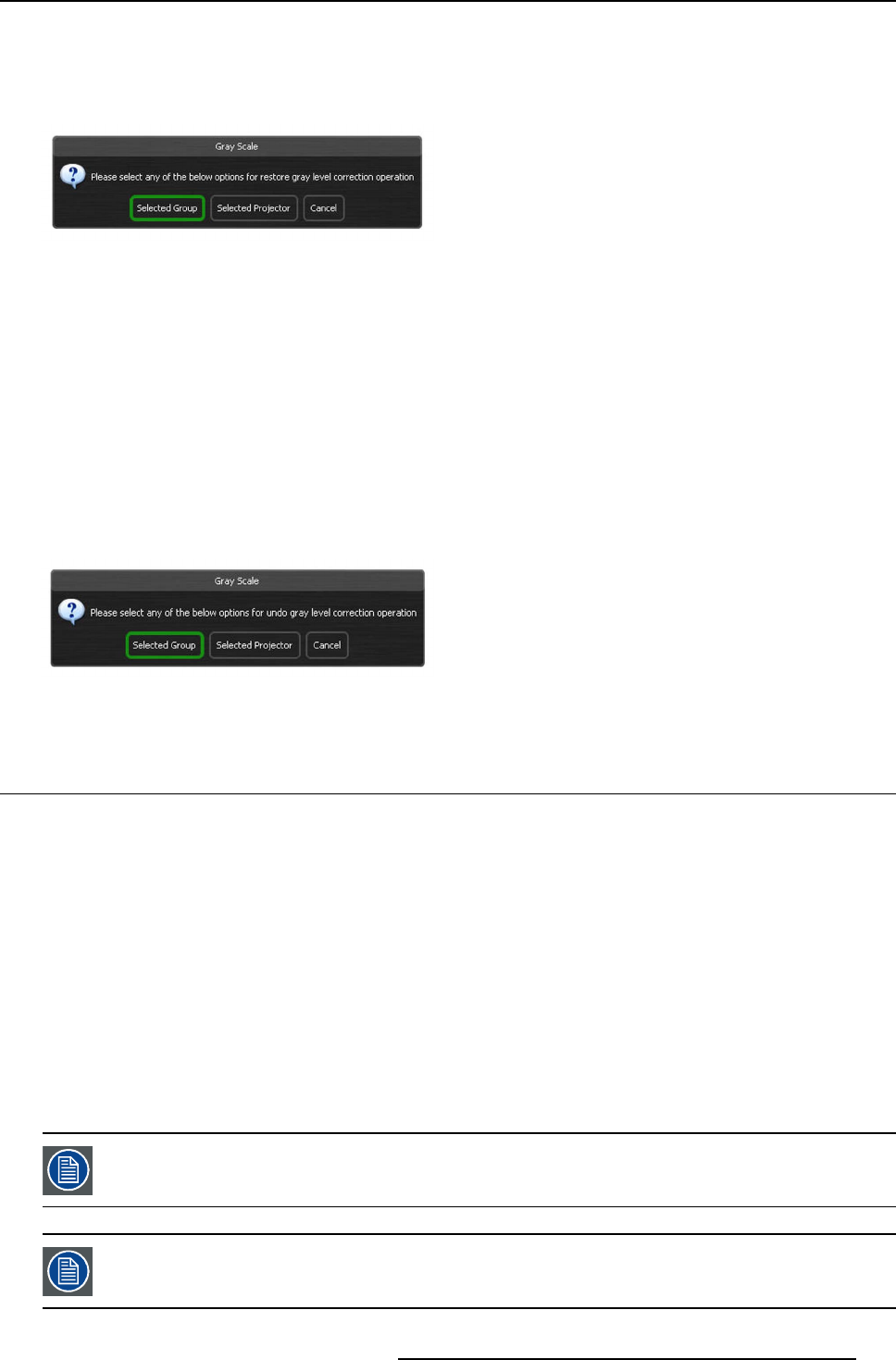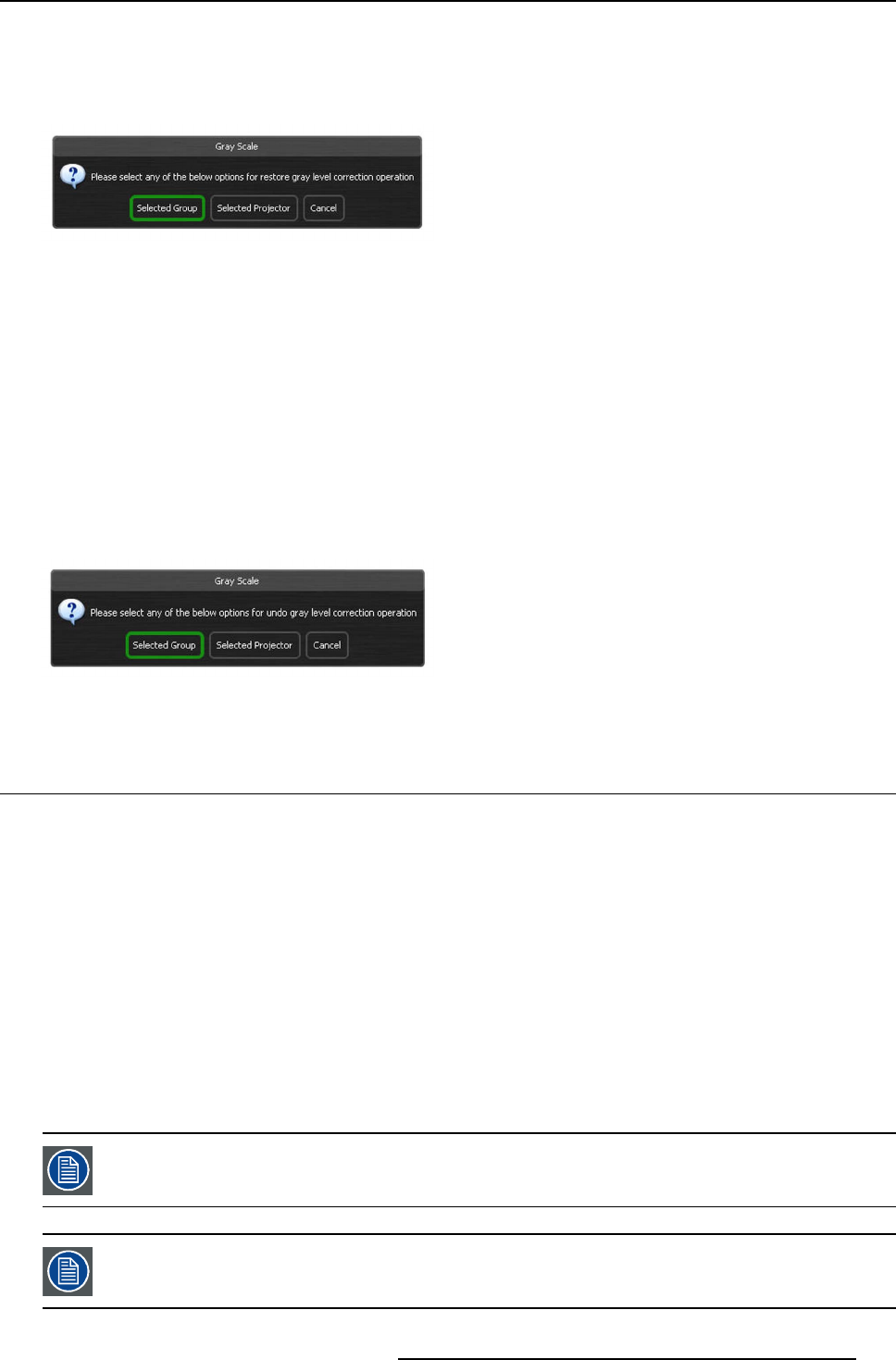
10. Operating Acuras
2. In the appearing Gray Scale dialog,
-pressSelected Group to start the restore Gray Level Correction process to all projectors of the selected group.
-pressSelected Projector to start the restore Gray Level Correction process to the selected projector(s) of the selected group.
-pressCancel to abort the restore Gray Level Correction process.
Image 10-11
Acuras dialog: restoring the Gray Level Correction values
10.2.3 Undoing the Gray Level Correction
Overview
The Undo function restores the settings that were active before the current Gray Level Correction.
How to undo the Gray Level Correction value?
1. In the Gray Level Correction page, navigate to Undo and press it.
2. In this appearing Gray Scale dialog,
-pressSelected Group to start the undo Gray Level Correction process to all projectors of the selected group.
-pressSelected P rojector to start the undo Gray Level Correction process to the selected projector(s) of the selected group.
-pressCancel to abort the undo Gray Level Correction process.
Image 10-12
Acuras dialog: undoing the Gray Level Correction values
10.3 Acuras Capture
Acuras Capture
Acuras acts as a Realignment tool. Its purpose is to restore brightness, colors and optionally white uniformity to a reference
alignment. Therefore, Acuras must first learn how the initial colors, brightness and white uniformity look by performing the Acuras
Capture process. When executing Capture, the colors and brightness of the current system alignment at the center of each channel
(Acuras 1-point) and optionally the white uniformity of each channel at nine Gimbal positions (Acuras Multi-point) are stored. To be
able to restore the original brightness value on a later moment, sufficient headroom on all projector dimmer positions is required
during Capture. Therefore, a dimmer transition up to only 8000 (= 80%) is allowed at Capture time. If the dimmer transmission in
any of the projectors on which the Capture procedure is executed is higher than 80%, an error will be returned by Acuras Capture.
Also see "Conditions for Acuras Capture and Realign", page 118.
Capture has to be performed for every Golden Alignment set, where it is possible (see "Conditions for Acuras Capture and Realign",
page 118). To do so, activate the Golden Alignment set and run the Acuras Capture procedure.
Acuras Capture is to be run only when the system is fully aligned i.e. a Golden Alignment set of parameters must be saved for which
luminance and colors (red, green, blue and
white) across all channels are matching and white uniformity of each channel is fine.
During Acuras Capture all stray light in the display must be avoided. All light on the screen other than the projector light must be
eliminated.
For ea ch Golden Alignment set, a Capture must be p erformed . Only then a Realign w ill be possible. Best
practice is to perform a Capture for all p rojectors of the selected group.
For each projector that is part of a g rou p for which a Golden Alignment has been saved and a Capture will b e
performed, at least the Acuras Single-
point position must be defined. To have better uniformity within each
display channel, it is advisory however to have A curas M ulti-point position defin ed for eac h pro jector.
R59770509 AUTOALIGNMENT HEAD GEN II 26/11/2013 121