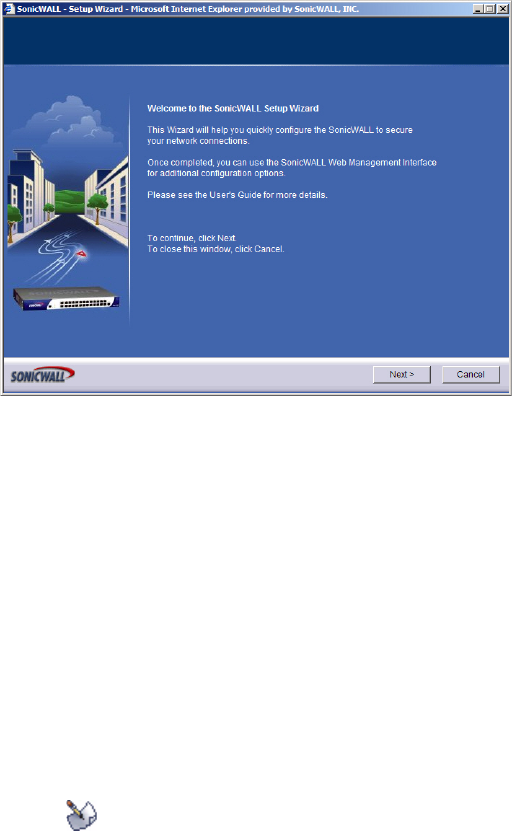
62
SONICWALL SONICOS STANDARD 3.0 ADMINISTRATOR’S GUIDE
C
HAPTER
9:
Configuring Network Settings
Setup Wizard
The Setup Wizard button accesses the SonicWALL Setup Wizard. offers a easy-to-use method for
configuring your SonicWALL security appliance for the most common Internet connectivity options. If
you are unsure about configuring network settings manually, use SonicWALL Setup Wizard.
Interfaces
The Interfaces section displays the available network interfaces for your SonicWALL security
appliance model. The Interfaces table lists the following information about the interfaces:
• Name - the name of the interface
• Mode - the network addressing mode (the WAN) interface
• IP Address - IP address assigned to the interface or whether ranges are defined for the Opt inter-
face in Transparent mode.
• Subnet Mask - the network mask assigned to the subnet
• Status - the link status and speed
• Configure - click the edit icon to display the properties window for configuring the interface.


















