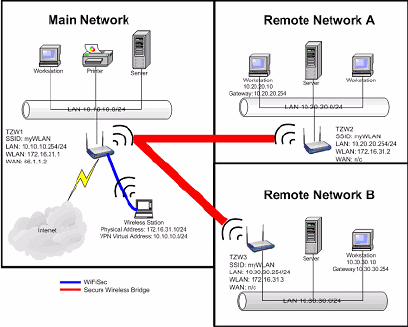
SONICWALL SONICOS STANDARD 3.0 ADMINISTRATOR’S GUIDE
141
Wireless > Settings
• 802.11g Only - If your wireless network consists only of 802.11g clients, you may select this mode
for increased 802.11g performance. You may also select this mode if you wish to prevent 802.11b
clients from associating.
• 802.11b Only - Select this mode if only 802.11b clients access your wireless network.
Regulatory Domain: Specifies the regulatory domain whose radio broadcasting rules the security
appliance must obey. This field is determined by the ROM code.
Country Code: Specifies the country within the regulatory domain where the SonicWALL TZ 50
Wireless/TZ 150 Wireless/TZ 170 Wireless is deployed.
Channel: Select the channel for transmitting the wireless signal from the Channel menu. An
AutoChannel setting allows the TZ 50 Wireless/TZ 150 Wireless/TZ 170 Wireless to automatically
detect and set the optimal channel for wireless operation based upon signal strength and integrity.
AutoChannel is the default channel setting, and it displays the selected channel of operation to the
right. Alternatively, an operating channel within the range of your regulatory domain can be explicitly
defined.
Secure Wireless Bridging (TZ 170 Only)
The SonicWALL TZ 50 Wireless and TZ 150 Wireless does not support wireless bridging mode.
Wireless Bridging is a feature that allows two or more physically separated networks to be joined over
a wireless connection. The TZ 170 Wireless provides this capability by shifting the radio mode at
remote networks from Access Point mode to Wireless Bridge mode. Operating in Wireless Bridge
mode, the TZ 170 Wireless connects to another TZ 170 Wireless acting as an access point, and
allows communications between the connected networks via the wireless bridge.
Secure Wireless Bridging employs a WiFiSec VPN policy, providing security to all communications
between the wireless networks. Previous bridging solutions offered no encryption, or at best, WEP
encryption.


















