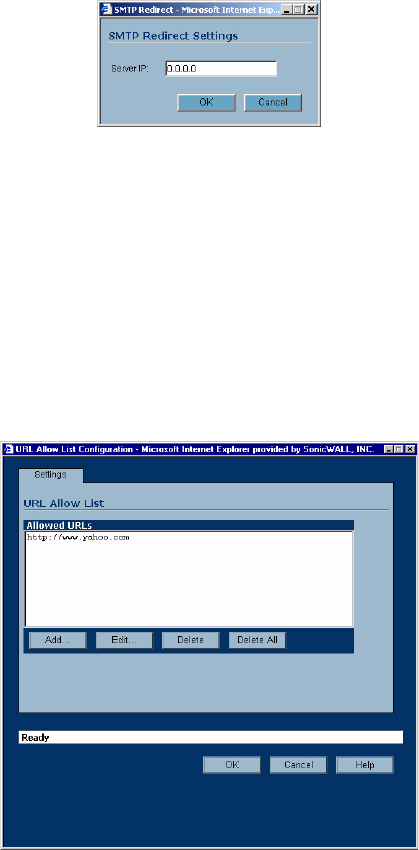
SONICWALL SONICOS STANDARD 3.0 ADMINISTRATOR’S GUIDE
167
WGS > Settings
Enable SMTP Redirect
Enable SMTP Redirect causes SMTP traffic coming in from a guest account to be redirected to the
SMTP server you specify. Check Enable SMTP Redirect and click the Configure button in the same
line. In the SMTP Redirect Settings window, enter the IP address of the SMTP server.
Enable URL Allow List for Authenticated Users
Enable URL Allow List for Unauthenticated Users, when selected, allows for the creation of a list
of URLs (HTTP and HTTPS only) that WGS users can visit even before they authenticate. This
feature could be used, for example, to allow users to reach advertising pages, disclaimer pages,
search engines, etc. Entries should be made in URL format, and can be in either Fully Qualified
Domain Name (FQDN) or IP address syntax.
1
Select Enable URL Allow List for Unauthenticated Users.
2
Click Configure to display the URL Allow List Configuration window.
3
Click Add to display the Add URL dialogue box.
4
Enter the URL in http or https format or domain name. For instance,
http://www.yahoo.com or yahoo.com. Click OK, then OK again.
9
Tip: Up to 32 entries consisting of 128 characters each can be added to the TZ 50 Wireless/TZ 150
Wireless/TZ 170 Wireless.
Enable IP Address Deny List for Authenticated Users
When Enable IP Address Deny List for Authenticated Users is selected, allows for the
specification of IP addresses/subnet masks to which WGS users are explicitly denied access.
Individual hosts can be entered by using a 32 bit subnet mask (255.255.255.255), networks can be
entered with appropriate subnet mask, or network ranges can be aggregated using CIDR notation or


















