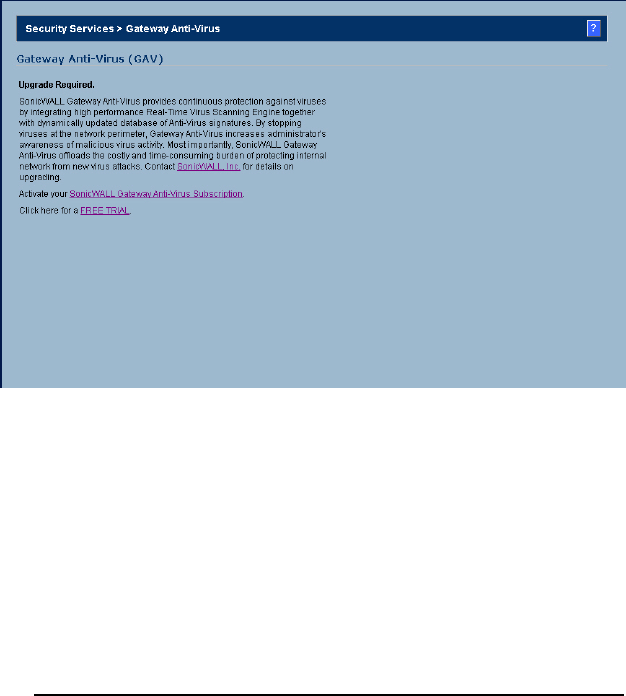
SONICWALL SONICOS STANDARD 3.0 ADMINISTRATOR’S GUIDE
281
SonicWALL Gateway Anti-Virus Overview
Activating SonicWALL Gateway Anti-Virus
If you do not have SonicWALL Gateway Anti-Virus installed on your SonicWALL security appliance,
the Security Services > Gateway Anti-Virus page indicates an upgrade is required and includes a
link to activiate it from your SonicWALL security appliance management interface.
If your SonicWALL security appliance is connected to the Internet and registered at
mySonicWALL.com, you can activate a 30-day FREE TRIAL of SonicWALL Gateway Anti-Virus or
activate a SonicWALL Gateway Anti-Virus license directly from the SonicWALL management
interface. If you need to create a mySonicWALL.com account to register your SonicWALL security
appliance, you can create it directly from the SonicWALL management interface.
SonicWALL Gateway Anti-Virus is part of the unified SonicWALL Gateway Anti-Virus/Intrusion
Prevention Service that provides comprehensive protection against viruses, worms, Trojans, and
other vulnerabilities. When you activate SonicWALL Gateway Anti-Virus, SonicWALL Intrusion
Prevention Service is also activated.
Note: Refer to the SonicWALL Intrusion Prevention Service 2.0 Administrator’s Guide for the
information you need to successfully activate, configure, and administer SonicWALL Intrusion
Prevention Service 2.0 on a SonicWALL security appliance.
Your mySonicWALL.com account is also accessible at <https://www.mysonicwall.com> from any
Internet connection with a Web browser using the HTTPS (Hypertext Transfer Protocol Secure)
protocol to protect your sensitive information.
If you do not have a SonicWALL Gateway Anti-Virus license activated on your SonicWALL security
appliance, you must purchase it from a SonicWALL reseller or through your mySonicWALL.com
account (limited to customers in the USA and Canada).
If you activated SonicWALL Gateway Anti-Virus at <https://www.mysonicwall.com>, SonicWALL
Gateway Anti-Virus activation is automatically enabled on your SonicWALL within 24-hours or you can
click the Synchronize button on the Security Services > Summary page to update your SonicWALL
security appliance.
mySonicWALL.com registration information is not sold or shared with any other company.


















