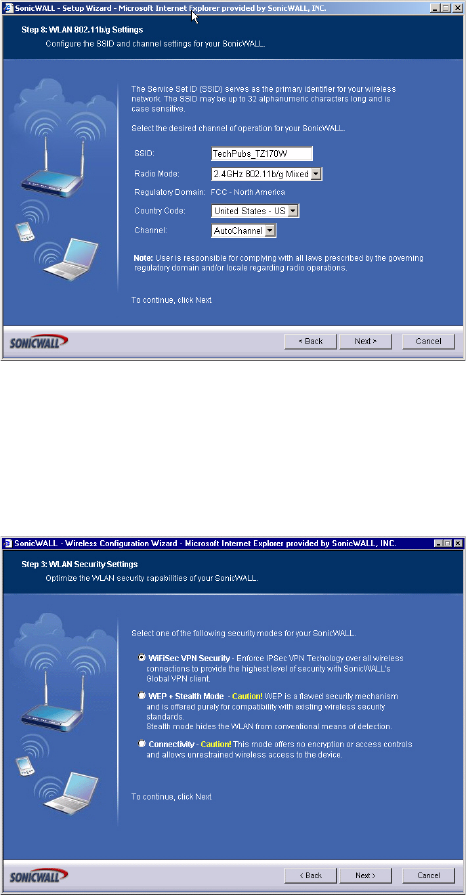
132
SONICWALL SONICOS STANDARD 3.0 ADMINISTRATOR’S GUIDE
C
HAPTER
22:
Setting Up the WLAN Using the Wireless Wizard and Monitoring Your WLAN
WLAN 802.11b Settings
3
Type a unique identifier for the TZ 50 Wireless/TZ 150 Wireless/TZ 170 Wireless in the SSID field.
It can be up to 32 alphanumeric characters in length and is case-sensitive. The default value is
sonicwall.
WLAN Security Settings
4
Choose the desired security setting for the TZ 50 Wireless/TZ 150 Wireless/TZ 170 Wireless.
WiFiSec is the most secure and enforces IPSec over the wireless network. If you have an existing
wireless network and want to use the TZ 50 Wireless/TZ 150 Wireless/TZ 170 Wireless, select
WEP + Stealth Mode.


















