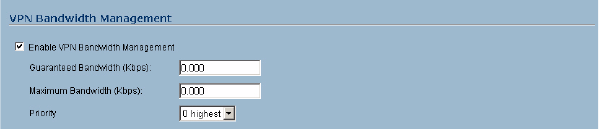
SONICWALL SONICOS STANDARD 3.0 ADMINISTRATOR’S GUIDE
231
VPN > Advanced
VPN Bandwidth Management
Bandwidth management is a means of allocating bandwidth resources to critical applications on a
network. The VPN Bandwidth Management section allows you to define the amount of outbound
VPN traffic allowed from the SonicWALL. Traffic is then scheduled in Kbps according to Guaranteed
Bandwidth (minimum) and Maximum Bandwidth settings.
To enable VPN Bandwidth Management, follow these steps:
1
Select Enable VPN Bandwidth Management.
2
Enter the minimum amount of bandwidth allowed in the Guaranteed Bandwidth (Kbps) field.
3
Enter the maximum amount of bandwidth allowed in Maximum Bandwidth (Kbps) field.
4
Select VPN bandwidth priority from the Priority menu, 0 (highest) to 7 (lowest).
5
Click Apply.
9
Tip: Bandwidth management is available only on outbound VPN traffic. You cannot configure
individual Security Associations to use bandwidth management.


















